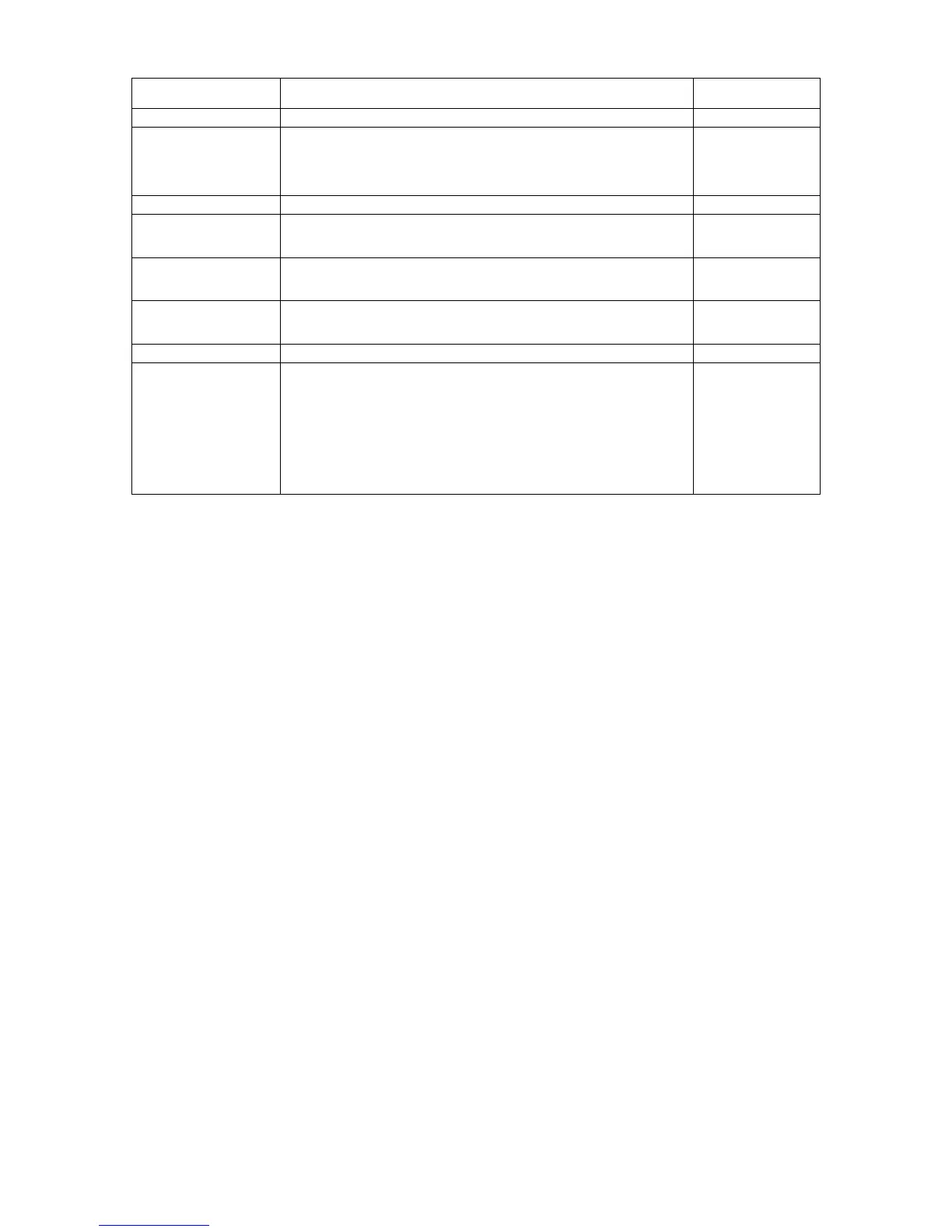39
FOR PULSE METERS, SET PWRn TO 0 MSECS.
SET PWR2 N (msecs) (Time to power on register) 600
SET DB1
N (msecs) – Debounce Filter Window; VALID RANGE: 8 – 500 msecs
(PULSE-TYPE REGISTERS ONLY)
PULSE DURATIONS SHORTER THAN DB1 MSECS ARE IGNORED.
8
SET DB2 N (msecs) – Debounce Filter Window; VALID RANGE: 8 – 500 msecs 8
SET PPC1
N (Pulses Per Count); VALID RANGE: 1 – 30,000
(PULSE-TYPE REGISTERS ONLY)
1
SET PPC2
N (Pulses Per Count); VALID RANGE: 1 – 30,000
(PULSE-TYPE REGISTERS ONLY)
1
SET CNT1
PULSE PRE-SET COUNT; VALID RANGE: 0 – 999999999
(PULSE-TYPE REGISTERS ONLY)
0
SET CNT2 PULSE PRE-SET COUNT; VALID RANGE: 0 – 999999999 0
SET SIMULATION
OFF, ON
• ON: ETHERMETER REPORTS METER1 REGISTER AS 12345678, AND
FLOW1 REGISTER TO -12345678. USEFUL FOR OFFLINE TESTING. NOTE:
SIMULATION MODE IS ALWAYS CLEARED AFTER REBOOT.
• OFF: ETHERMETER REPORTS ACTUAL REGISTER CONTENTS.
• WHEN SIMULATION=ON, THE SETUP MENU PROMPT IS: SIMUL>
WHEN SIMULATION=OFF, THE SETUP MENU PROMPT IS: CMD>
OFF
