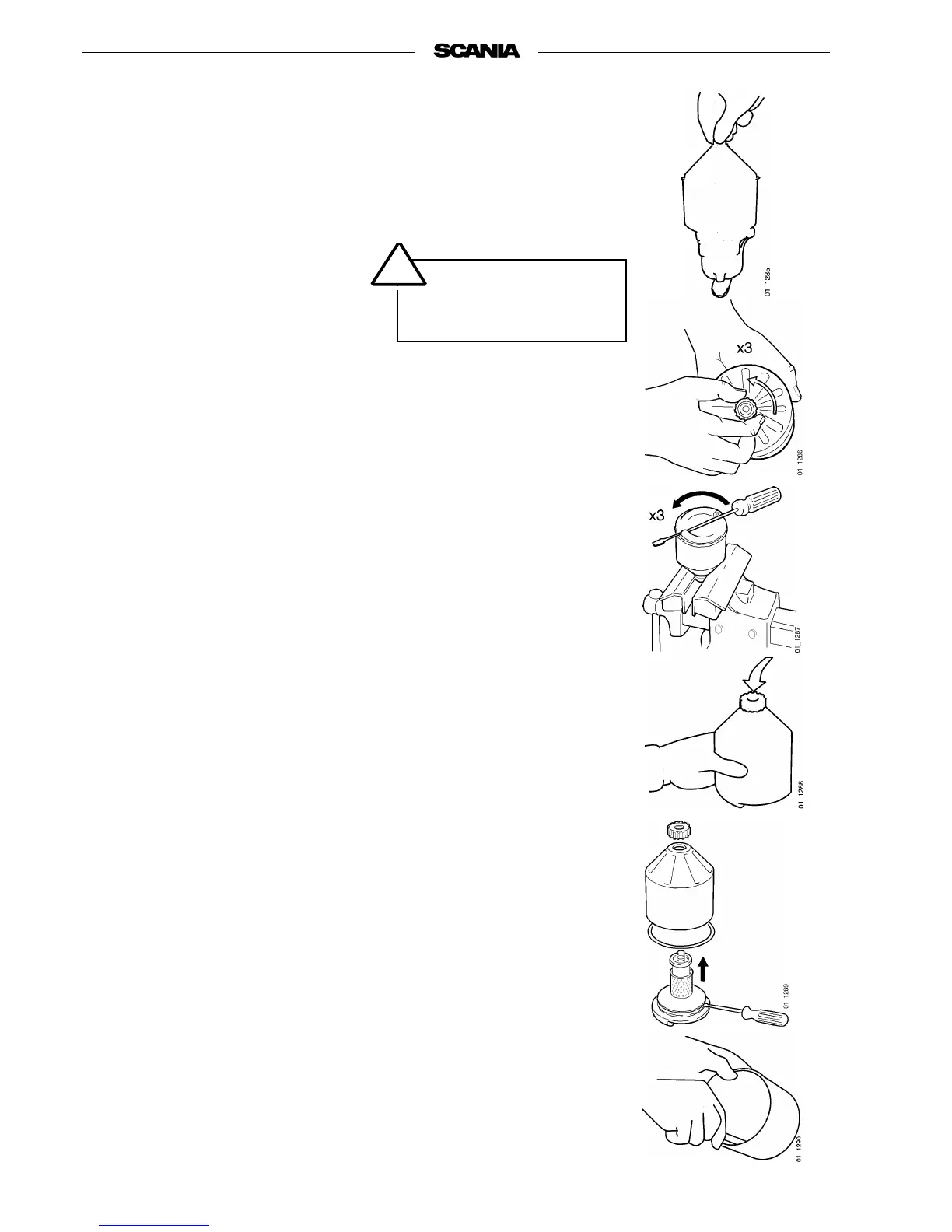16 © Scania Industrial & Marine Engines 1997-11:2
3. Every 400 hours:
CLEANING THE OIL CLEANER
(at same time as oil change)
- Unscrew the nut and remove the cover.
- Lift out the rotor and slacken the nut for the rotor cover three turns.
- If the nut is stuck:
Secure the nut, absolutely not the rotor, in a vice and turn the rotor three
turns by hand or using a screwdriver.
- Gently tap the nut using your hand or a plastic hammer so that the rotor
bowl becomes detached from the bottom plate.
- Undo the nut and remove the rotor bowl.
- Carefully prise the strainer loose from the bottom plate.
- Scrape away deposits from the inside of the rotor bowl. If there are no
deposits, this shows that the cleaner is not working.
- If the deposits are thicker than 20 mm: Clean more often.
WARNING
Open the bowl with care.
The oil may be hot.
!