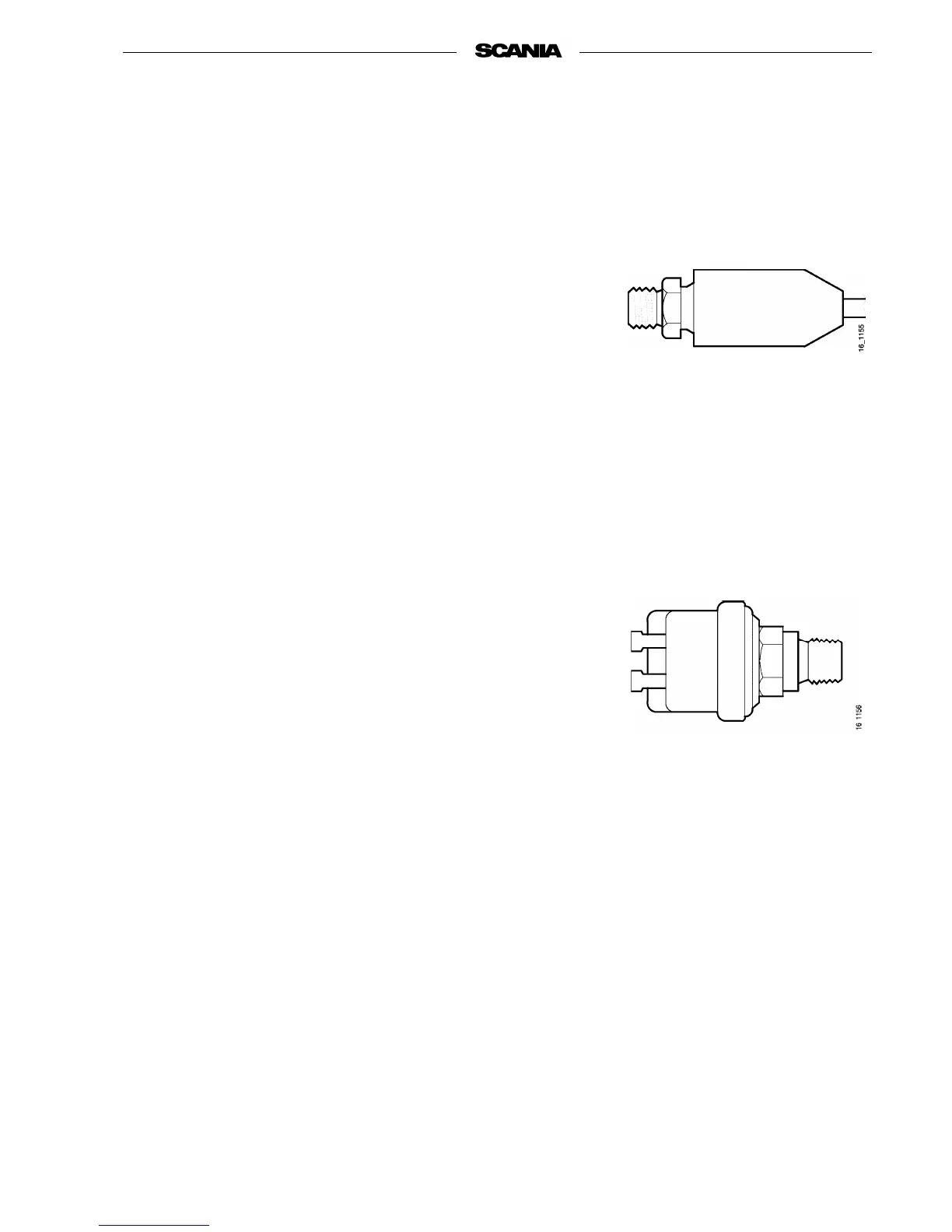1997-11:2 © Scania Industrial & Marine Engines 31
20. Every 1,200 hours:
CHECKING THE OIL PRESSURE
MONITOR
Alternative 1
Connect an ohmmeter to the oil pressure monitor and check that the monitor
opens/closes at the correct pressure when the engine is started and stopped.
Alternative 2
Monitor coupled for automatic stop in case of fault:
1. Start the engine.
2. Check on the oil pressure gauge that oil pressure rises.
3. Stop the engine manually (using the emergency stop).
4. Check on the oil pressure gauge at what pressure the stop solenoid oper-
ates and the monitor opens. Correct pressure: 0.7 ± 0.15 bar.
Monitor coupled to buzzer:
1. Main switch in operate position, check that buzzer sounds.
2. With the engine running, check that the buzzer stops sounding when oil
pressure is above 1.1 ± 0.15 bar and the monitor closes.
CHECKING OIL PRESSURE SENSOR
- Connect an ohmmeter to the oil pressure sensor and check the resist-
ance.
- The sensor should give the following readings:
0 bar - 10 ± 3 Ω
2 bar - 56 ± 6 Ω
4 bar - 88 ± 6 Ω
6 bar - 124 ± 6 Ω
7 bar - 140 ± 6 Ω
21. Every 400 hours:
CHECKING THE STOP FEATURE
Check that the stop solenoid is activated and stops the engine when the stop
signal is given by the button, temperature monitor, coolant level monitor and
oil pressure monitor if these are coupled for automatic stop in the case of
fault.
Important! Stop solenoids with a timer module may be activated for start
and stop a maximum of 3 times per minute. Otherwise, the
timer module may be damaged and the stop feature cease.
2-pole oil pressure sensor
2-pole oil pressure monitor