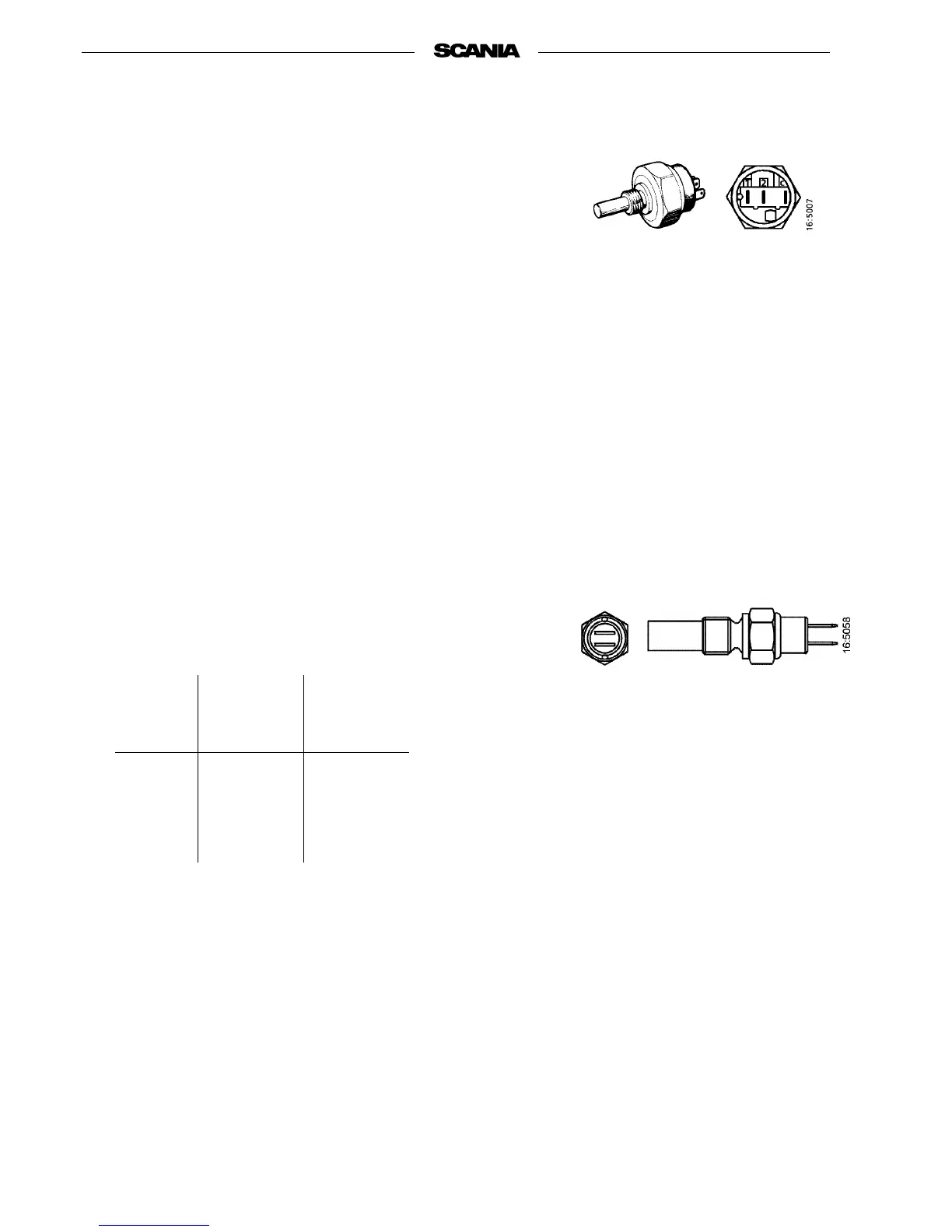30 © Scania Industrial & Marine Engines 1997-11:2
19. Every 1,200 hours:
CHECKING TEMPERATURE MONITOR
1. Drain sufficient coolant for the temperature monitor to be removed.
2. Remove the temperature monitor cable(s).
3. Unscrew the monitor.
4. Refit the cable(s) to the monitor.
5. Dip the monitor sensor in water. Slowly heat the water (about 1° per
minute) using e.g. an immersion heater.
6. Set the control switch to ”ON”. Use a thermometer to check that the
warning lamp lights when the alarm is given at the correct temperature.
Correct temperature is stamped on the monitor’s hexagon.
Tolerance is ± 3° for the monitor.
CHECKING TEMPERATURE SENSOR
1. Drain sufficient coolant for the temperature sensor to be removed.
2. Remove the temperature sensor cable(s).
3. Unscrew the sensor.
4. Connect an ohmmeter to the temperature sensor.
5. Dip the sensor body into water. Slowly heat the water (about 1° per
minute) using e.g. an immersion heater.
6. Check the resistance at the temperatures given below.
7. The sensor should give the following readings:
At
temp.
°C
Resist-
ance Ω
Tolerance
°C
60 134 ± 13.5
±4
90 51.2 ± 4.3
±3
100 38.5 ± 3
±3
2-pole temperature sensor
C = Common connection
1 = Connection C -1 closes at
stamped temperature
2 = Connection C -2 opens at
stamped temperature
2-pole temperature monitor