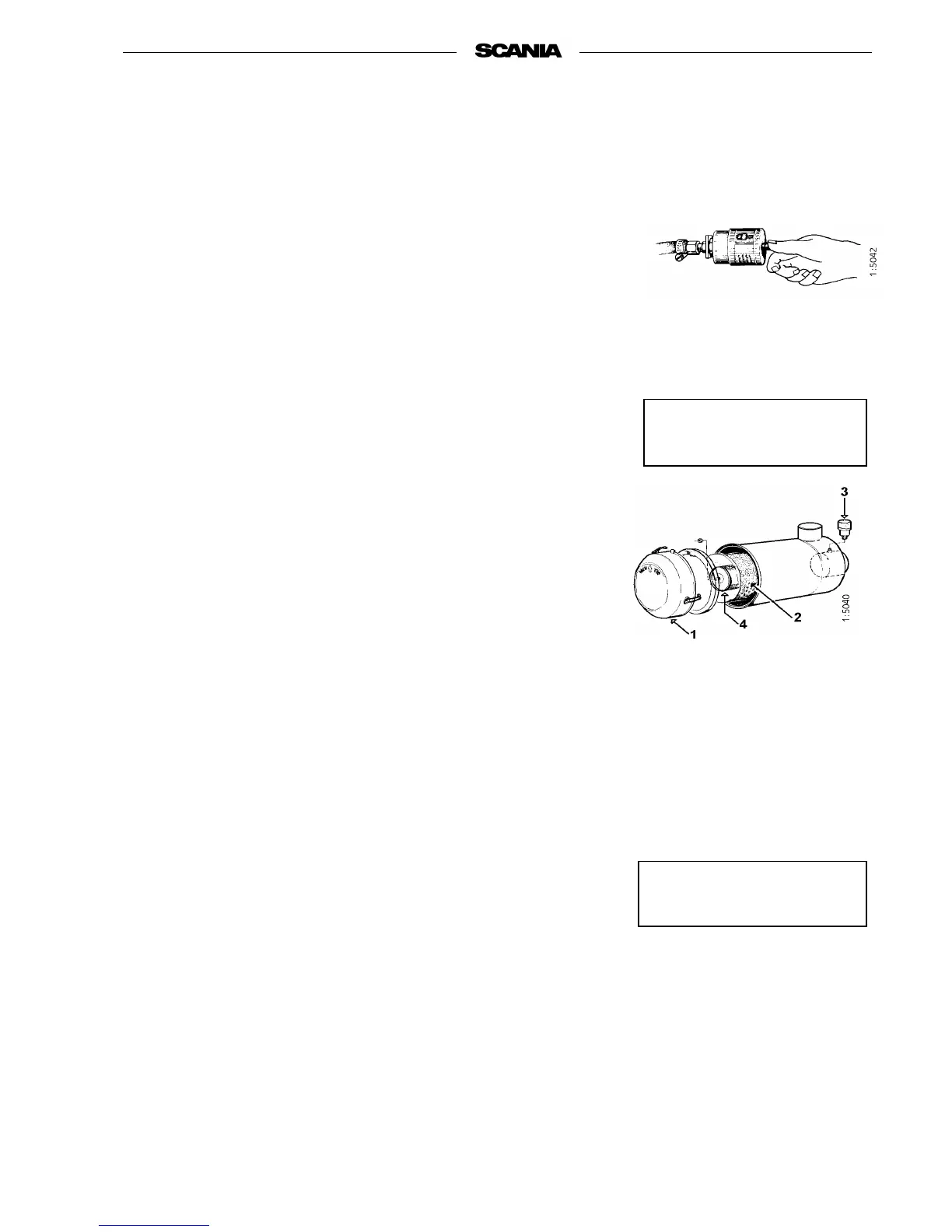1997-11:2 © Scania Industrial & Marine Engines 25
Test
- Insert a flashlamp into the insert and check from the outside that there
are no holes or cracks in the filter paper.
- Change the filter insert if there is any damage at all. Danger of engine
damage.
Assembly
1. Assemble the air cleaner in reverse order.
2. Reset the red plunger in the low pressure indicator by pressing in the
button.
11. Every 2,400 hours:
CHANGING THE SAFETY CARTRIDGE
1. Remove and clean the coarse cleaner, see point 9.
2. Undo the nut securing the filter insert and remove it.
3. Change or clean the filter insert, see point 10.
4. Undo the nut securing the safety cartridge and remove it.
5. Fit a new Scania genuine safety cartridge.
6. Assemble the air cleaner.
1. Pre-filter with cover
2. Filter insert
3. Low pressure indicator
4. Safety cartridge
Air cleaner with pre-filter
Never clean the safety
cartridge.
Do not remove the safety
cartridge unnecessarily.
