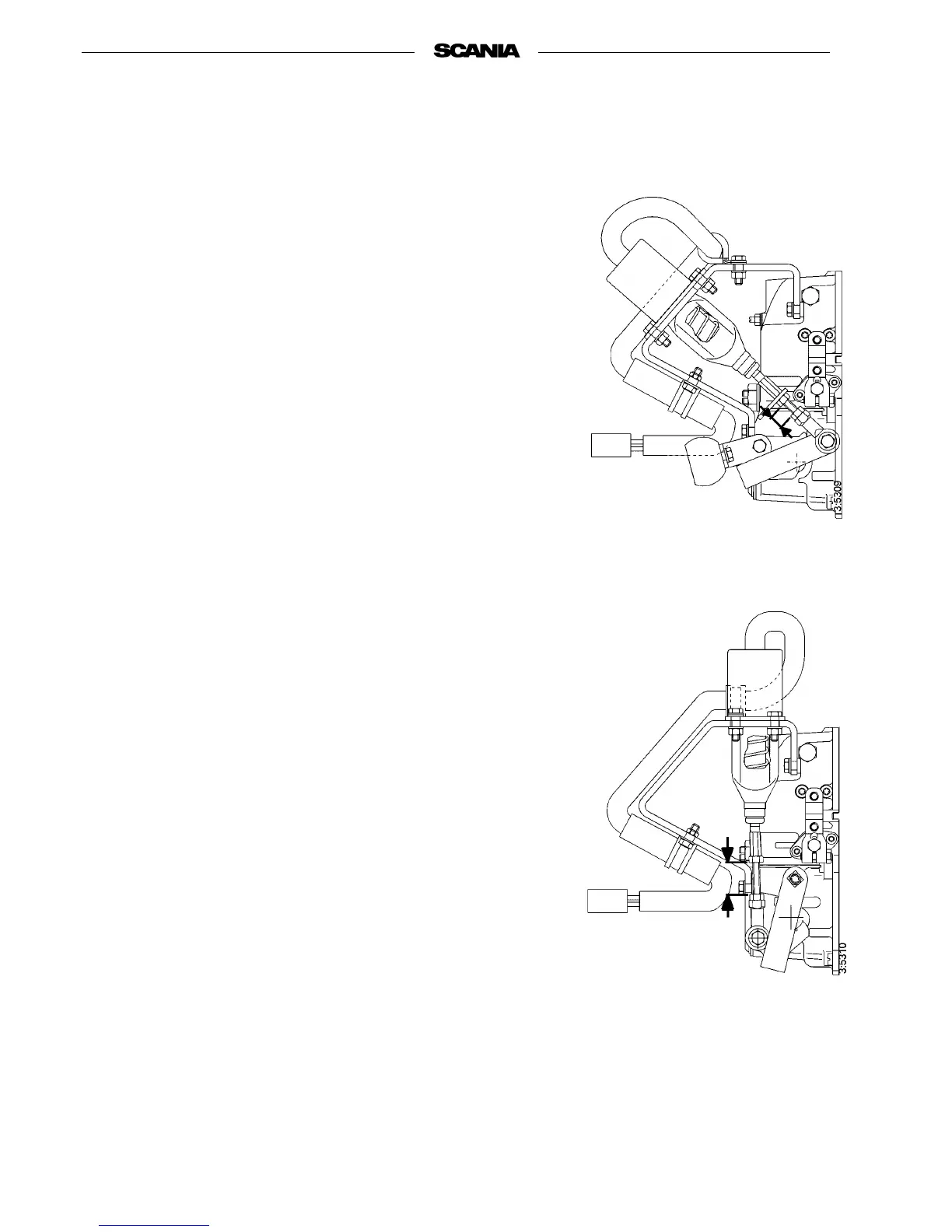32 © Scania Industrial & Marine Engines 1997-11:2
CHECKING STOP SOLENOID STOP POSITION
When changing the stop solenoid, or if the stop feature is not satisfactory, the
following should be done (the figures show the stop control with the engine
in stop position):
The stop position at “Pull to stop”.
- Check and/or set the length of the link rod so that the distance between
the locknuts (nut height 5.2 mm) is 21.0 ±
0.1 mm when the nuts are
tightened.
- Fit the stop solenoid in the bracket as in the figure.
- Connect the stop solenoid electrically, red to
+ and black to -, and acti-
vate so that it is fully drawn. Note: The timer module is damaged if
the poles are reversed.
- Screw the clevis onto the stop lever using the link pin and check, in stop
position, that there is a small clearance (0.2-0.3 mm) between the stop
lever and the operating point on the governor
- Check the stop feature by starting the engine and then stopping it by
activating the stop solenoid.
Important! The stop solenoid must not be activated more than 3 times per
minute as the timer module can be damaged.
Stop position at “Pulled during operation”.
- Check and/or set the length of the link rod so that the distance between
the locknuts (nut height 5.2 mm) is 26.0 ±0.1 mm when the nuts are
tightened.
- Fit the stop solenoid in the bracket as in the figure.
- Connect the stop solenoid electrically, red to
+ and black to - and acti-
vate it so that it is fully pulled. Note: The timer module is damaged if
the poles are reversed.
- Turn the stop lever to operating position and screw the clevis onto the
stop lever using the link pin and check, in operating position, that there
is a small clearance (0.2-0.3 mm) between the stop lever and the operat-
ing point on the governor
- Activete the stop solenoid and start the engine. Stop the engine by cut-
ting the power to the stop solenoid.
Important! The stop solenoid must not be activated more than 3 times per
minute as the timer module can be damaged.
Installation “Pull to stop”
Installation “Pulled during
operation”