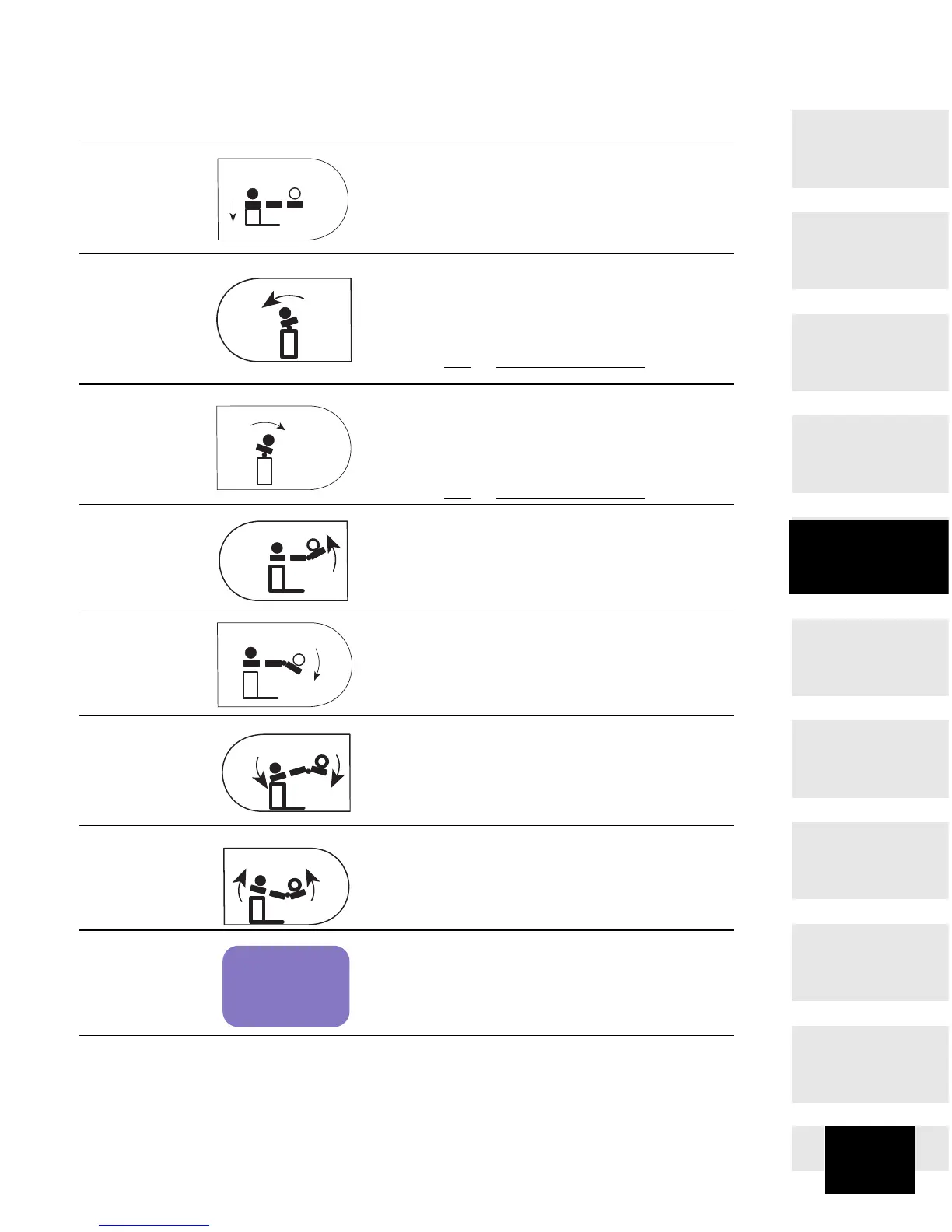11
RETURN TO TABLE
OF CONTENTS
9 Lowers table surface.
10 Tilts table surface to patient’s left side.
Works in conjunction with Normal and
Reverse Position buttons. Tilts side of table
depending on selected patient position, Nor-
mal or Reverse. Reverse position is not avail-
able on foot
or emergency override controls.
11 Tilts table surface to patient’s right side.
Works in conjunction with Normal and
Reverse Position buttons. Tilts side of table
depending on selected patient position, Nor-
mal or Reverse. Reverse position is not avail-
able on foot
or emergency override controls.
12 Raises seat section.
13 Lowers seat section.
14 This function can only be activated when
NORMAL POSITION button is ON.
Pressing FLEX causes both head and foot
ends of table to lower
15 This function can only be activated when
NORMAL POSITION button is ON.
Pressing REFLEX causes both head and foot
ends of table to raise.
16 Pressing and holding LEVEL button will bring
the table back to a completely horizontal posi-
tion.
Ref. Control Function
HEIGHT DOWN
TILT L
TILT R
SEAT UP
SEAT DOWN
FLEX
REFLEX
LEVEL
Controls &
Indicators