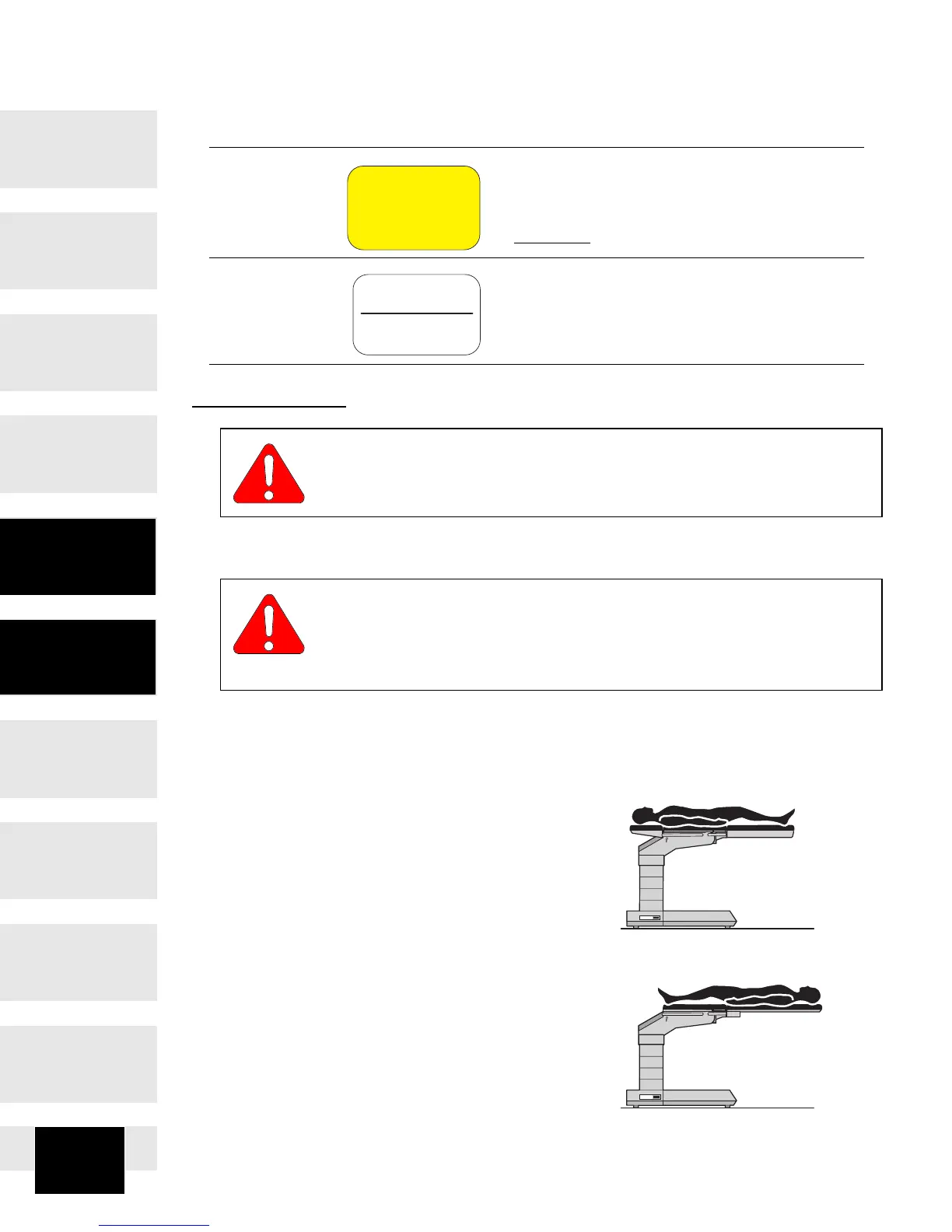12
RETURN TO TABLE
OF CONTENTS
OPERATION
Patient Positions and Weight Capacities
The Model 7300 Modular Surgery Table has two basic positions, Normal and
Reverse Position. You must press the appropriate, NORMAL or REVERSE PO-
SITION to program the table for the desired position.
Normal Position
• Patient’s head is located over column
end. Maximum distributed weight
capacity in this position is 500 lbs.
(227 kgs.).
Reverse Position
• Patient’s head is located at opposite
end from column. Maximum distrib-
uted weight capacity in this position is
400 lbs. (181 kgs.)
17 UNLOCK button is used to disengage floor
locks in order to move table. You must simul-
taneously press and hold the ENABLE /
LOCK and UNLOCK buttons for
3 seconds
.
18 Main power switch for Emergency Override
system. This switch must be depressed and
held at that position in order to operate func-
tion keys on Emergency Override panel.
DANGER
Do not use this table in an explosive or oxygen-rich atmo-
sphere. To do so could result in an explosion or fire.
WARNING
Do not exceed the maximum patient weight limitations. Fail-
ure to do so could result in patient or personal injury and
equipment damage.
Ref. Control Function
UNLOCK
SYSTEM
OVERRIDE