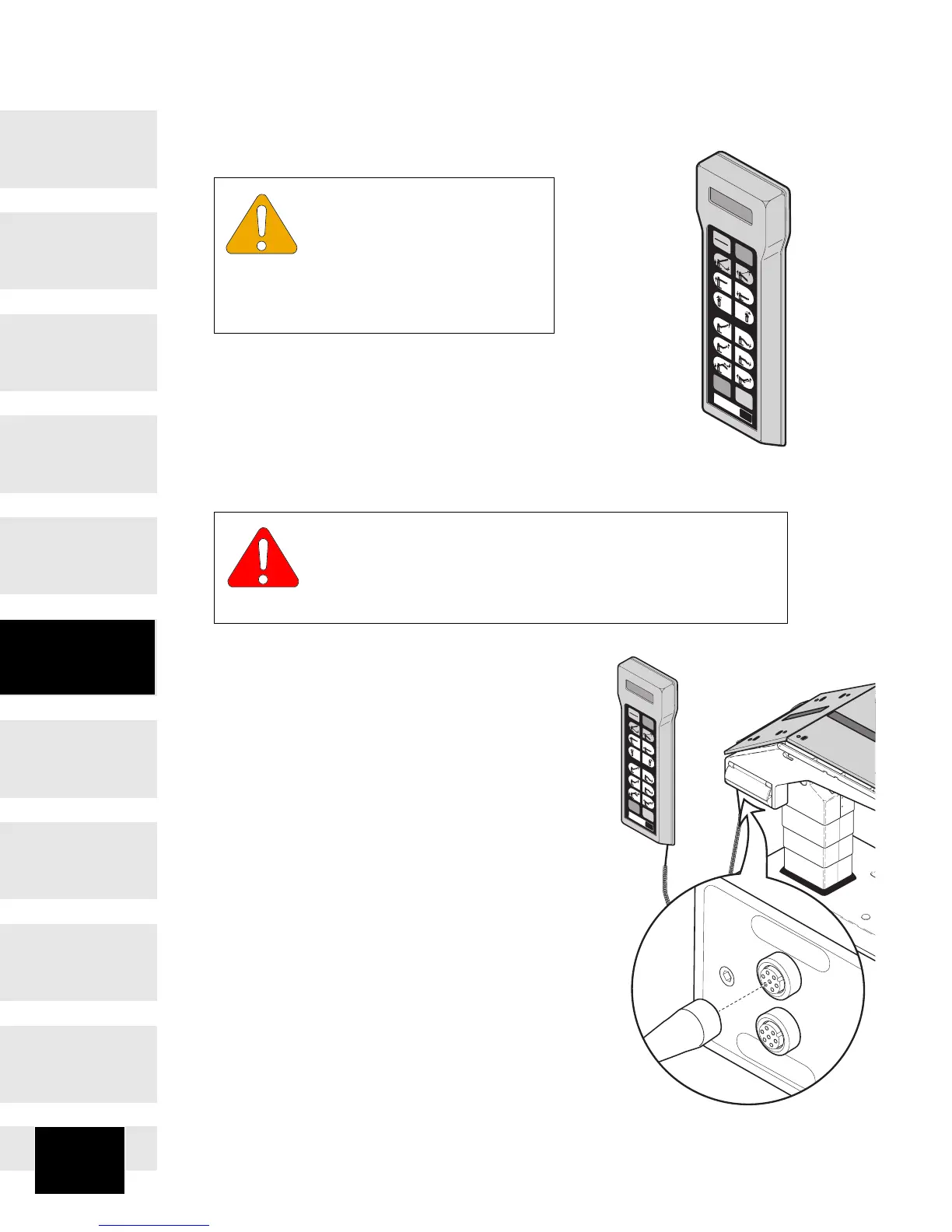16
RETURN TO TABLE
OF CONTENTS
Pendant Hand Control
Function Buttons
• The pendant hand control consist of 16
buttons. For an explanation of the
operation or function of each button
refer to the Controls & Indicators sec-
tion.
Installation
• Plug the cord of the Hand Control into
the port labeled HAND CONTROL
located on the bottom, patient’s right
side of the table top
Priority
• The Hand Control has priority over the
Foot Control. Should a function be
activated by the Foot Control a person
can override the Foot Control com-
mand through use of the Hand Control.
Display
• Information on the status of the com-
puter, batteries, table movements, and
operating instructions are shown on
the hand control display.
The display
stays activated for 10 seconds after a
function has been pressed
.
EQUIPMENT ALERT
The Models 7100 and
7300 Hand Controls can-
not be inter-changed between the ta-
bles as they are not compatible to the
programmed electronic functions.
WARNING
Should the table malfunction, immediately remove
your hand from the control button. For emergency
operation of the table refer to Emergency Override Panel.
LEVEL
UNLOCK
ENABLE
LOCK
DISABLE
7100
OMI
CA800600
7100
LEVEL
UNLOCK
ENABLE
LOCK
DISABLE
7100
OMI