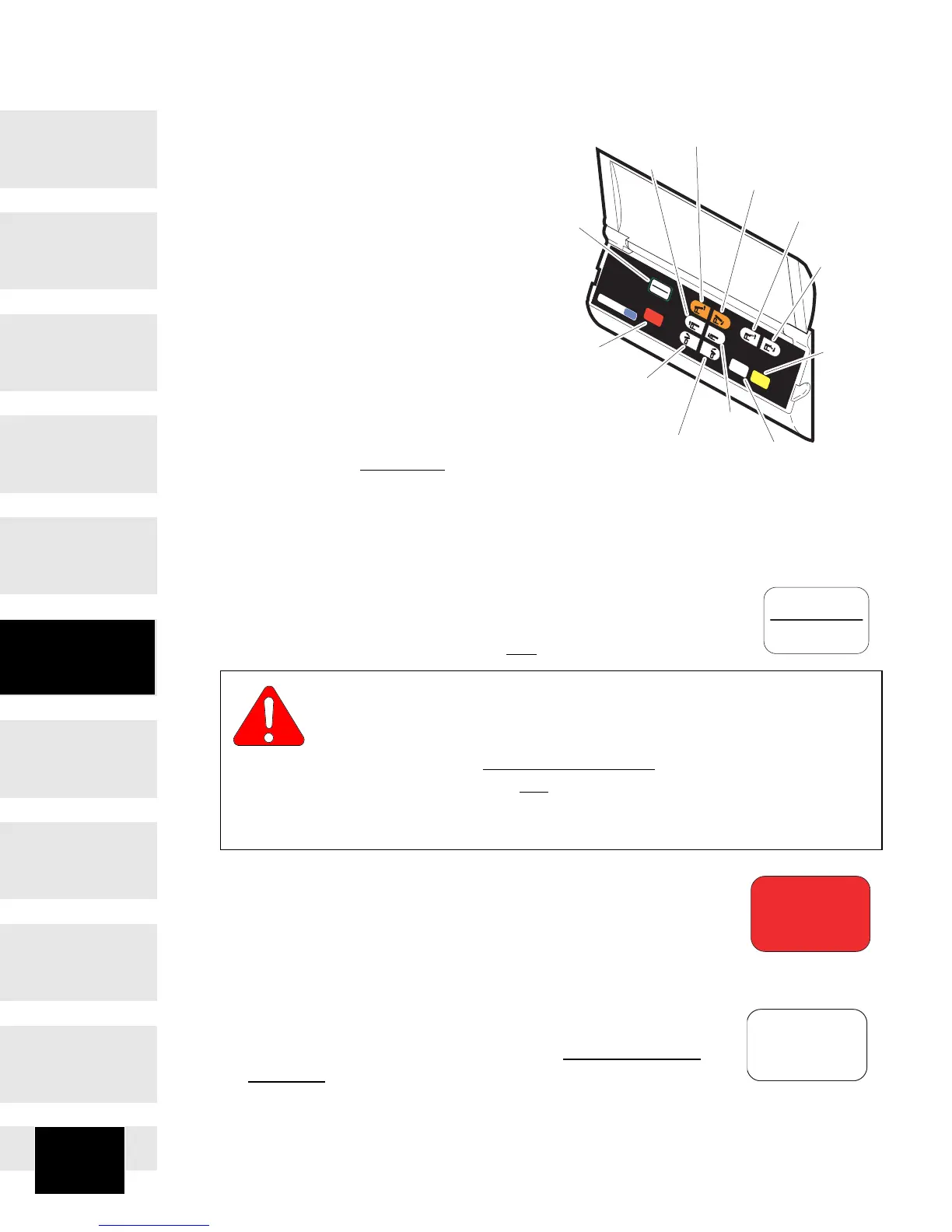20
RETURN TO TABLE
OF CONTENTS
Emergency Override
Panel
Function Buttons
• The Emergency Override Panel
consist of 12 buttons. System
Override, Disable, Lock,
Unlock, Trendelenburg,
Reverse Trendelburg, Height
Up, Height Down, Lateral Tilt
Left, Lateral Tilt Right, Seat Up,
and Seat Down.
Display
• There will be no display
on the
hand control when using the
Emergency Override Panel.
The Emergency Override
bypasses the table’s microcomputer.
On/Of
f
• The
SYSTEM OVERRIDE
button must be depressed and
held at that position to operate any
of the function buttons.
Disable
• The DISABLE button stops functions that are being ran
when the hand or foot control are being used.
Lock
• The LOCK button activates only the three main floor
locks to lock the table to the floor. It must be held along
with the System Override button for a
minimum of 10
seconds
to assure the table is completely locked.
WARNING
You must lock the table to the floor before performing any of
the functions by depressing and holding the
SYSTEM OVER-
RIDE
and
LOCK
buttons for at least 10 seconds. Only the three main
floor locks will be activated and not
the two additional stabilizer floor
locks. The table will not be as stable and caution must be used to pre-
vent the table from tipping.
CA808300
SYSTEM
OVERRIDE
DISABLE
LOCK
UNLOCK
LATERAL
TILT LEFT
SEAT
UP
REVERSE
TRENDELENBURG
LATERAL
TILT RIGHT
SEAT
DOWN
TABLE
DOWN
TABLE
UP
DISABLE
TRENDELENBURG
SYSTEM
OVERRIDE
OMI
7300
DISABLE
SYSTEM
OVERRIDE
UNLOCKLOCK
UNLOCK
LOCK
SYSTEM
OVERRIDE
DISABLE
LOCK
Operation