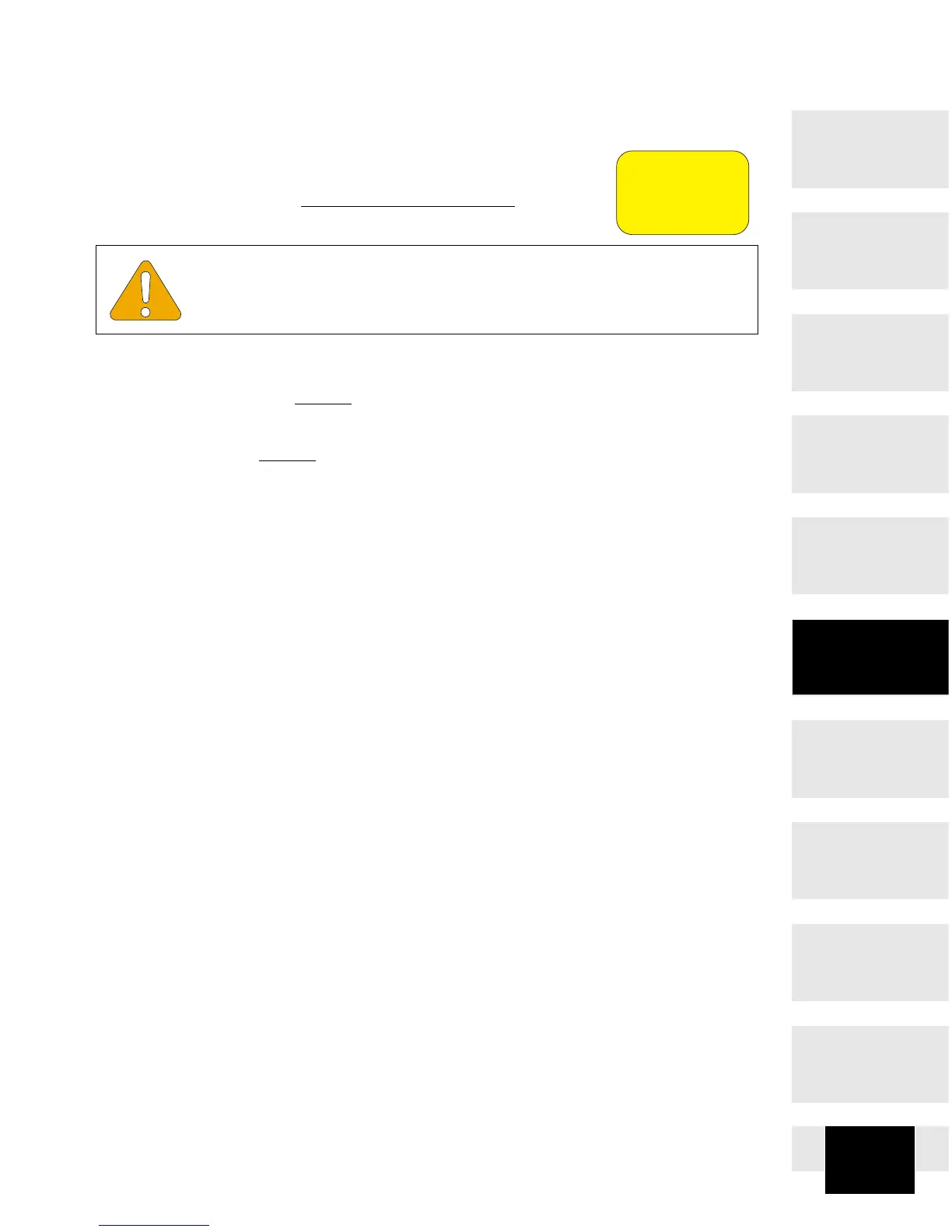21
RETURN TO TABLE
OF CONTENTS
Unlock
• The UNLOCK button releases the three main floor locks
from the floor. It must be held, along with the System
Override button for a
minimum of 10 seconds
in order
to completely retract the floor locks.
Table Positioning
• Reverse Positioning cannot
be activated when using the Emergency Over-
ride panel.
• Flex and Reflex cannot
be activated using the Emergency Override panel.
EQUIPMENT ALERT
Assure brake cylinders are fully retracted before moving. Failure
to comply could cause damage to the brake cylinders.