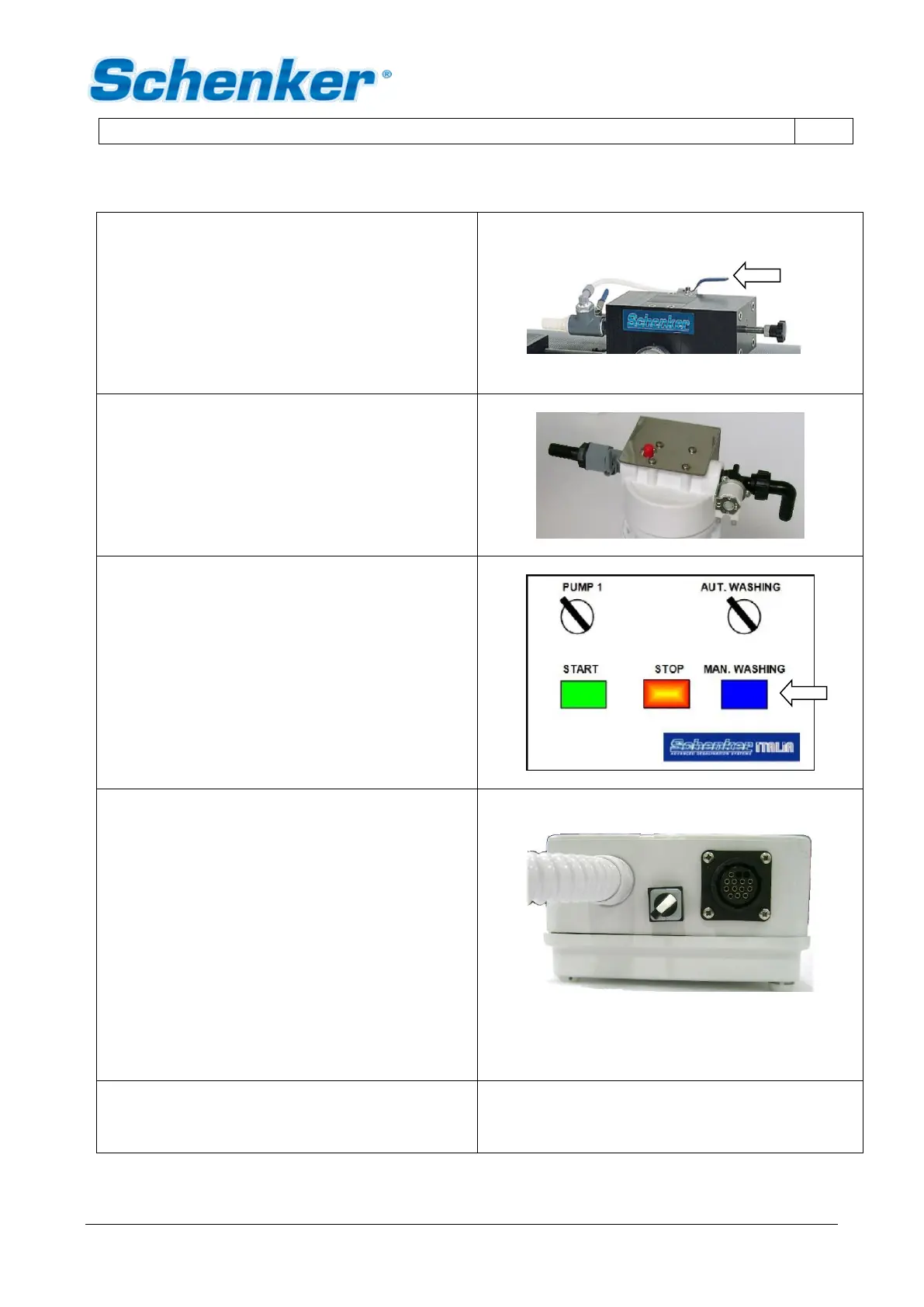5 – FUNCTIONING AND USE COD.30S12/24.A.2018
THE PRESENT MANUAL BELONGS TO - Schenker Italia - ALL RIGHTS RESERVED
33
5.3.3 Start up
1. Open the depressurization valve (lever
horizontal)
2. Push for 20-30 sec the red button on the
active carbon filter housing cup in order to
purger the air from the system.
3. Leave vertically positioned the Pump1 and
Aut. Washing selectors in off position;
4. Push the Man. Washing button. In this
condition the electrovalve is opened and the
pump is primed. After about 20 seconds the
red led will start flashing. Please, reset the
alarm by pushing the STOP button. Perform
again the last step.
5. Switch on the bypass selector (positioned
under the box).
6. Start the system by turning clockwise the
Pump 1 selector. The command starts pump
1 and the system purges from undesired air.
