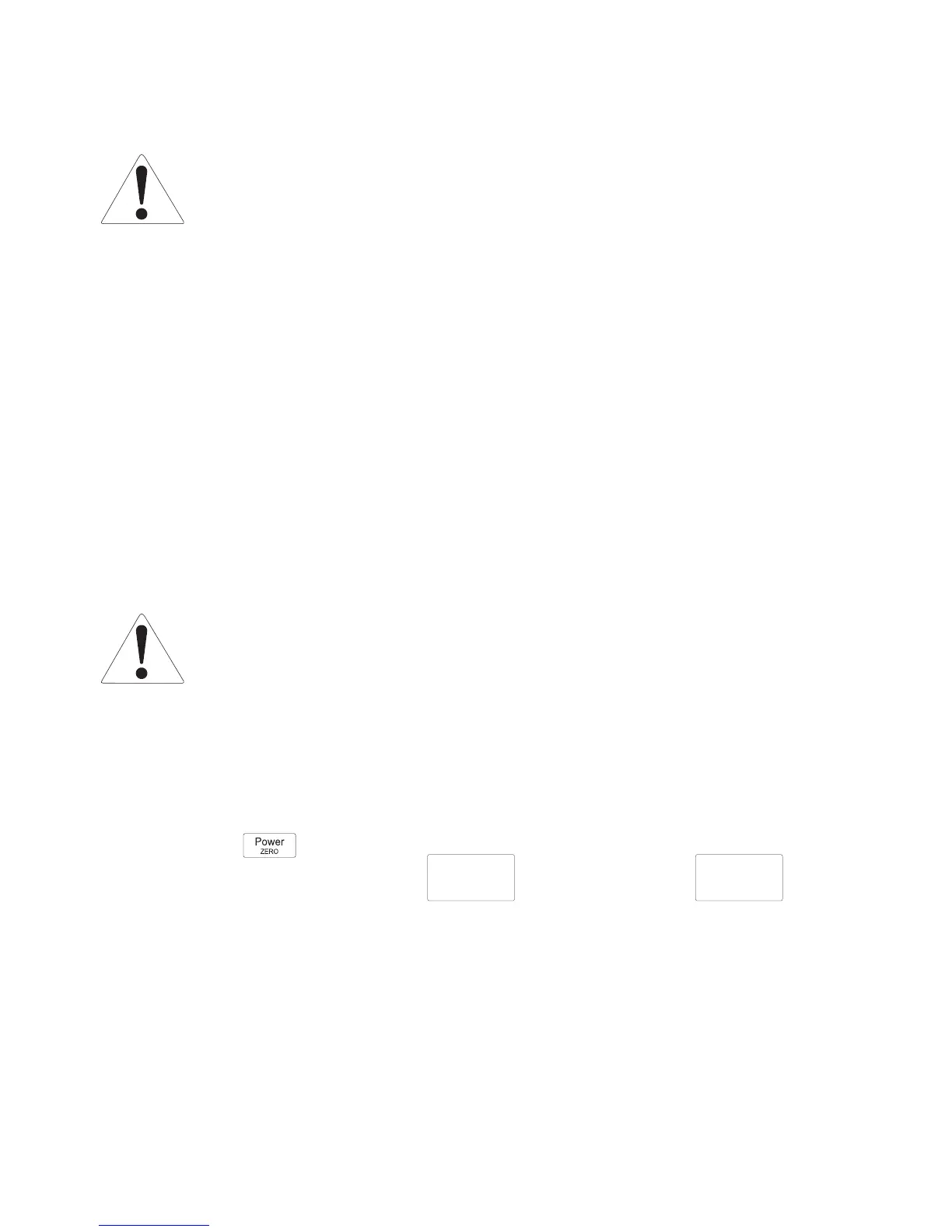15
Requirements:
- Switch the tension meter on (chapter 3.3)
- Define the required tension meter settings (chapter 3.4)
- Select the desired material characteristic (chapter 3.4.1)
- Bring the tension meter into the desired measuring position and carry out a zero
adjustment as described in chapter 3.5.1, if required.
3.5 Operation procedure
3.4.3 Factory reset
A factory reset resets the tension meter to its original manufacturer settings. This proce-
dure will delete all settings, including any customer-defined material characteristics
(calibrations); the factory calibration, however, will be kept.
Customer calibrations will be deleted.
3.5.1 Zero adjustment of the measurement position
Each time the measurement position is changed, the tension meter will automatically
perform a zero adjustment.
If the tension meter does not display zero in its measuring position, perform
a manual zero adjustment procedure.
For this purpose, no material to be measured must have been inserted yet!
Requirements:
- The tension meter has been switched on as described in chapter 3.3.2.
To carry out zero adjustment:
- Bring the tension meter into the desired measuring position and make sure not to
move it.
- Press the button.
The Display momentarily shows