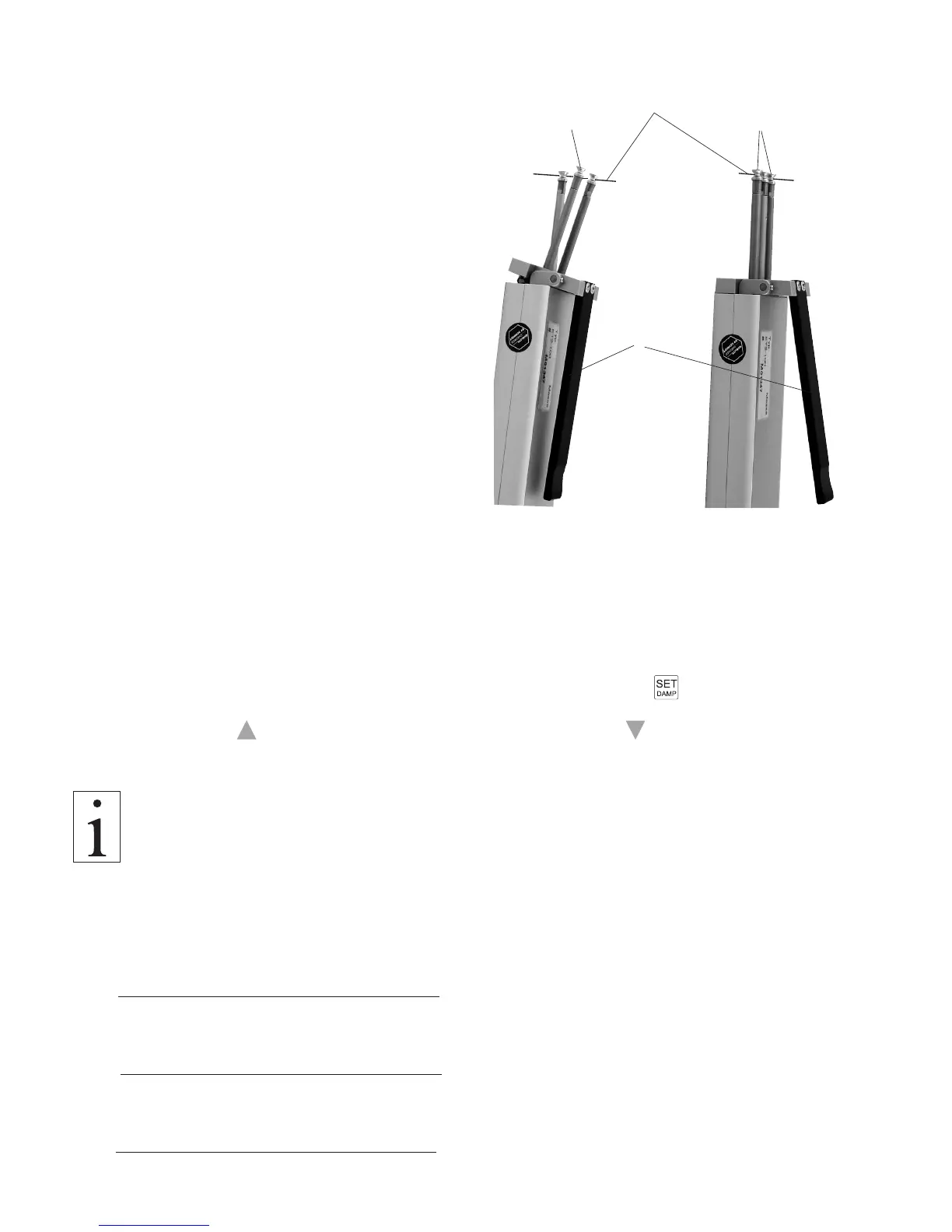16
3.5.2 Inserting and removing material to be measured
Inserting the material to be measured:
- Press the lever to tilt the outer guide
rollers sidewards.
- Thread the material to be measured
through the measuring and guide rollers
(filament guide).
- Slowly release pressure on the lever
until the guide rollers return to their
original position.
It is important to assure that the material
to be measured runs smoothly between
the measuring and guide rollers.
Measuring:
The display now shows the measured
tension values.
To remove the material to be measured:
- Press the lever and remove the material
to be measured.
- Slowly release pressure on the lever until
the guide rollers return to their original
position.
fig. 3.5.2
Material to be
measured
Measuring
roller
Lever
Guide rollers
3.5.3 Damping
Feature to be used for tensions that vary strongly
In the Damping menu (chapter 3.4.1), you can specify separate damping factors for
each material characteristic. Back in the display mode, press the
button to activate or
deactivate the damping function. This is recommended if the displayed values vary stron-
gly. Press the button to increase the damping value or the button to decrease it.
Changes made to the damping factor using the arrow keys are not saved perma-
nently in the material characteristic. If you disable the damping feature or select
a different material characteristic, the damping factor will be reset to the value
originally saved for the material characteristic.
The factory setting for the damping factor is 5. The average shown on the display is
calculated as follows:
5 old measured values + 4 new measured values
9
Damping can be changed in 9 steps from 01 = low damping:
1 old measured value + 8 new measured values
9
to 9 = high damping:
8 old measured values + 1 new measured value
9