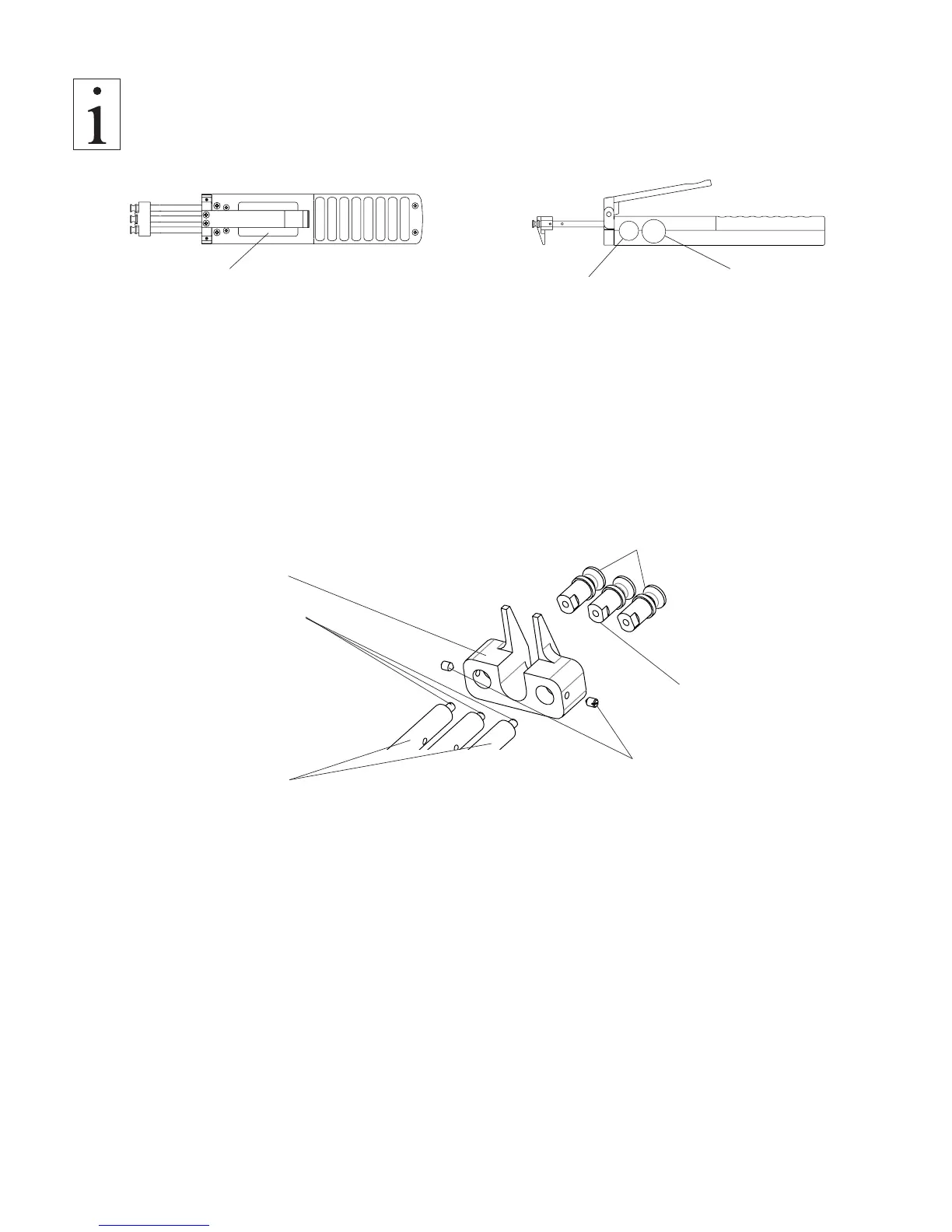8
ID plate with serial number
and CE mark
Calibration label
(option)
SCHMIDT Quality Seal
fig. 3.1.1
3.1.1 ID Plate, CE Mark, Calibration Label
3.1.2 Removing the Filament Guide
(see also chapter 5.2)
The tension meter is supplied with a filament guide for fast and easy material
acquisition. For application in hard-to-reach areas with limited access space, you can
remove the filament guide.
Removal:
- Loosen the grub screws (2x) with the supplied screwdriver
(blade width 1.5 mm).
- Unscrew and remove the guide rollers (2x) with the supplied open end
wrench (jaw width 4 mm).
- Slip the filament guide off the roller shafts.
- Screw the guide rollers (2x) back on to the roller shafts and carefully
tighten them with the supplied open end wrench (jaw width 4 mm) until hand-tight.
The ID plate with the CE mark and the serial number as well as the calibration
label (optional) are provided on the backside of the instrument, the SCHMIDT
Quality Seal is provided on the right side.
Guide rollers (2x)
Roller shafts (2x)
Filament guide
Grub screws (2x)
Measuring roller
fig. 3.1.2
Setscrew (3x)