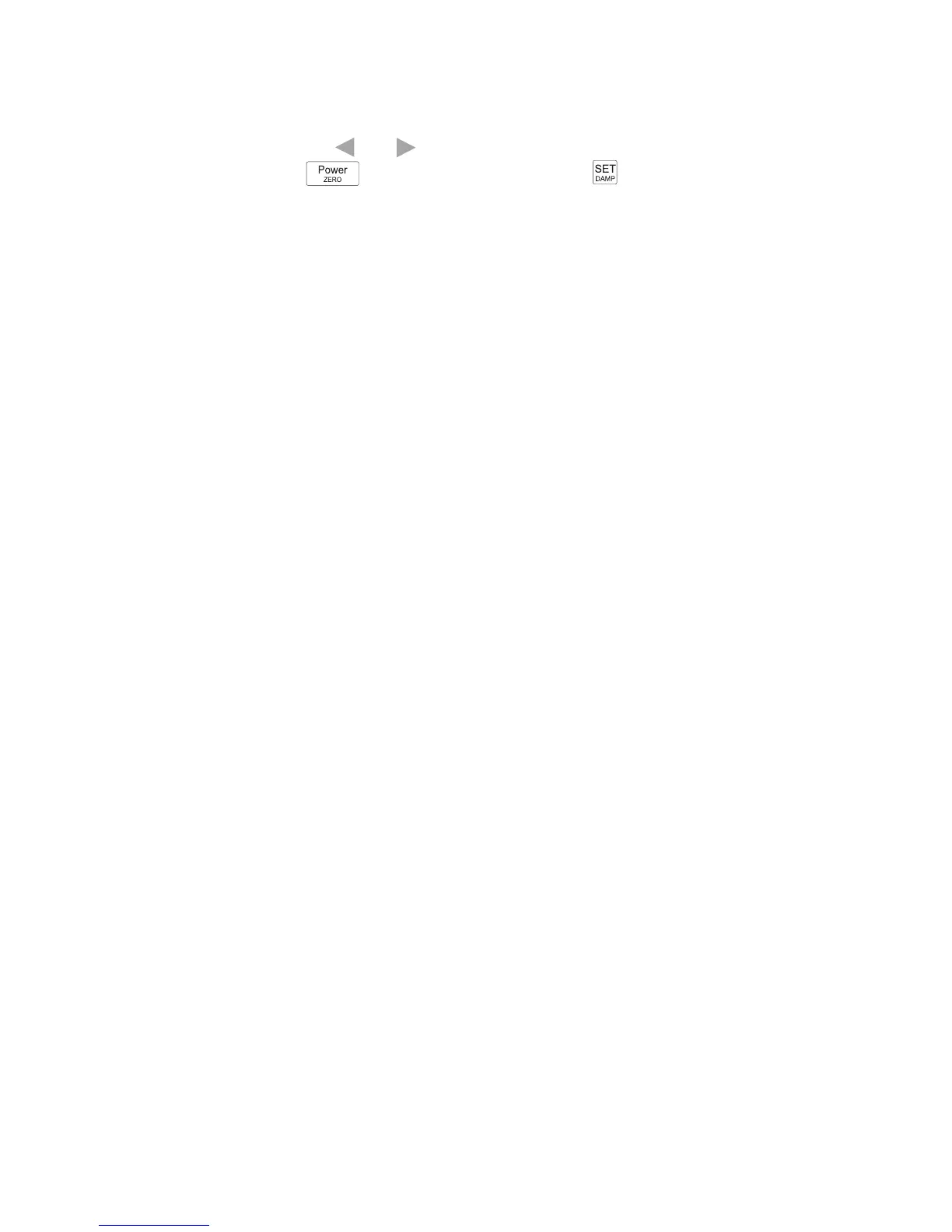23
3.7.2 Deleting the saved measured values
If data is saved in the tension meter, the display shows “Mem” and indicates the free
memory space.
Deleting data:
- Press the „Recall“ and buttons
- Then press the button and confirm with the button.
This clears the memory.
4 Service and maintenance
4.1 Rollers
The tension meter is easy to maintain.
Depending on operating time and load, the instrument should be checked according to the
locally valid regulations and conditions (as described in Chapter 3.6.3). The use of other
test methods than the procedure described in Chapter 3.6.3 may cause deviating measu-
ring results.
For example:
To order spare rollers:
Model: ETB-100 (given on rear side of tension meter)
Serial number: 420 - 88888 (given on rear side of tension meter)
Standard rollers:
Model number: R542017
Delivery: 1 set (3 pcs.) of spare rollers 2000 m/min
To order ceramic pins:
Model: ETPB-100 (given on rear side of tension meter)
Serial number: 420 - 88888 (given on rear side of tension meter)
Ceramic pins:
Model number: R542020
Delivery: 1 set (3 pcs.) of spare ceramic pins 6000 m/min