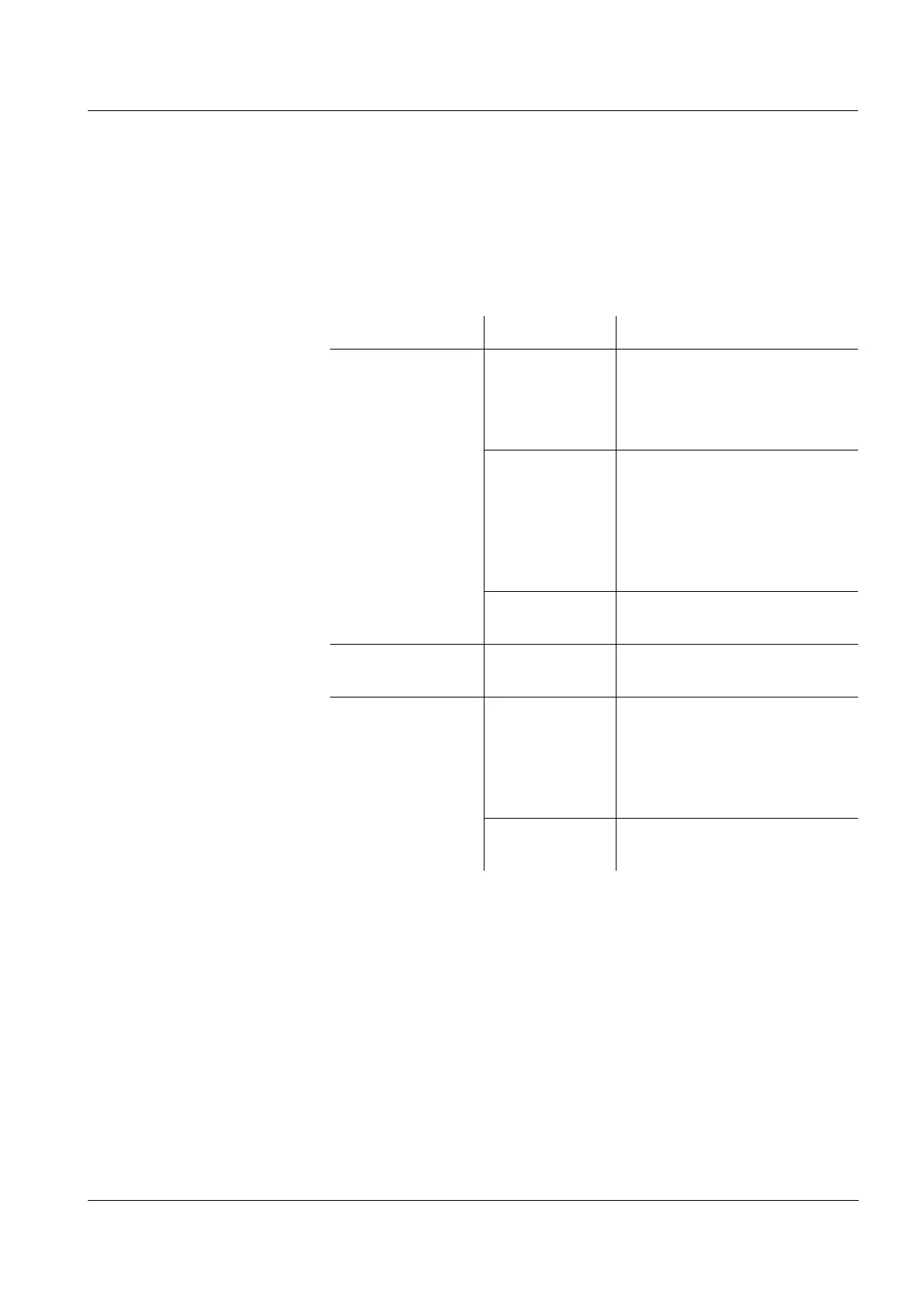Lab 850 Operation
39
ba75890e01 11/2009
4.6.1 Options for data transmission
Via the RS 232 interface, you can transmit data to a PC or an external
printer.
The following table shows which data are transmitted to the interface in
which way:
Data Control Operation / description
Current measured
values
Manual z With <OK>.
z Simultaneously with every
manual storage process
(see page 31).
Automatic, at
intervals
z With <SC
_>. Then you
can set the transmission
interval (Int.2) (page 40).
z Simultaneously with every
automatic storage process
(Int.1) (see page 33).
Automatic z After each measurement
with stability control.
Stored measured
values
Manual z All datasets
(see page 40)
Calibration records Manual z Without display indication
(see page 40).
z During the display
indication with <CAL
_>
(see page 36).
Automatic z On completion of a
calibration procedure.