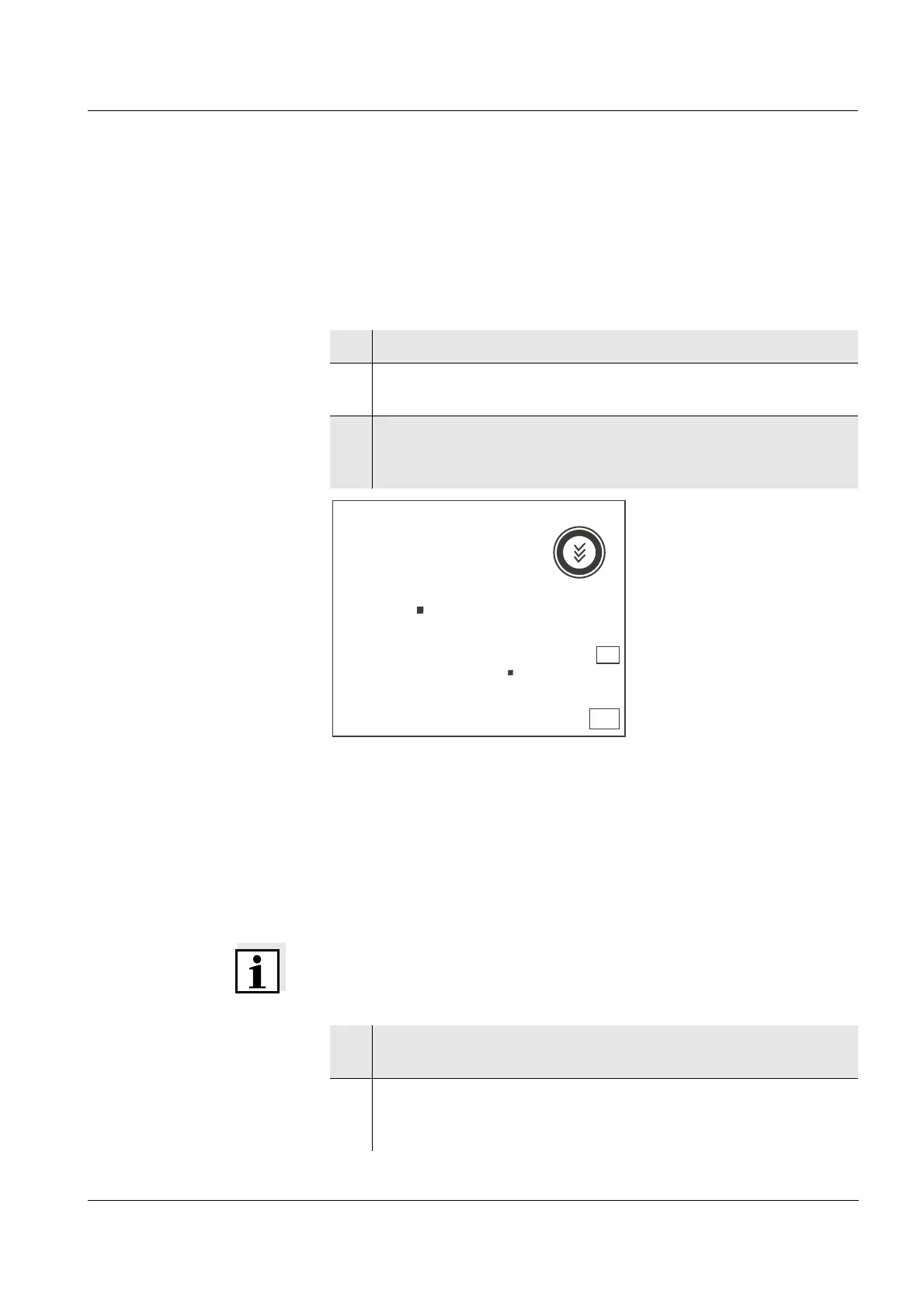Lab 850 Operation
35
ba75890e01 11/2009
4.5.3 Downloading the data memory
You can download stored measurement datasets:
z to the display
z to the interface (page 39)
Download to the display
While the memory is displayed you can:
Note
In order to search for certain data of the dataset, e.g. for the date,
proceed as follows:
1 Open the memory menu with <RCL>.
2 If necessary, scroll with <RCL> until Sto disp (measurement
datasets) is displayed.
3 Press <OK> to display the dataset that was last stored.
The memory location of the dataset is displayed for approx. 2
s, then the respective temperature appears.
z press
<OK>
to display further data of the dataset (ID number,
date, time, memory location, temperature)
z press <▲> to display the next dataset
z press <▼> to display the previous dataset
1 Use <OK> to scroll on until the required data, e. g. the date, is
displayed.
2Use <▲> or <▼> to scroll until the required date is displayed.
After approx. 2 s the display shows the respective temperature
value.