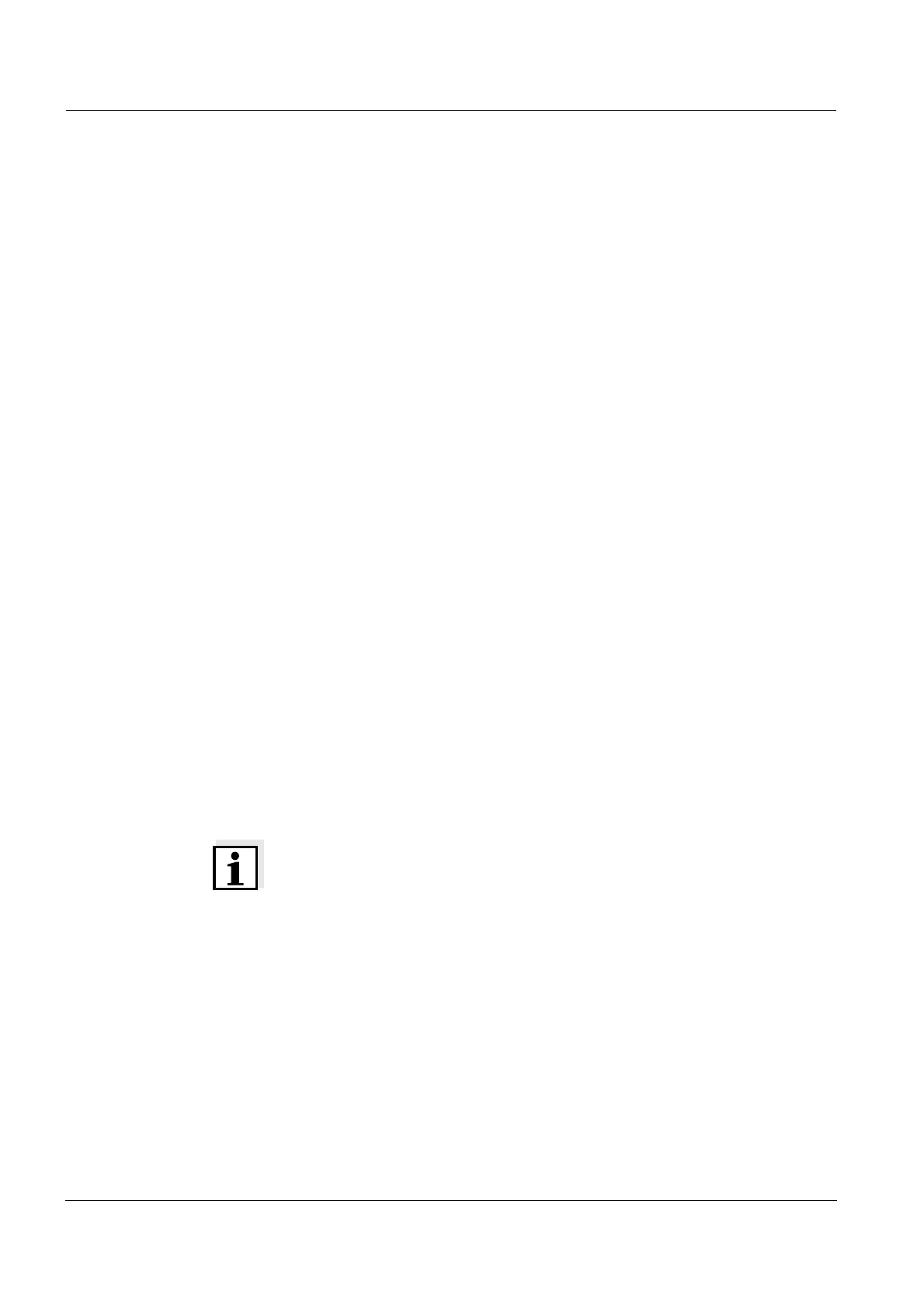Operation Lab 850
42
ba75890e01 11/2009
4.7 Settings
You can adapt the meter to your individual requirements. The settings
are done in the following menus:
z System settings (<OK
_>)
– Baud rate (Baud)
– Switch-off interval (t.Off)
– Date (Day.Month)
– Date (Year)
–Time (Time)
z Settings for calibration and measurement (<MODE
_>)
– Number of the buffer set for pH calibration (Set 1 ... 16)
– Display of the buffer during calibration
(pH nominal value or measured voltage value in mV)
– Unit of the value for the slope (mV/pH or %)
– Unit of the value for the zero point (mV, pH)
– Resolution (Hi, Lo)
– Temperature unit (°C / °F)
– Calibration interval (Int.C [0 ... 999])
z Setting for automatic storage (<STO
_>)
– AutoStore interval (Int.1)
z Setting for data download (<SC
_>)
– Data download interval (Int.2)
Note
You can exit the setting menu at any time by pressing <MODE>.
Settings already modified and confirmed with <OK> are stored.