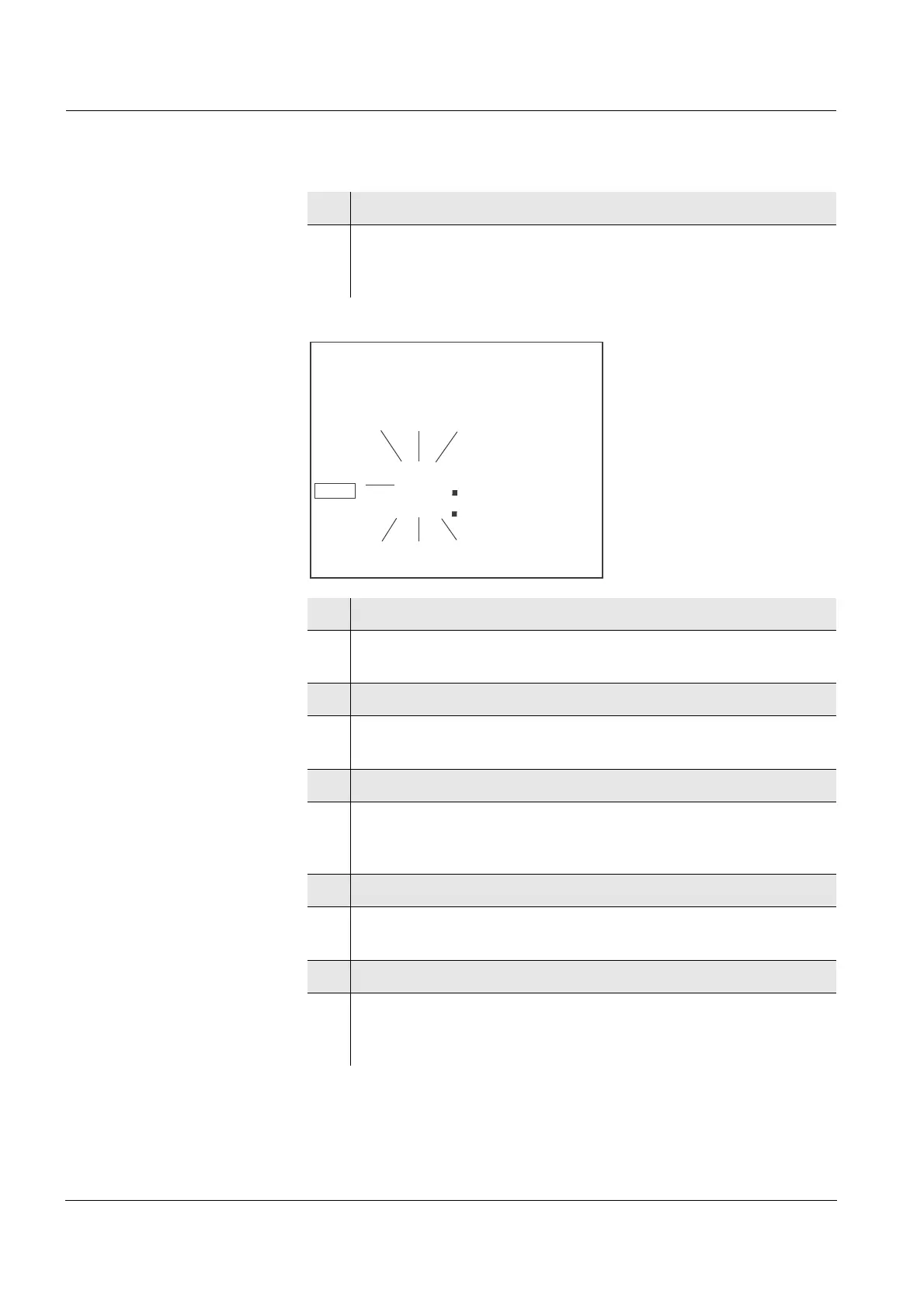Operation Lab 850
44
ba75890e01 11/2009
Date and time
4 Set the switch-off interval with <▲><▼>.
5 Confirm with <OK>.
Day.Month, the setting of the date is displayed.
The day display flashes.
6 Set the date of the current day with <▲><▼> .
7 Confirm with <OK>.
The month display flashes.
8 Set the current month with <▲><▼> .
9 Confirm with <OK>.
Year, the setting of the year is displayed.
10 Set the year with <▲><▼> .
11 Confirm with <OK>.
The setting of the time is displayed.
The hour display flashes.
12 Set the current hour with <▲><▼> .
13 Confirm with <OK>.
The minute display flashes.
14 Set the current minute with <▲><▼> .
15 Confirm with <OK>.
The system settings are completed.
The meter switches to the measuring mode.