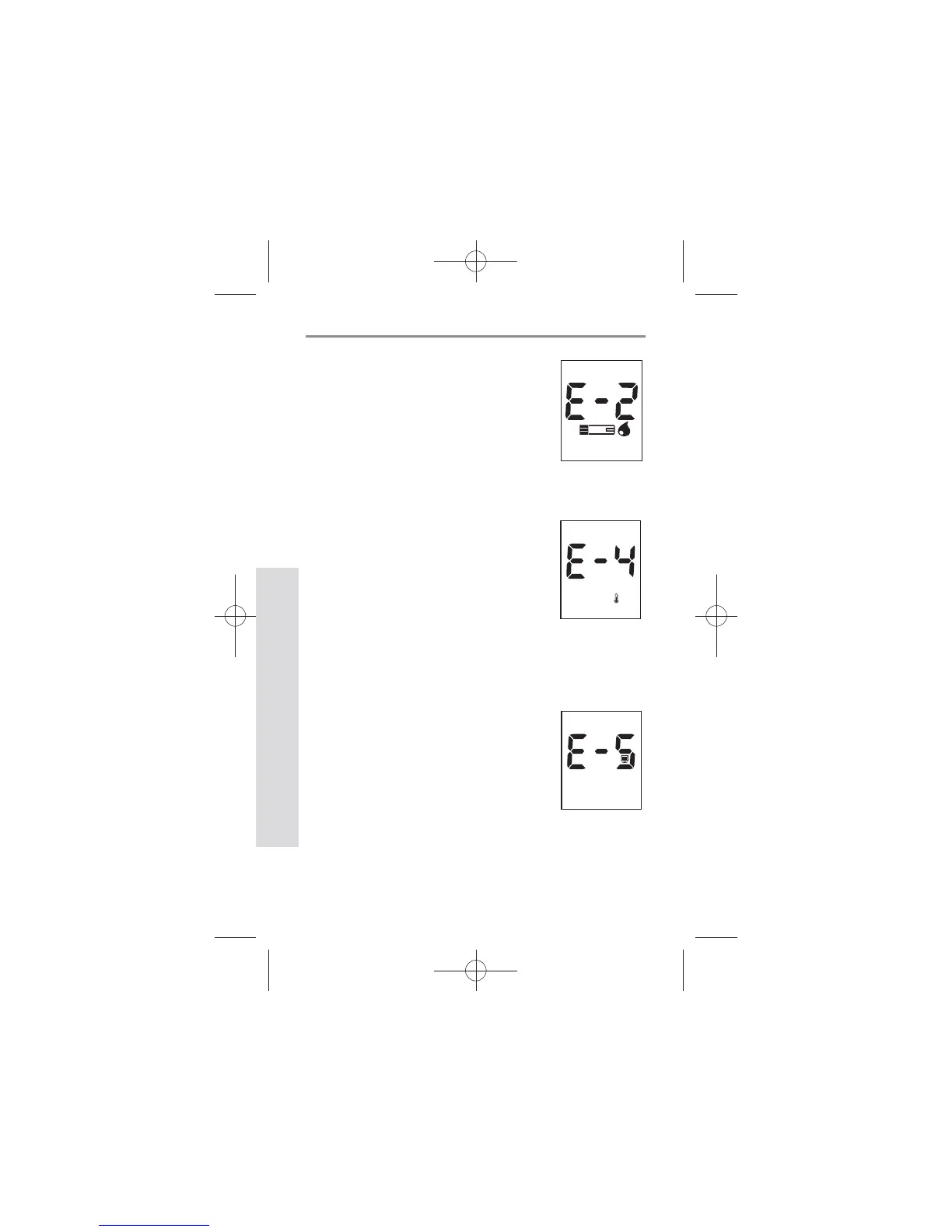606060
SD GlucoNavii® NFC BLOOD GLUCOSE MONITORING SYSTEM
Maintenance and Troubleshooting
60
[Blood Sample Error]
t An insucient amount of blood was
applied. Discard this test strip and test
again using new test strip and a larger
sample, making sure blood is placed
to the narrow channel in the top edge
of the test strip. See Chapter 3 “2.
Performing a Blood Glucose Test”.
[Temperature Error]
t If the environmental temperature is
above or below the operating range
of a meter, a thermometer icon will
appear on the display. Move to an
area between 8-45°C (46-113°F),
wait for 30 minutes, and perform a
test. Do not articially heat or cool
the meter. See Chapter 6. “Product
Technical Information”.
[Communication Error]
t The communication between meter
and computer is failed. Connect
again between meter and PC.