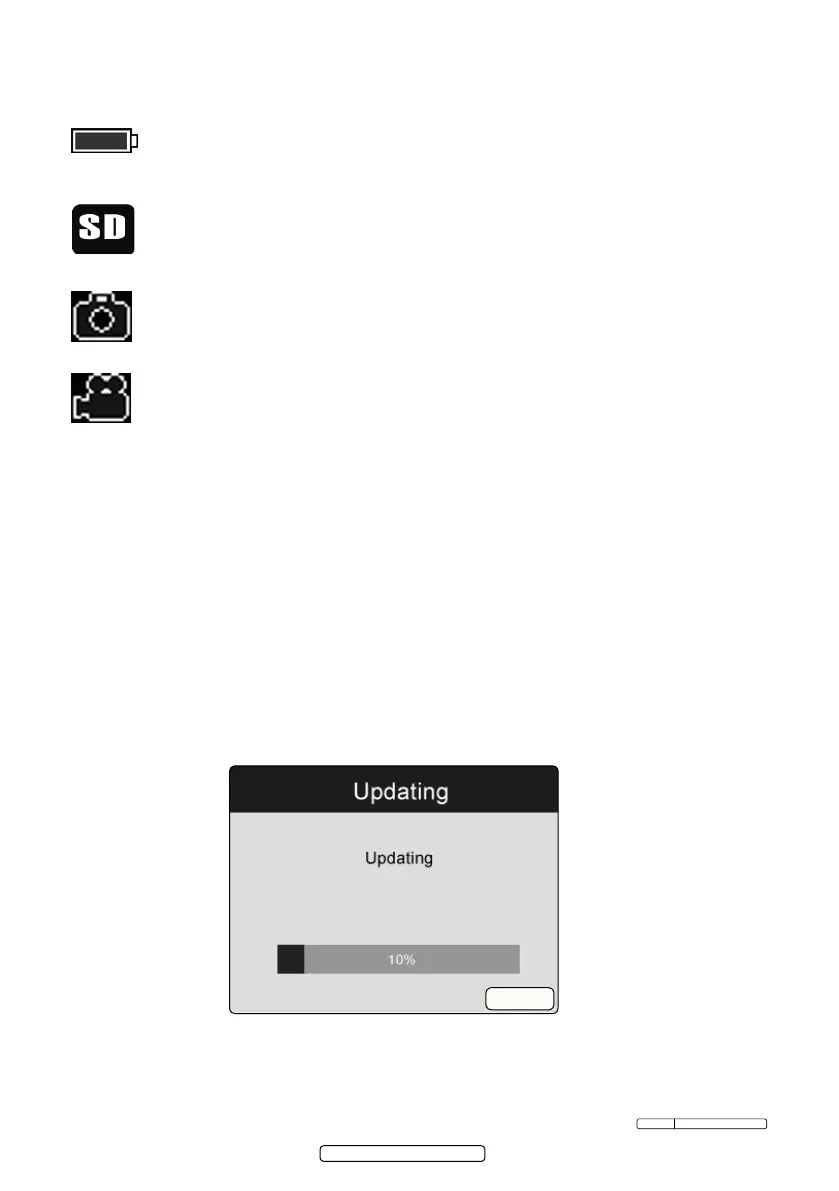Page 19
Original Language Version
VS8220 Issue: 2(SP) - 23/09/13
4.6. Icons
4.6.1. Battery Capacity – Fully charged battery.
4.6.2. Micro SD card – Indicates a Micro SD card has been inserted into the tool.
4.6.3. Still Camera – Indicates the tool is operating in still camera mode.
4.6.4. Video Camera – Indicates the tool is operating in video camera mode.
4.7. Sotware Updates
Note: The tool supports software updates when there are new developments
with software or systems. Free updated les are available for the tool.
4.7.1. Format your Micro SD card to FAT le format on a computer.
4.7.2. Visit our website www.sealey.co.uk and download software update le to your
Micro SD card.
4.7.3. Insert your Micro SD card into the Micro SD card slot. (See 3.4 Micro SD card
Installation)
4.7.4. Press Power button to turn on the tool and then press UP button until the
update screen pop up, select YES to upgrade the tool (g.28).
4.7.5. When the software updates successfully, restart the tool again to complete
update.
g.28
© Jack Sealey Limited 2012
