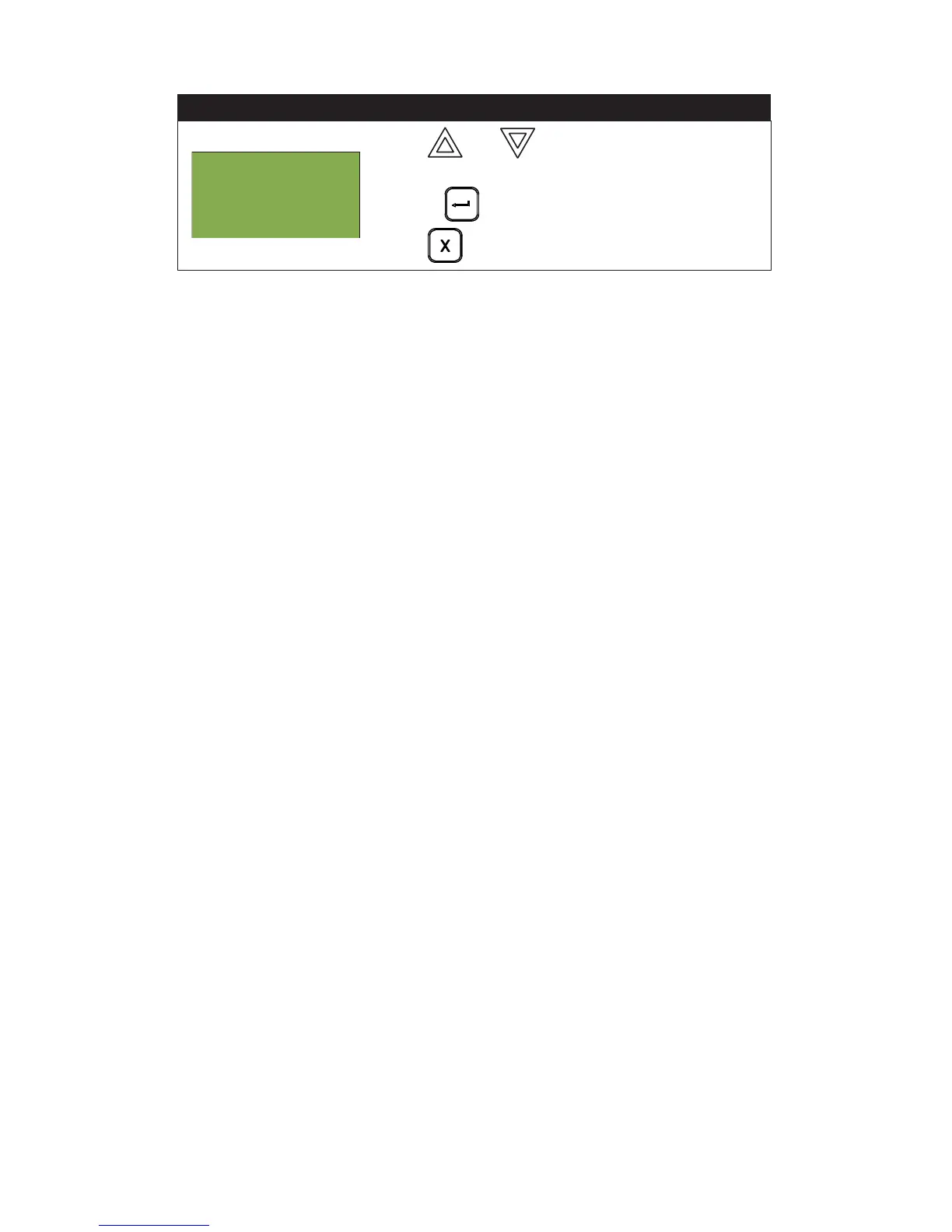Front Panel Menu Operation
32
The following is an example of a printed Walk Test Report:
--------------- - Walktest - - Jun 11,2015 15:22:07 ---------------
------------------------- Job Name: walktest ------------------------
------------------------------ Job version: 1.0 -----------------------------
------------------ Firmware version: 12.0.1 (Node 17, CPU 0) ----------------
Walktest test
A: 4 D: 1 R: 6
T: 1 D: 1 R: 9
========================================
Adr: 1 A: 0 T: 0
Nd:17 CPU: 1 L: 3
coptir on addr 1 on qla
========================================
Adr: 101 A: 0 T: 0
Nd:17 CPU: 0 L: 2
Input 101 first node
========================================
Adr: 103 A: 0 T: 0
Nd:17 CPU: 0 L: 2
Input 103 first node
========================================
Adr: 101 A: 0 T: 0
Nd:17 CPU: 1 L: 3
virtual coptir 101 on qla
========================================
Adr: 104 A: 1 T: 0
Nd:17 CPU: 0 L: 2
Input 104 first node
========================================
Adr: 106 A: 1 T: 0
Nd:17 CPU: 0 L: 2
input 106 first node
========================================
Adr: 107 A: 2 T: 0
Nd:17 CPU: 0 L: 2
input 107 first node
========================================
Adr: 94 A: 1 T: 2
Nd:17 CPU: 1 L: 3
ion on addr 94 on qla
========================================
Adr: 111 A: 0 T: 0
Nd:17 CPU: 1 L: 4
========================================
Adr: 12 A: 0 T: 0
Nd:17 CPU: 1 L: 4
========================================
------------------------------- End of Report -------------------------------
Step 4: Select the Printer option
1. Use and to scroll the cursor through the
menu to Printer.
2. Press to select Printer.
Press to exit and return to the Command Menu.
- Walktest -
1 Printer
2 Screen