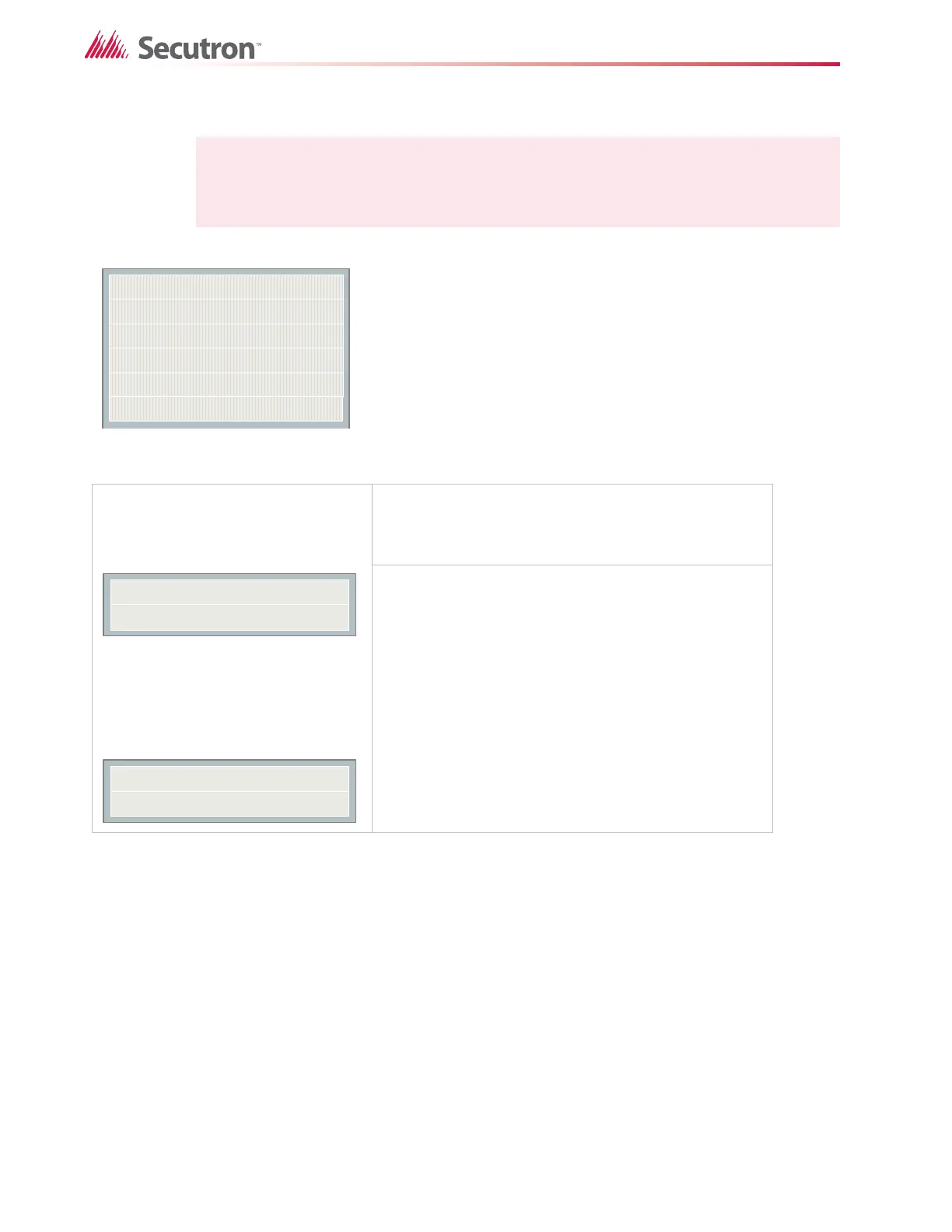62
Configuration
Command Menu-->MR-2300 Config
11.3.6 Inp Zone Label
Use the keypad described below for entering a message.
Note: Refer to section 11.2.1 on page 55 for detailed instructions on making menu
selections.
Command Menu/MR-2300 Config/Ipt. Zone
Label
1.Initiating zone label
12.
[Zone-1 ]->Default
[Zone-12 ]->Default
KEYPAD TRANSLATION AS MARKED ON THE KEYS
Sequence refers to the number of times the key
must be pressed to achieve the number or
letter
KEY SEQ 1 2 3 4 KEY SEQ 1 2 3 4
--------------------------------------
Key #1 1
Key #2 2 A B C Key #3 3 D E F
Key #4 4 G H I Key #5 5 J K L
Key #6 6 M N O Key #7 7 P R S
Key #8 8 T U V Key #9 9 W X Y
Key #0 0 Q Z Key * Backspace
Key # Forward
Press the ENTER key to input the message.
1 Zone-1
2 Zone-2
--
--
Initiating Zone
12 Zone12
