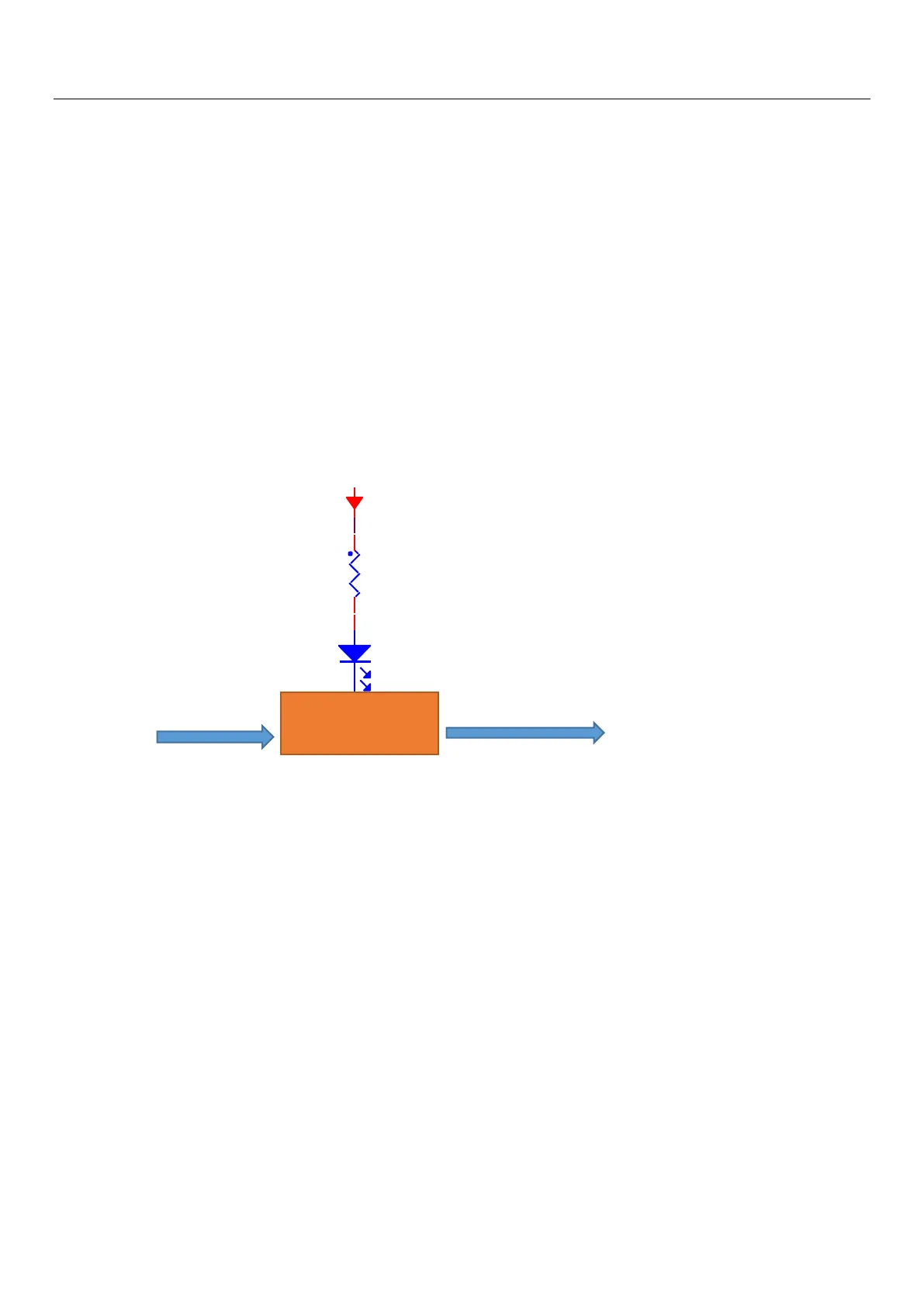7. Add the router path
$ route add default gw 10.64.64.64 or your gateway XX.XX.XX.XX
Then have a test with ping:
$ ping google.com
3.4 WDT
3.4.1 Block Diagram of WDT
The WDT module have three terminals, input, output and LED indicator.
WDI(GPIO25) WDO (System RST#)
NOTE: The LED is optional and not available in earlier hardware version.
3.4.2 How it works
1. System POWER ON.
2. Delay 200ms.
3. Send WDO a negative pulse with 200ms low level to reset the system.
4. Pull up WDO.
5. Delay 120 seconds while the indicator flashing (typical 1hz).
6. Turn off the indicator.
7. Wait for 8 pulses at WDI to active WDT module and light the LED.
8. Get Into WDT-FEED mode, at least one pulse should be feed into WDI in at least