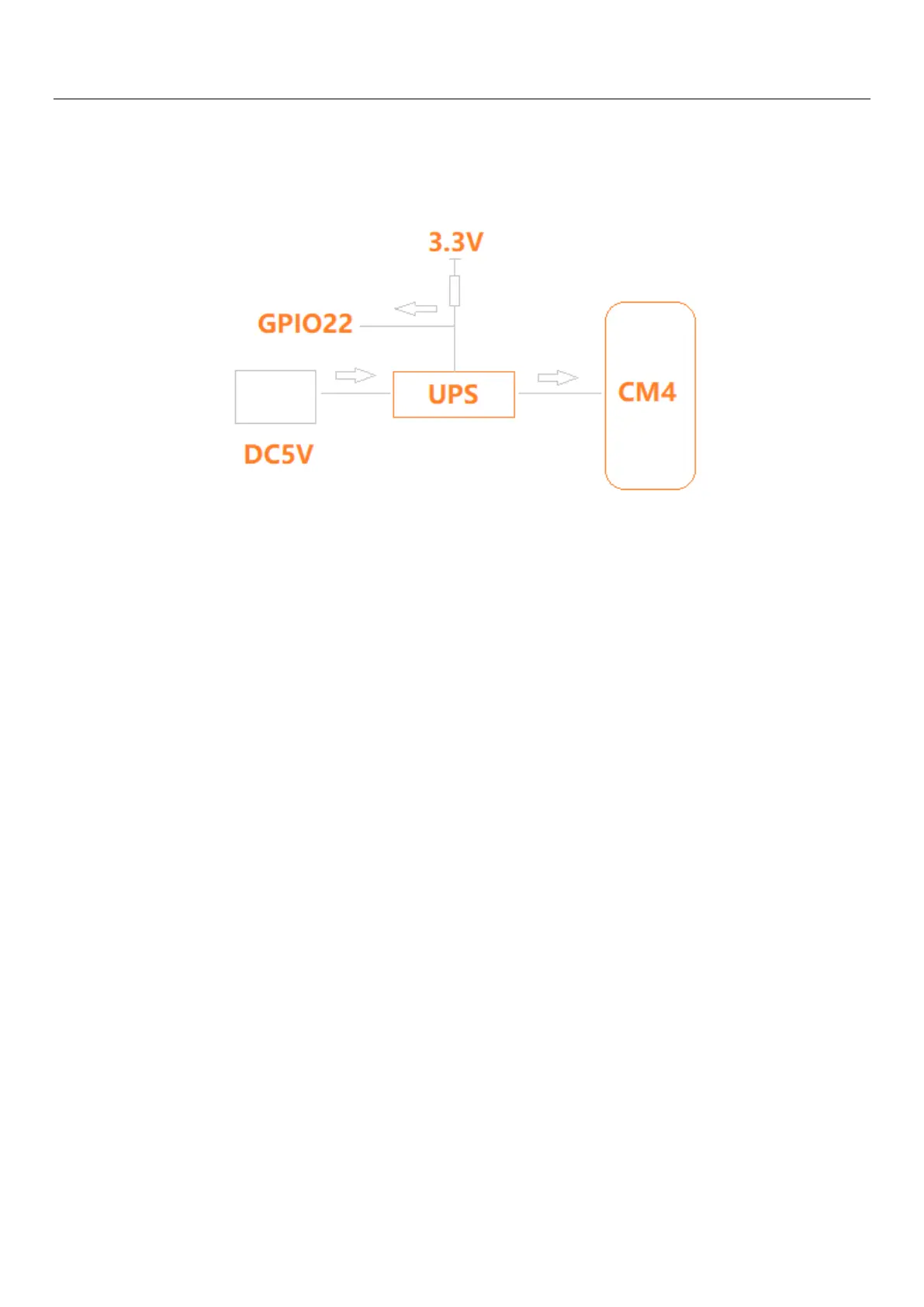EdgeBox-RPI-200 User Manual
WWW.SEEEDSTUDIO.COM 23
3.6 UPS for safe shut down (Optional)
The UPS module diagram is listed below.
The UPS module is inserted between the DC5V and CM4, a GPIO is used to alarm CPU when the
5V power supply is down. Then the CPU should do something urgent in a script before energy
exhaustion of super capacitor and run a “$ shutdown”
Another way to use this function is Initiate a shutdown when GPIO pin changes. The given GPIO
pin is configured as an input key that generates KEY_POWER events. This event is handled by
systemd-logind by initiating a shutdown. Systemd versions older than 225 need an udev rule
enable listening to the input device:
Use /boot/overlays/README as reference, then modify /boot/config.txt.
dtoverlay=gpio-shutdown, gpio_pin=GPIO22,active_low=1
NOTE:
1. For UPS function please contact us for more information.
2. The alarm signal is active LOW.