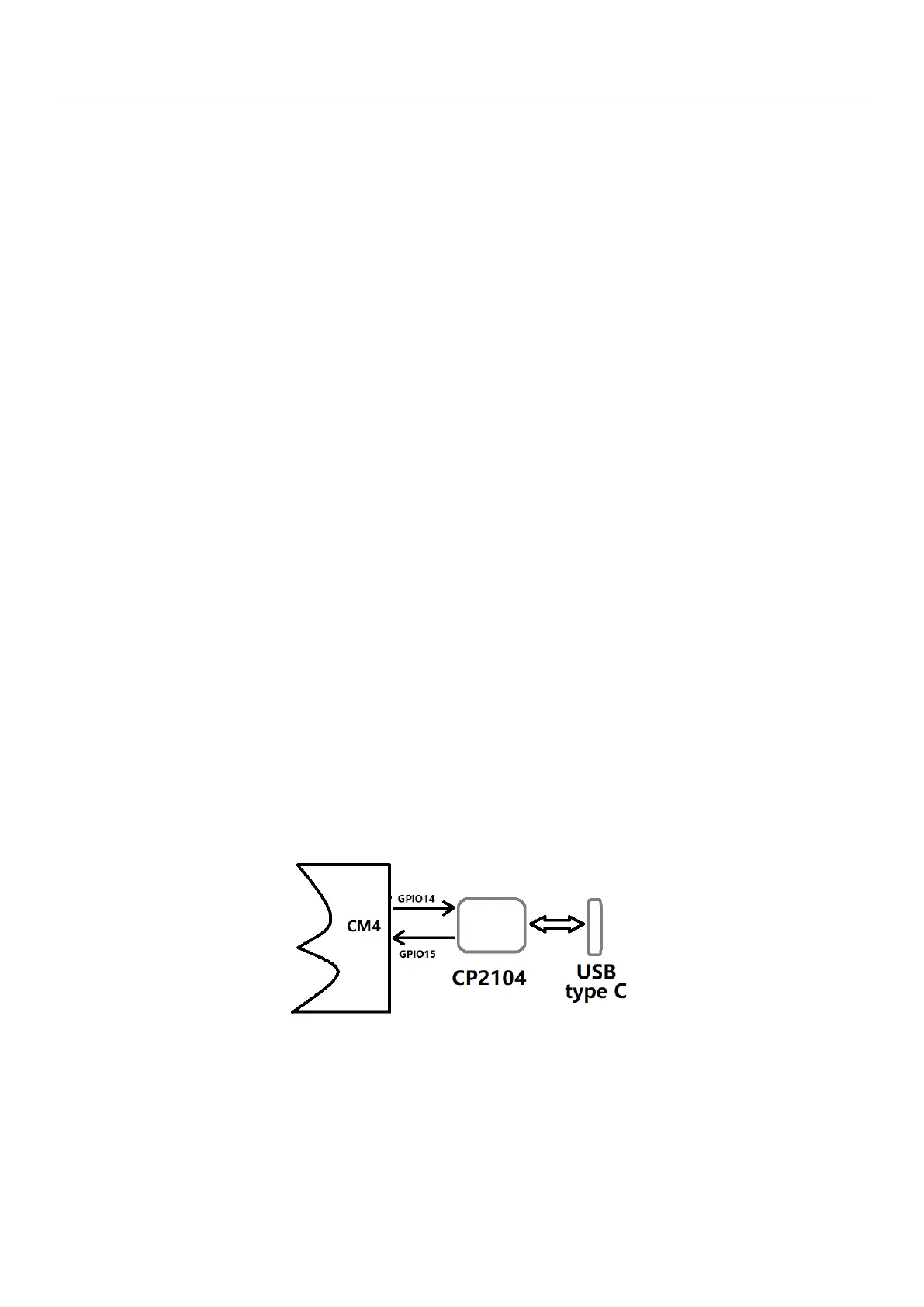EdgeBox-RPI-200 User Manual
WWW.SEEEDSTUDIO.COM 9
NOTE:
1. DC voltage for input is 24V (+- 10%).
2. DC voltage for output should be under 60V, the current capacity is 500ma.
3. Channel 0 and channel 1 of input are isolated to each other
4. Channel 0 and channel 1 of output are isolated to each other
2.2.4 HDMI
Directly connected to the Raspberry PI CM4 board with TVS array.
2.2.5 Ethernet
Ethernet interface is same as Raspberry PI CM4,10/100/1000-BaseT supported, available through
the shielded modular jack. Twisted pair cable or shielded twisted pair cable can be used to connect
to this port.
2.2.6 USB HOST
There are two USB interfaces at the connector panel. The two ports share the same electronic
fuse.
NOTE: Max current for both ports is limited to 1000ma.
2.2.7 Console (USB type-C)
The design of console used a USB-UART converter, most OS of the computer have the driver, if not,
the link below may be useful:
This port is used as a Linux console default. You can log into the OS use the settings of
115200,8n1(Bits: 8, Parity: None, Stop Bits: 1, Flow Control: None). A terminal program such as
putty is needed, too.
The default user name is pi and password is raspberry.
