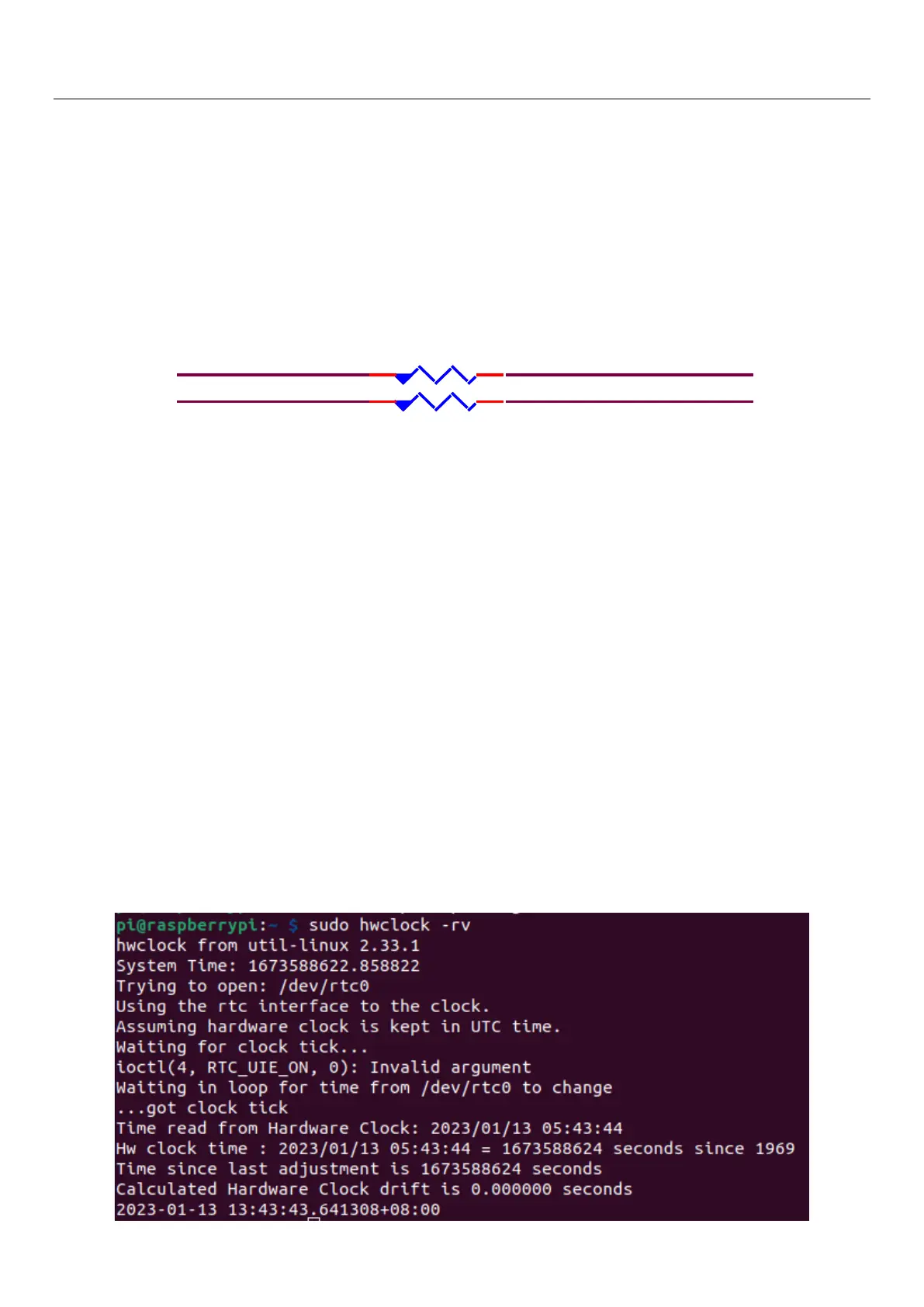EdgeBox-RPI-200 User Manual
WWW.SEEEDSTUDIO.COM 21
3.5 RTC
3.5.1 RTC Chip information
New Revision: The chip of RTC is PCF8563 from NXP. It is mounted on the system I2C bus, the i2c
address should be 0x51.
The OS itself has the driver inside, only we need are some configurations.
3.5.2 Enable RTC
To Enable the RTC you need to:
$sudo nano /boot/config.txt
Then add the following line at the bottom of the /boot/config.txt
dtoverlay=i2c-rtc,pcf8563
Then reboot the system
$sudo reboot
Then use following command to check if the RTC is enabled:
$sudo hwclock -rv
The Output should be: