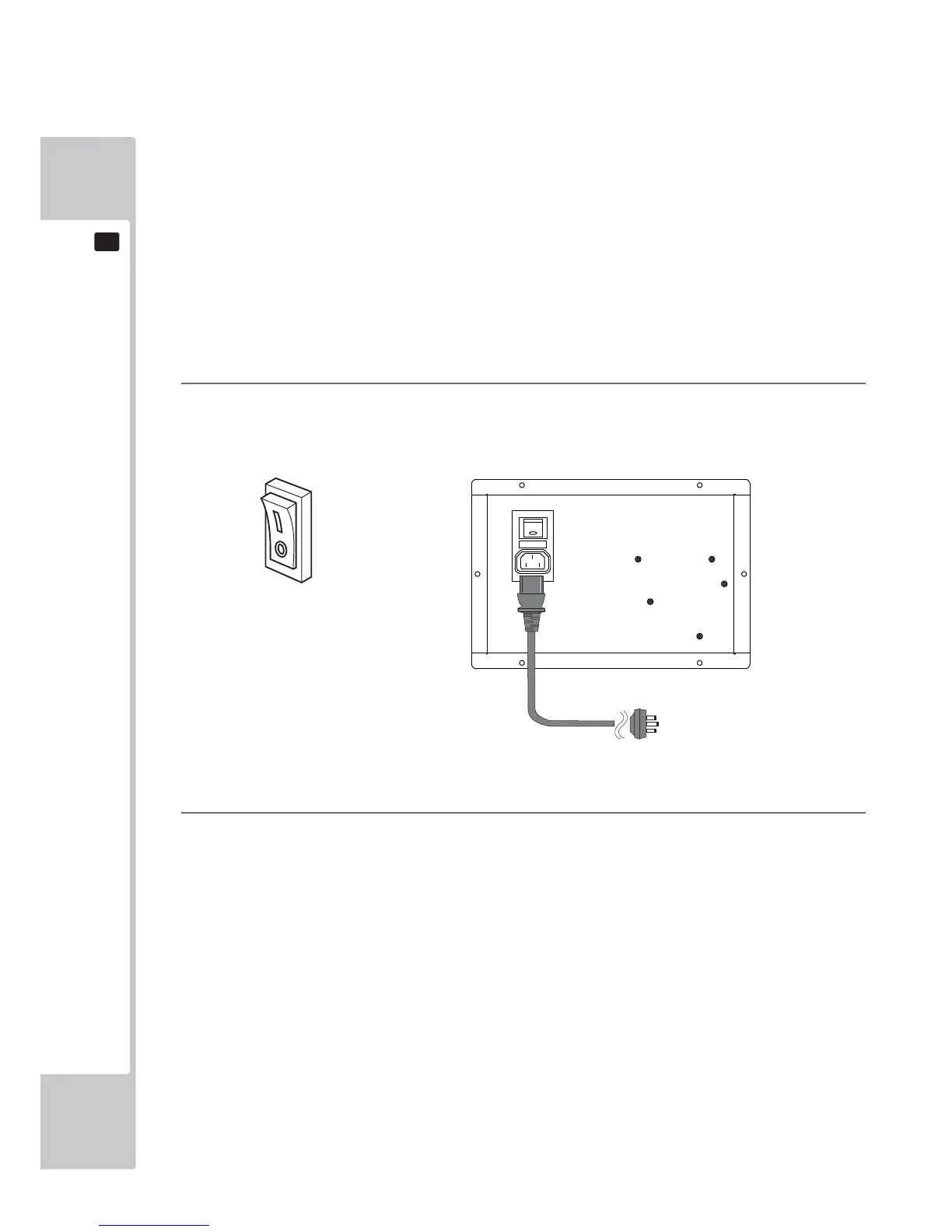26
ASSEMBLY AND INSTALLATION
6
The AC unit is on the lower back of the Display Cabinet. This AC unit contains the following.
- Main switch
- Inlet for power cable connection
- On/Off Switch
- Circuit protector or Fuse
The accessory power cord has a ground wire inside it.
Connect the power cord to the AC unit then insert the power cord plug into a “power outlet.” Switch the power ON
at the power outlet first, then initiate power using the On/Off switch at the AC Unit. Be sure to use a power outlet
which is protected by a circuit protector.
2
Fully insert the power cord connector on the side opposite the power plug into the AC unit inlet.
FIG. 6-12b AC Unit
1
Confirm that the main switch is at OFF.
Main switch OFF.
