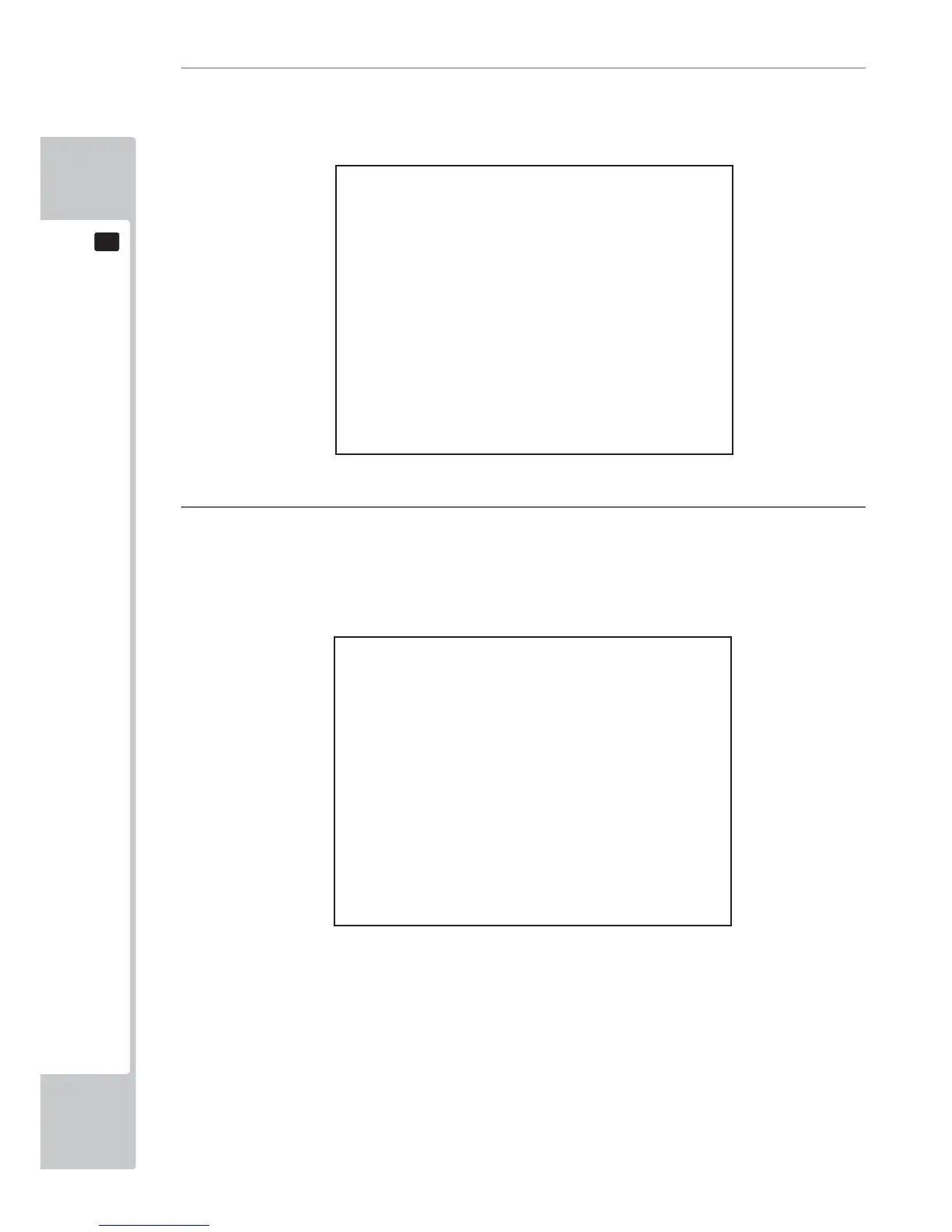32
ASSEMBLY AND INSTALLATION
6
FIG. 6-14b OUTPUT TEST Screen
6
Output Test
When “OUTPUT TEST” has been selected on the game test mode menu, the screen for testing lamps and
other output devices appears.
If each output device operates properly, the output device and its wiring connections are normal. (See 9-3b.)
FIG. 6-14c GUN CALIBRATION Screen
7
Calibration
Confirm that the operability of control unit do not present any hindrances to play. Calibration is adjusted
when the product is shipped from the factory but it might need to be adjusted again because of vibrations
during transport, etc.
If such things as operability are not satisfactory, select “GUN CALIBRATION” on the game test mode
menu and check and adjust settings. (See 9-3c.)
Conduct the aforesaid tests when performing routine tests each month.
OUTPUT TEST
PLAYER 1 START LAMP OFF
PLAYER 2 START LAMP OFF
PLAYER 1 HOLDER LAMP OFF
PLAYER 2 HOLDER LAMP OFF
PLAYER 1 GUN REACTION OFF
PLAYER 2 GUN REACTION OFF
-> EXIT
SELECT WITH SERVICE BUTTON
AND PRESS TEST BUTTON
GUN ADJUSTMENT
PLAYER 1 PLAYER 2
TOP -75 231 TOP -45 203
LEFT -288 124 LEFT -288 180
CENTRE -3 89 CENTRE 0 102
RIGHT 220 102 RIGHT 255 147
BOTTOM 2 -138 BOTTOM -18 -165
DEFAULT DEFAULT
CANCEL CANCEL
CURSOR CURSOR
OUT OF SCREEN OUT OF SCREEN
SELECT WITH SERVICE BUTTON
AND PRESS TEST BUTTON