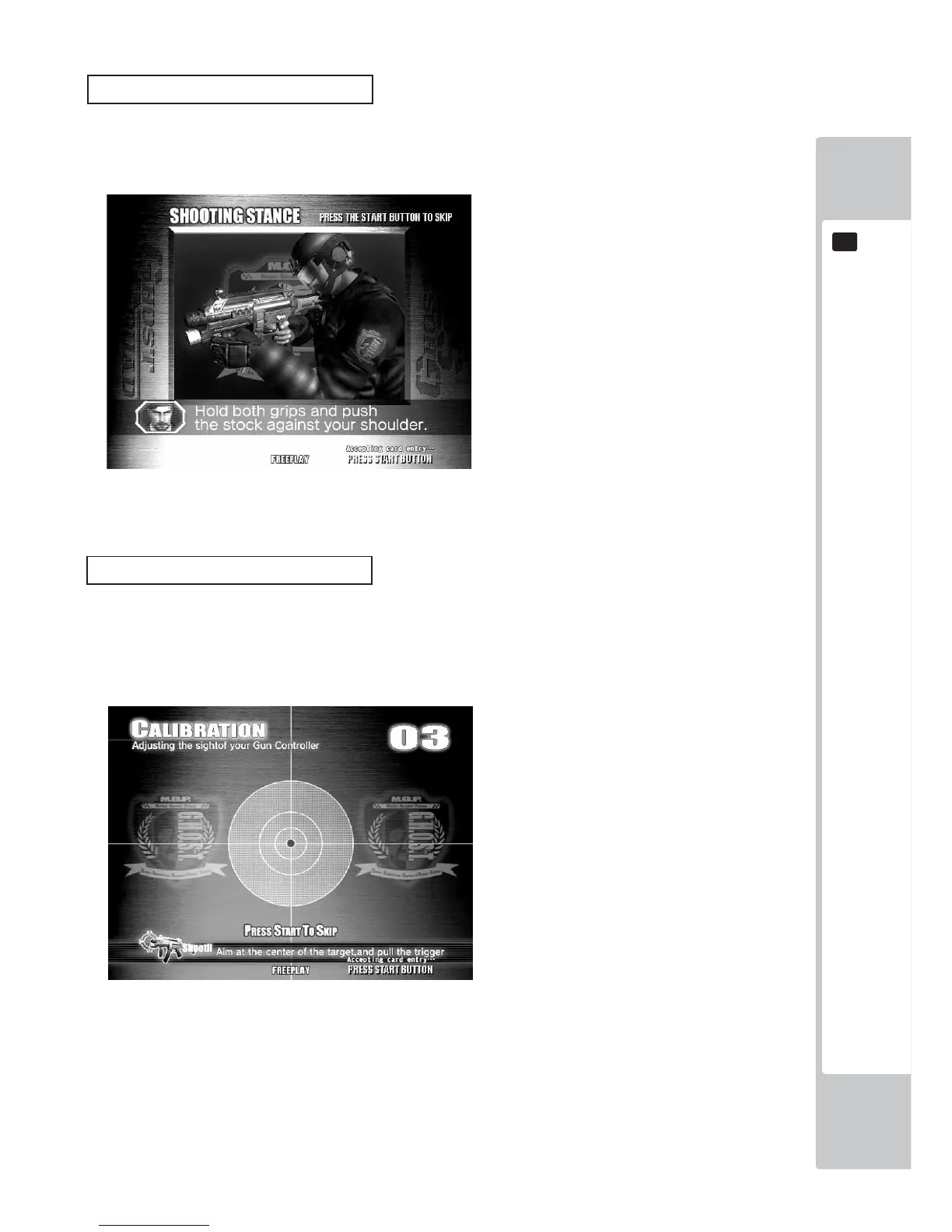GAME DESCRIPTION
41
8
Controller Explanation Screen
Exiting the Customize Menu plays the demo which explains how to use the gun controller.
This explains the shooting stance, and how to use the SHOT SELECTOR and ACTION button.
It is possible to skip this explanation screen with the START button.
FIG. 8i - Gun Controller Explanation Screen
If the CALIBRATION setting in the game Test Mode is turned ON, this screen will be displayed before the start of
each game.
Holding the gun controller correctly, aim at the target bulls-eye and pull the trigger to calibrate the gun.
Press the START button to exit the calibration screen without waiting for the time to expire.
Calibration Screen
FIG. 8j - Gun Calibration Screen
