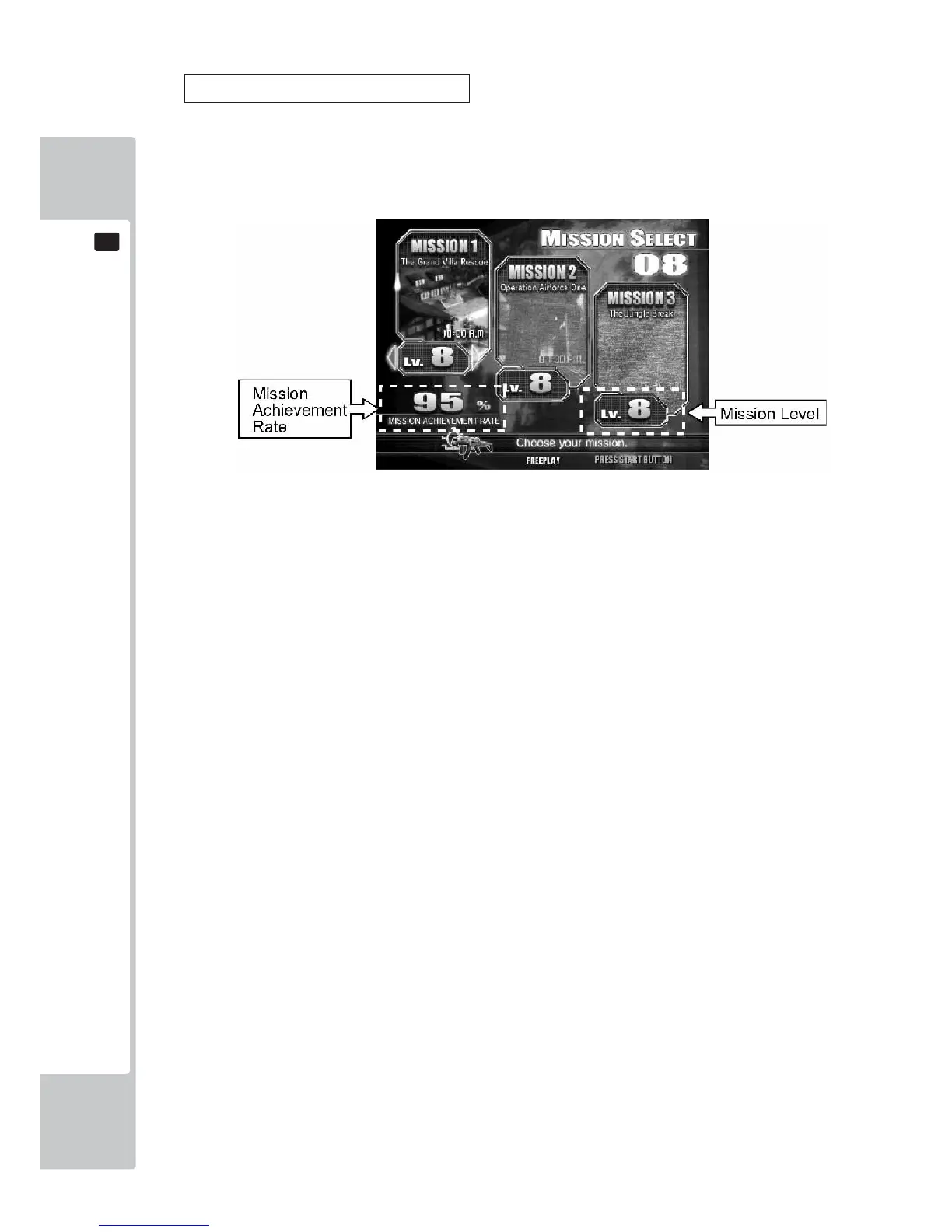42
GAME DESCRIPTION
8
Mission Selection Screen
On this screen the player selects which mission to play from 3 available missions.
Playing one mission all the way to the end displays the screen shown below, alowing the player to select another
mission.
A mission played once cannot be played again in the same game.
FIG. 8k - Mission Selection Screen
The Mission level is displayed on the Mission Select Screen. To play a specific level, line up the curcor with the
mission level display and push the ACTION button. By changing the level, it is possible to play at the desired level.
Mission level 1 to 16 can be selected from the beginning.
