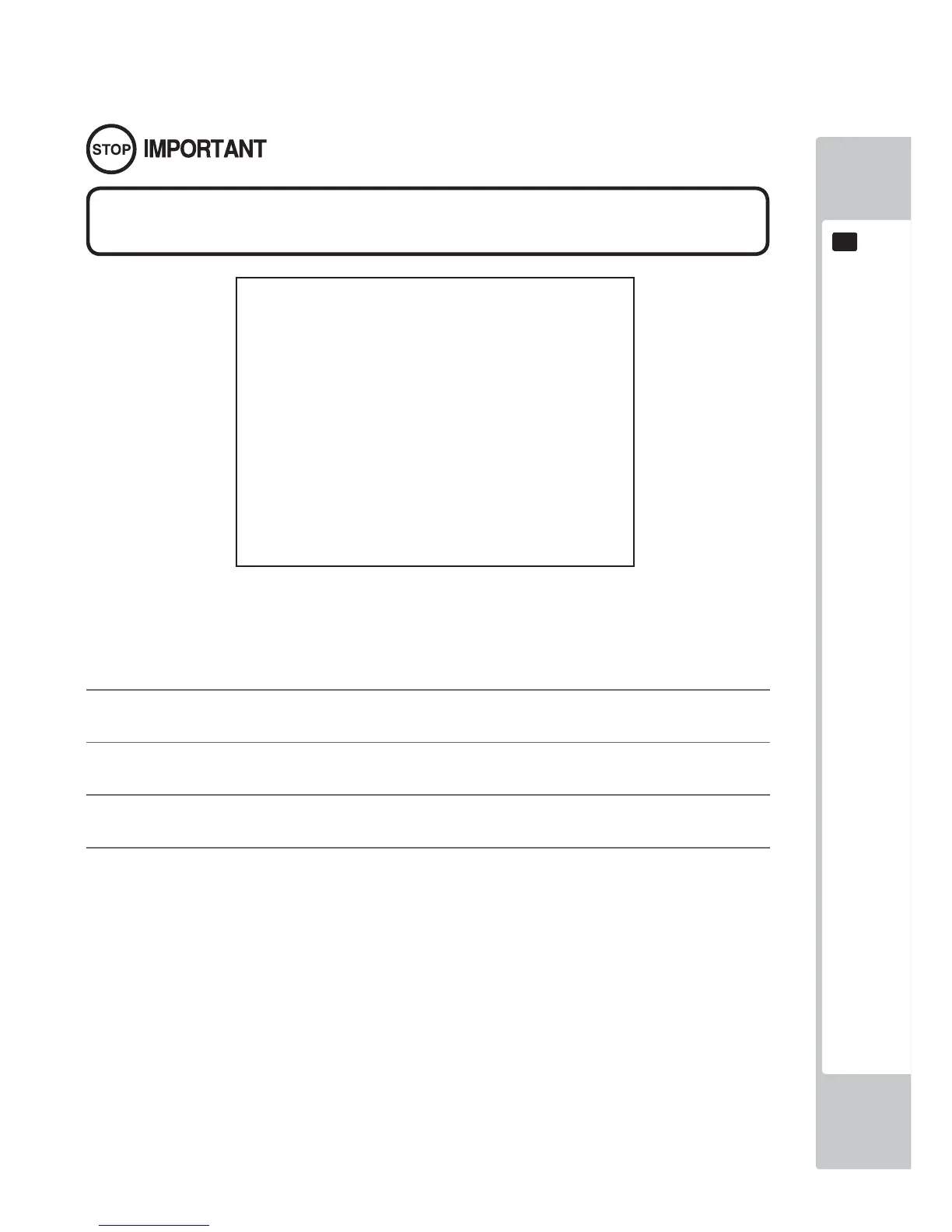EXPLANATION OF TEST AND DATA DISPLAY
57
9
The various game settings are established.
<Operation>
1
Press the SERVICE Button, move the cursor to the item whose setting is to be changed and select the item.
2
When the TEST Button is pressed, the preset value of the selected item changes.
3
Press the SERVICE Button and move the cursor to EXIT.
4
When the TEST Button is pressed, the game setting screen exits and the game test mode menu screen reappears.
<Menu Explanation>
DIFFICULTY: Set the difficulty level frim EASY, NORMAL or HARD.
Default setting is NORMAL
LIFE: Chose the amount of life given for player starting a new game. If the amount of
damage sustained during the game reaches this number then the game is over.
Default = 4
REACTION: Turns the Controllers vibration mode ON/OFF. Default = ON.
CALIBRATION: Turns the initial gun controller calibration screen ON and OFF. DEFAULT = OFF.
ADVERTISE SOUND: Turns sound ON/OFF durning the attract mode. DEFAULT = ON.
EXIT: Return to the Game Test Menu screen.
FIG. 9-3d GAME ASSIGNMENTS Screen
9-3c GAME ASSIGNMENTS
Setting changes do not become effective until EXIT is selected on the setting screen.
After a setting has been changed, be sure to always exit the setting screen.
GAME ASSIGNMENTS
DIFFICULTY NORMAL
LIFE 4
REACTION ON
CALIBRATION OFF
ADVERTISE SOUND ON
-> EXIT
SELECT WITH SERVICE BUTTON
AND PRESS TEST BUTTON
