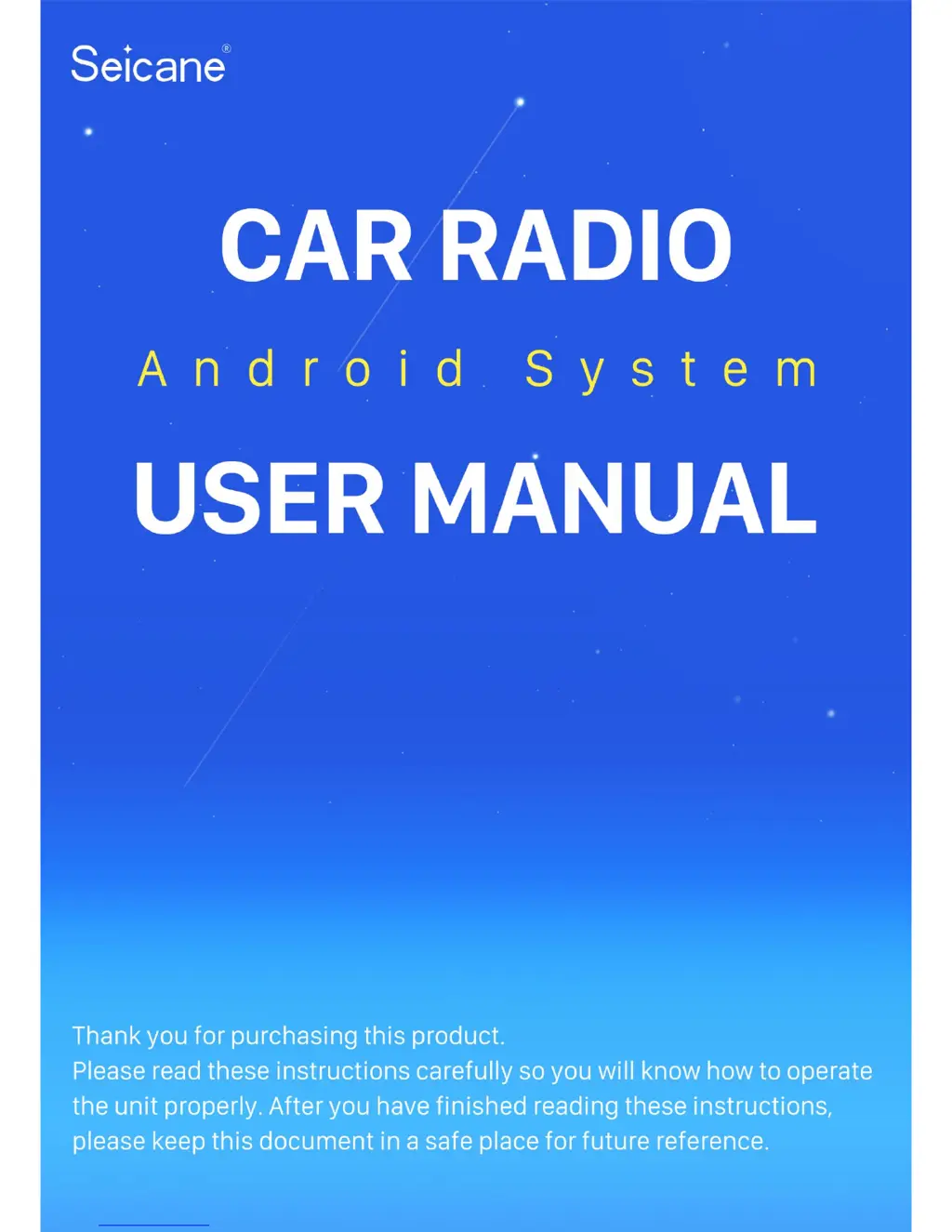What to do if my Seicane H201 has no power?
- TtharveyAug 17, 2025
If your Seicane Car Receiver isn't powering on, there are a few potential causes. First, make sure the car engine is started. If it is, check the wiring connections to ensure they are correct. Finally, inspect the fuse and replace it if it's damaged.