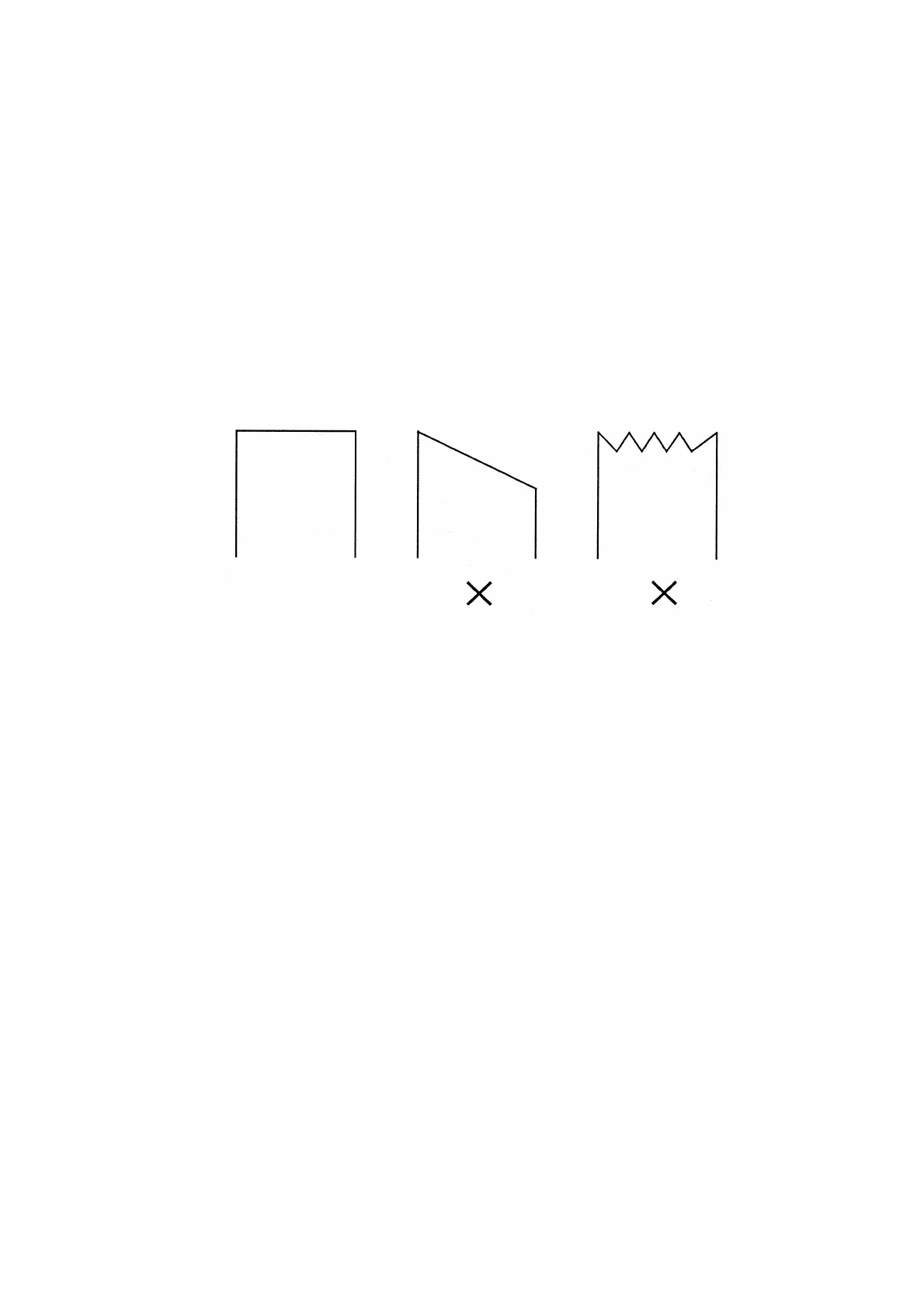(2) Stop the thermal head at the home position; otherwise, the platen may become deformed
resulting in poor print quality.
(3) Do not print without paper; otherwise, the platen or thermal head may become damaged.
(4) Do not damage the platen by removing paper when a paper jam occurs.
(5) Cut the edge of the paper so that the corners of the paper are square (90°); otherwise, a paper
jam may occur.
(6) Unload paper in the direction in which the paper is normally fed. If paper is unloaded in the
reverse direction, the paper feed mechanism may become damaged.
(7) Do not use a thermal paper roll whose core and the paper are attached; otherwise, the paper will
lock causing the paper feed to suddenly increase the amount fed resulting in damage to the
paper feed mechanism.
(8) Remove the debris on the surface of the paper; otherwise, a paper jam may occur.
7-2
