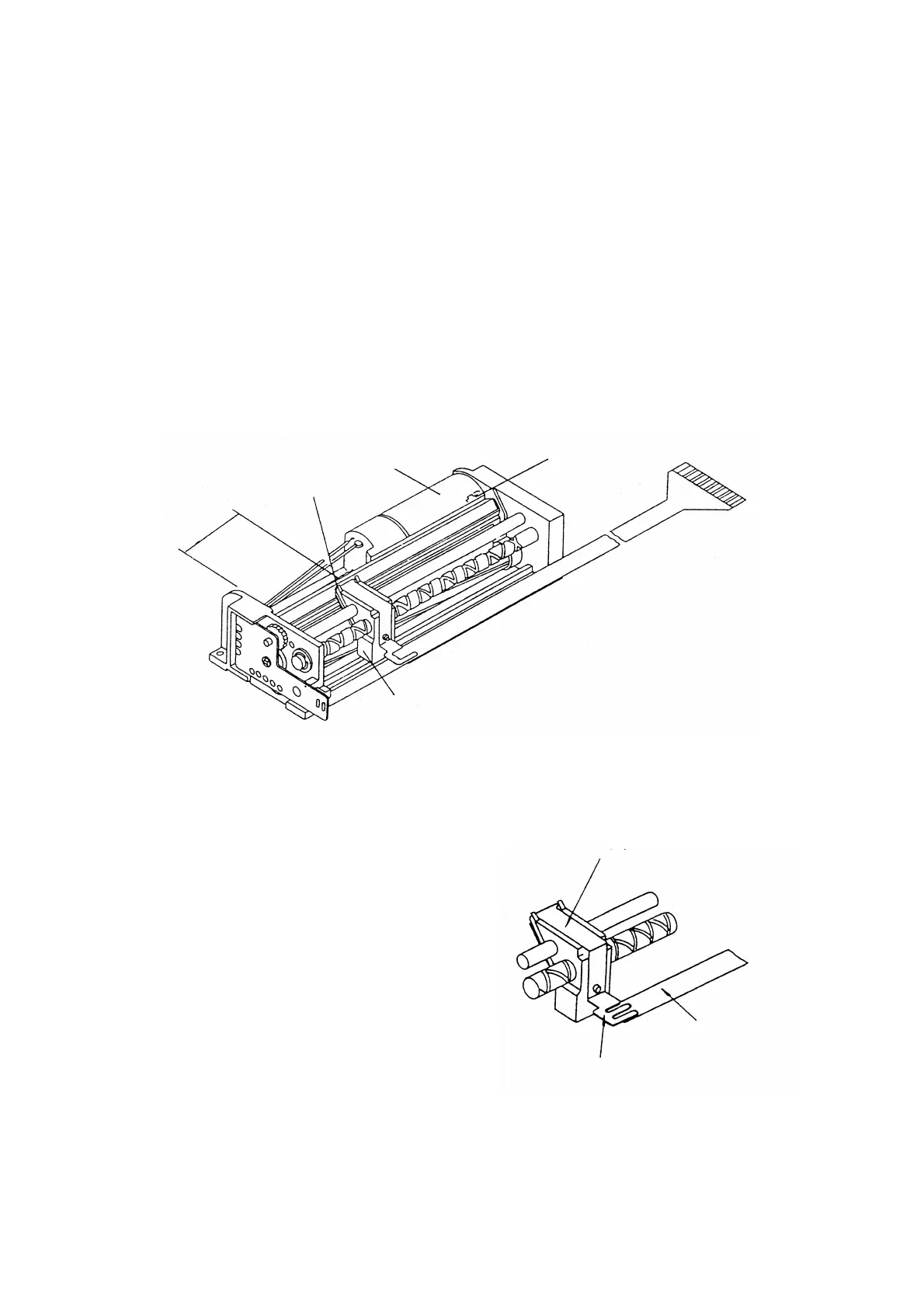8.6 REPLACEMENT OF HEAD UNIT
The model which can replace the head unit is the printer of MTP 401 series.
8.6.1 Removing Head Unit
(1) Move the head carrier to position A by turning the motor gear by hand to allow easy replacement of
the head unit (see figure 8-11).
Motor gear
Moto
Head unit
Approx. 2 cm
A
Head carrier frame
Figure 8-11 Moving the Head Carrier
8-8
(2) Remove the flexible lead wire from the
cable support of the flexible cable plate.
Take the adhesive off of the cable support
with tweezers.
Flexible lead wire support plate
Flexible lead wire
Cable support portion
Figure 8-12 Removing the Flexible Lead Wire
