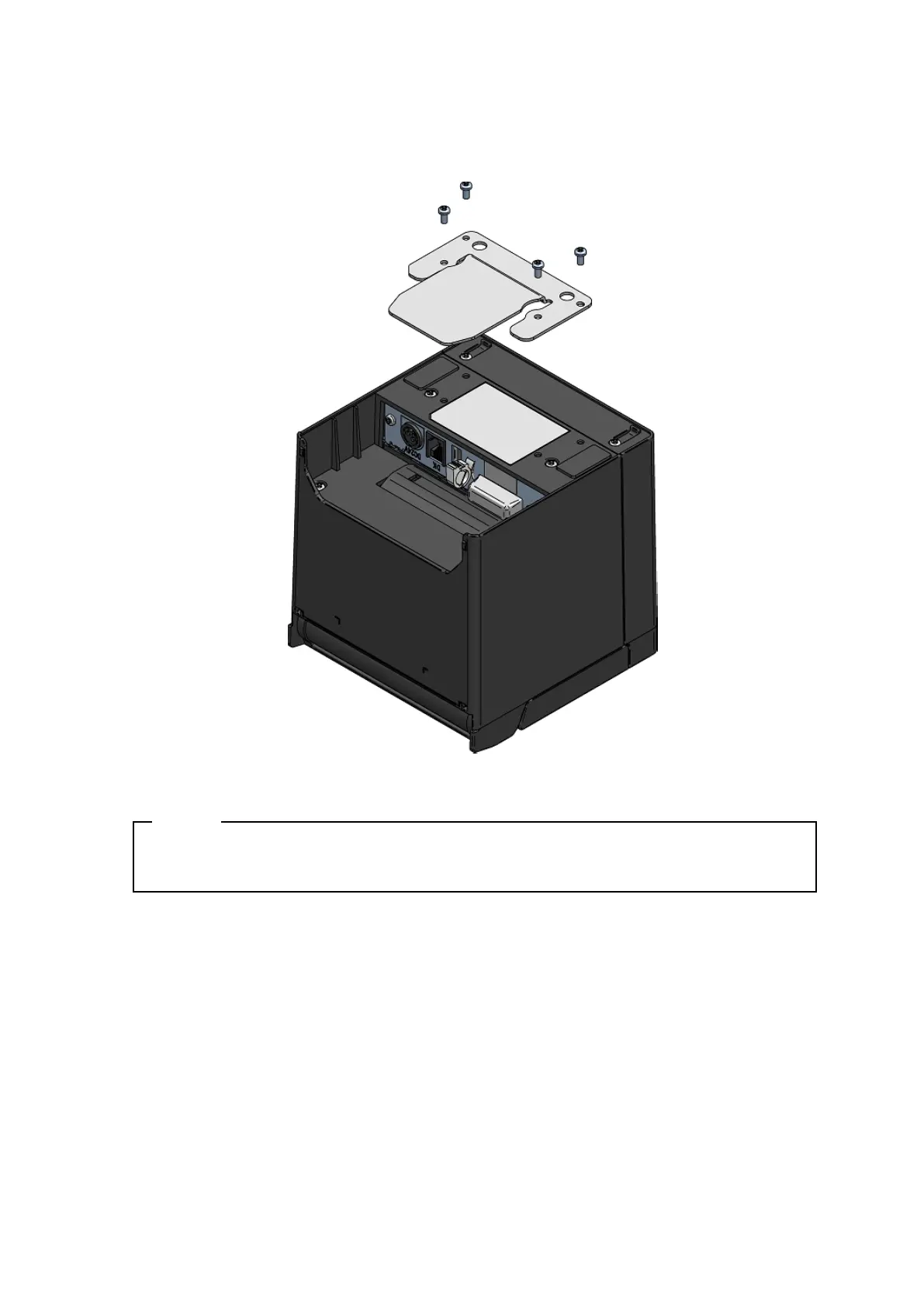39
Installation of Printer Bracket (2)
Firmly attach printer bracket with 4 printer attachment screws as shown in Figure 15-2.
The tightening torque should be 39.2 cN•m (4 kgf•cm).
Figure 15-2 Installation of Printer Bracket
NOTE
◆
Before installing, ensure that the printer is off.
◆
Remove all cables from the printer.
