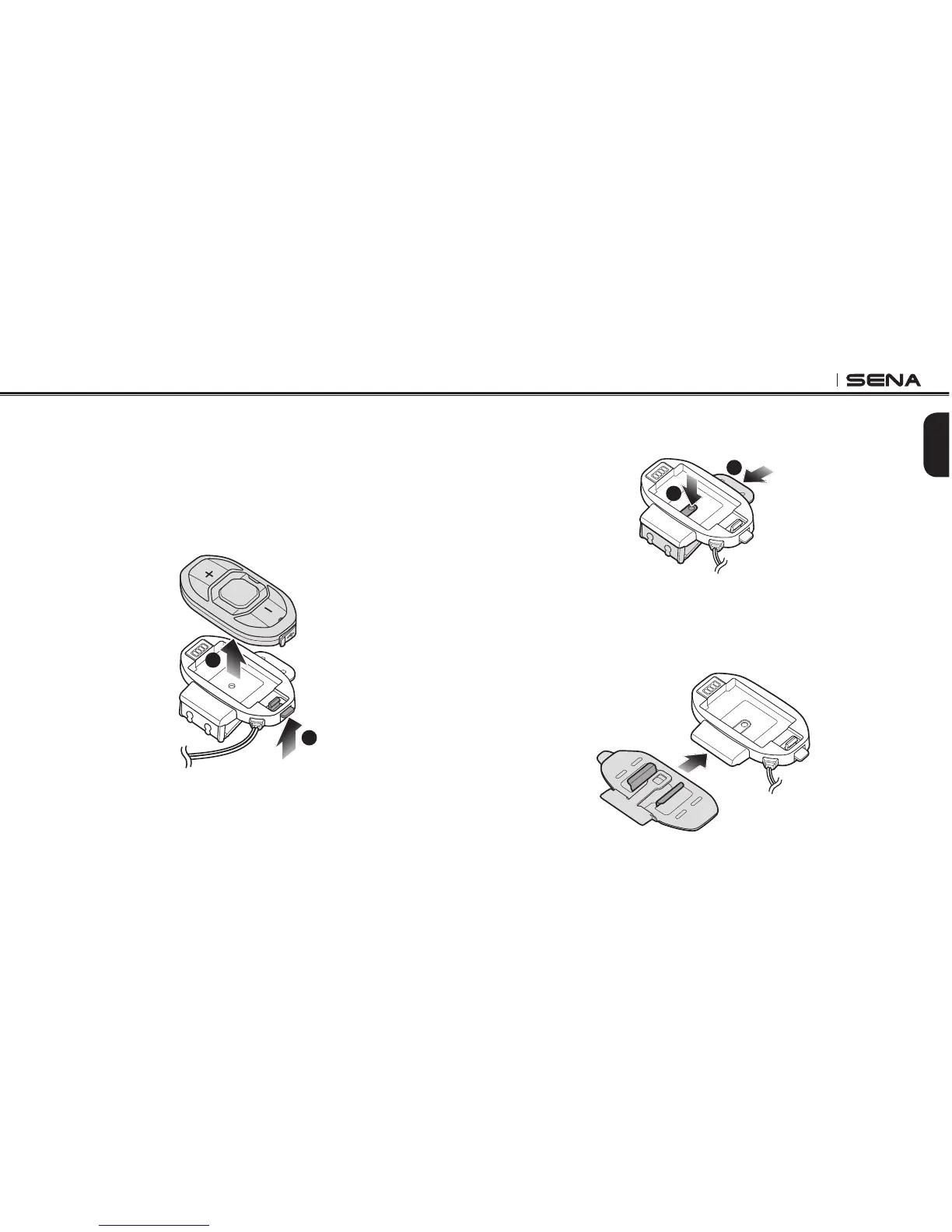SF Series
11
English
2. While pushing the latch at the center of the clamp kit, push the
back plate of the clamp kit outwards to remove it.
1
2
3. Align the glued surface mounting adapter and the back of the
clamp kit and slide the adapter into the clamp kit until you hear a
click. Make sure that the glued surface mounting adapter ts the
back of the clamp kit’s grooves.
3.1.2 Using the Glued Surface Mounting Adapter for the Main
Unit
If the clamp kit is not inserted into the helmet rmly, you can use the
glued surface mounting adapter.
1. Make sure that the main unit is separated from the clamp kit. If
not, push and hold the clamp kit’s tab upwards and remove the
main unit from the clamp kit.
1
2
