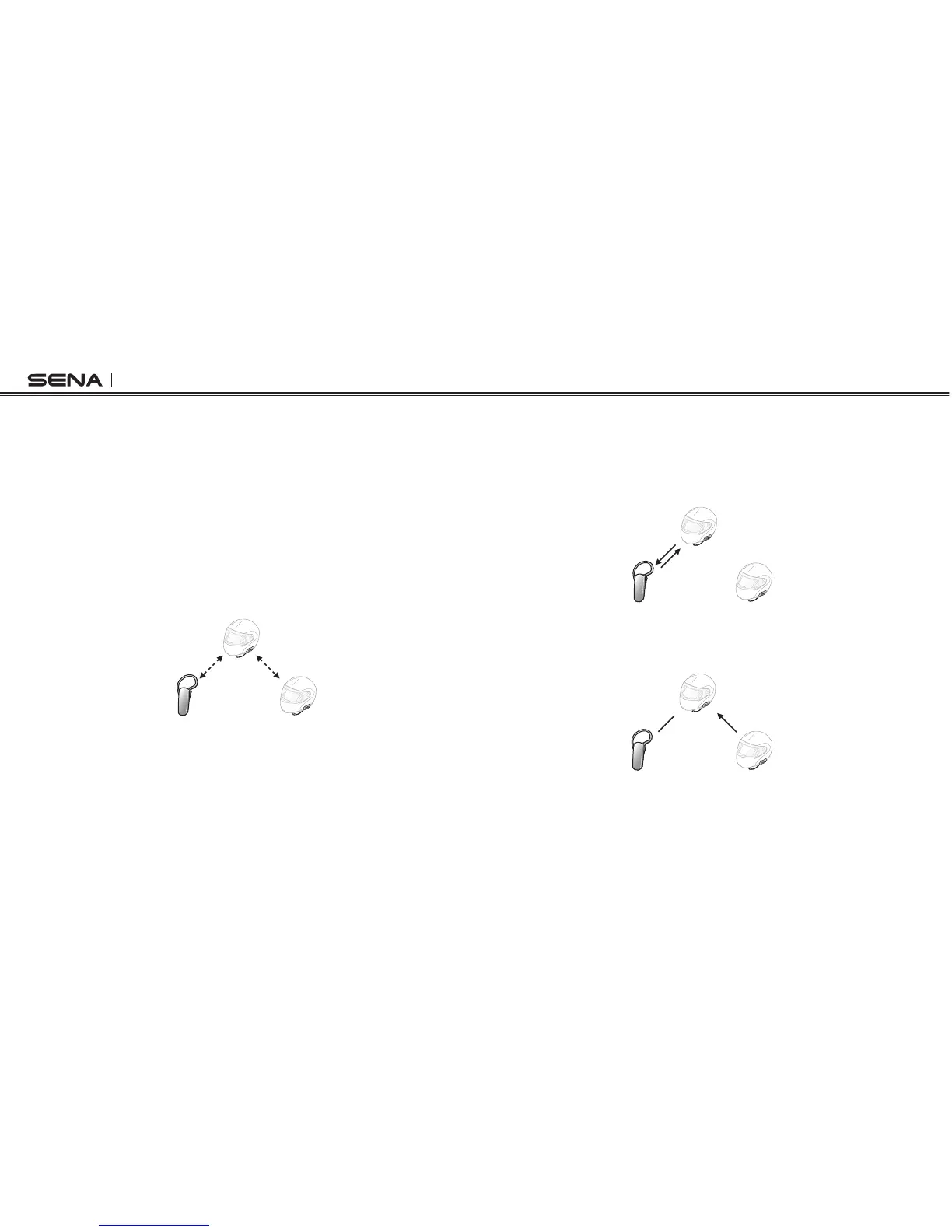SF Series
34
11.3 Three-way Universal Intercom (SF4)
You may make a three-way Universal Intercom connection with two
SF4s and one non-Sena Bluetooth headset. If the intercom connection
is made, all headsets connected cannot use the mobile phone call
function since the connection between the headset and the phone is
disconnected temporarily. If you disconnect the intercom call, the
mobile phone connection is made again automatically so that you can
use a mobile phone call function.
1. You (A) need to be paired with a non-Sena Bluetooth headset
(B) and another SF4 headset (C) for the three-way conference
intercom.
(A)
(B) (C)
Pairing
Pairing
2. Start an intercom conversation with non-Sena Bluetooth headset
(B) in your intercom group. For example, you (A) may start an
intercom conversation with non-Sena Bluetooth headset (B). The
non-Sena Bluetooth headset (B) may also start an intercom call
with you (A).
(A)
(B) (C)
3. The other SF4 (C) may join the intercom by making an intercom
call to you (A).
(A)
(B) (C)