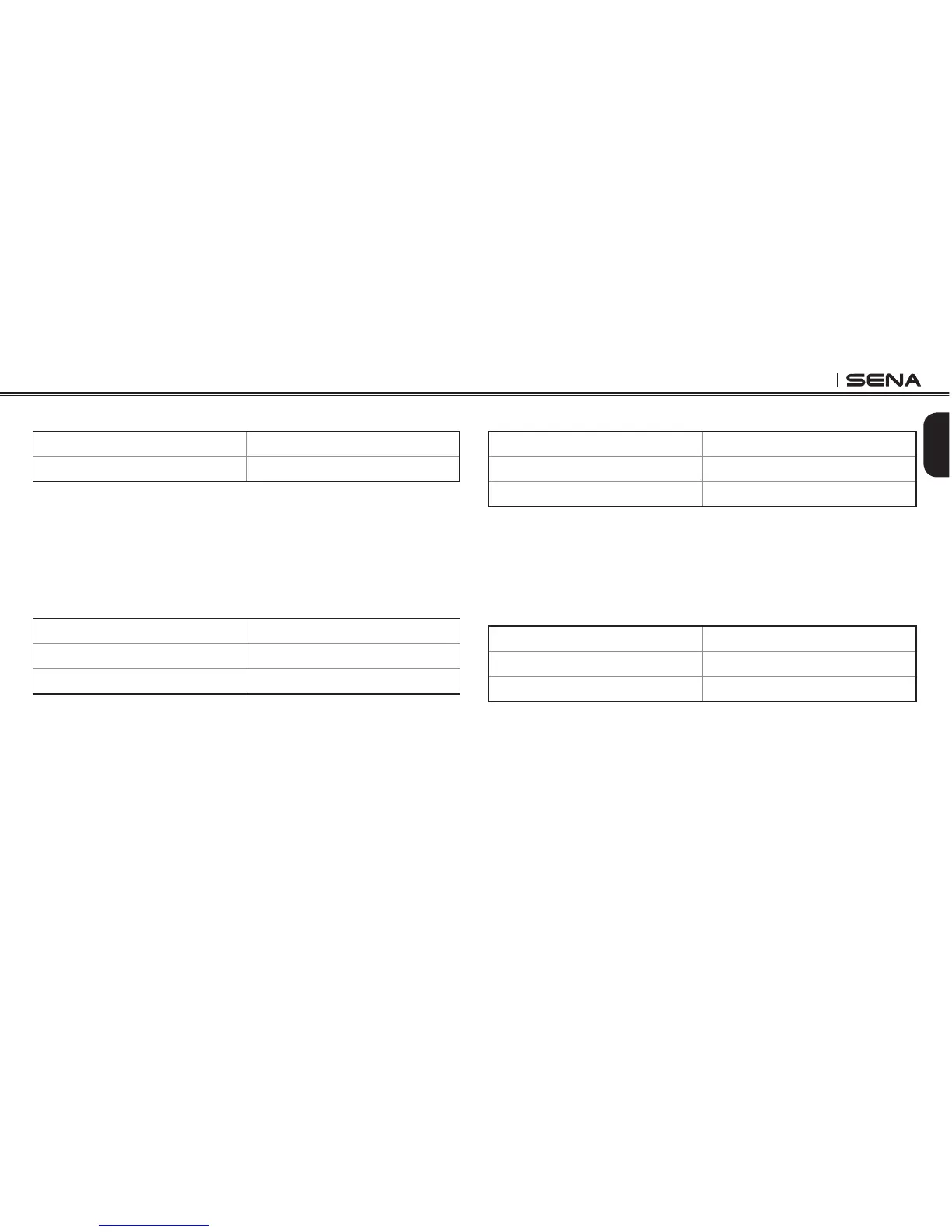SF Series
43
English
14.5 Media Selective Pairing
Voice Prompt
“Media selective pairing”
Factory Default N/A
To go into media selective pairing mode, tap the (+) Button or the (-)
Button until you hear the voice prompt, “Media selective pairing”.
Please refer
section 5.3.1, “A2DP Stereo Music Only”
for details on
media selective pairing. If you tap the (+) Button or the (-) Button, you
can exit from the media selective pairing mode.
14.6 Delete All Bluetooth Pairing Information
Voice Prompt
“Delete all pairings”
Factory Default N/A
Execute Tap the Center Button
To delete all Bluetooth pairing information of the SF Series, tap the (+)
Button or the (-) Button until you hear a voice prompt, “Delete all
pairings”, and tap the Center Button to conrm.
14.7 Remote Control Pairing
Voice Prompt
“Remote control pairing”
Factory Default N/A
Execute Tap the Center Button
To enter into remote control pairing mode, tap the (+) Button or the (-)
Button until you hear a voice prompt, “Remote control pairing”. Then
tap the Center Button to enter into remote control pairing mode. The
headset will automatically exit from the conguration menu.
14.8 Universal Intercom Pairing (SF2, SF4)
Voice Prompt
“Universal intercom pairing”
Factory Default N/A
Execute Tap the Center Button
To enter into universal intercom pairing mode, tap the (+) Button or the
(-) Button until you hear a voice prompt, “Universal intercom pairing”.
Then tap the Center Button to enter into universal intercom pairing
mode. The headset will automatically exit from the conguration menu.
