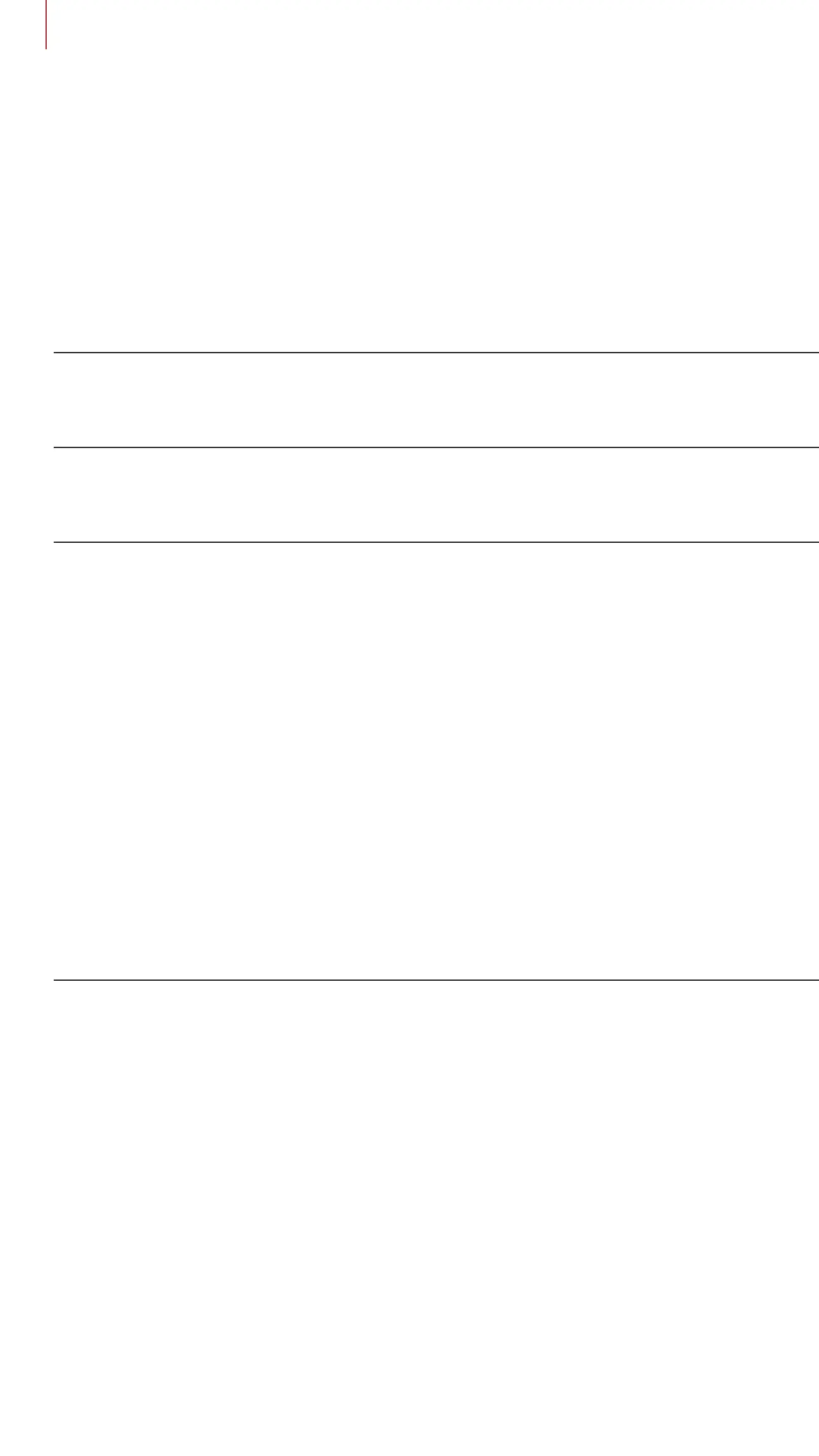TABLE OF CONTENTS CONTINUED
7.5 Enable/Disable Mic (Default: Enable) 28
7.6 Toggling Open Mesh/Group Mesh 28
7.7 Reset Mesh 28
8. MESH AUDIO MULTITASKING (ALWAYS ON) 29
9. FUNCTION PRIORITY 30
10. CONFIGURATION SETTING 31
10.1 Headset Configuration Menu 31
10.2 Software Configuration Setting 31
10.2.1 Audio Equalizer (Default: Off) 32
10.2.2 VOX Phone (Default: Enable) 32
10.2.3 VOX Sensitivity (Default: 3) 32
10.2.4 Intercom-Audio Overlay Sensitivity (Default: 3) 32
10.2.5 Audio Overlay Volume Management
(Default: Disable) 33
10.2.6 HD Voice (Default: Enable) 33
10.2.7 Voice Prompt (Default: Enable) 33
11. TROUBLESHOOTING 34
11.1 Fault Reset 34
11.2 Factory Reset 34