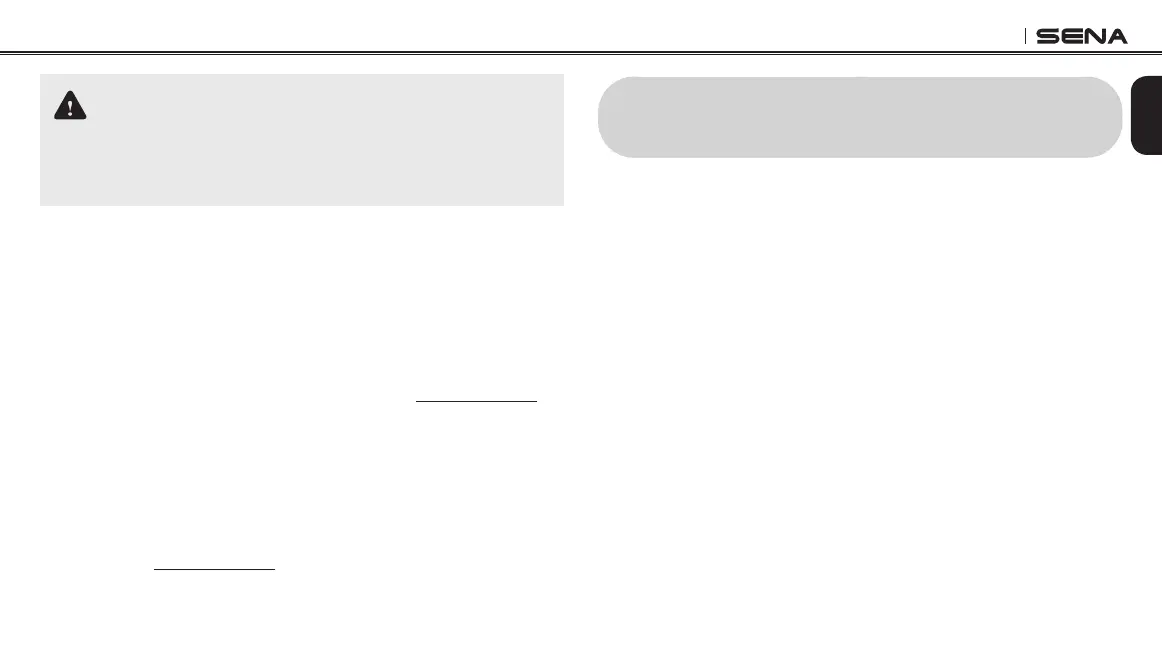SRL2
17
English
WARNING
Use of the product at a high volume for a long period of time may
damage your eardrums or hearing ability. Keep the volume at a modest
level to prevent damage.
3.6 Software
3.6.1 Sena Device Manager
The Device Manager allows you to upgrade the rmware and congure
the device settings directly from your PC. Using this software, you can
assign speed dial presets, FM radio frequency presets and more. It is
available to download for both Windows and Mac. For more information
on downloading the Device Manager, please visit www.sena.com.
3.6.2 Sena Smartphone App
The Sena Smartphone App allows you to congure the device settings,
create groups of intercom friends, and view the quick start guide.
Simply pair your phone with your SRL2 headset, run the Sena
Smartphone App and you can congure its settings directly from your
smartphone. You can download the Sena Smartphone App for Android
or iPhone from www.sena.com.
4 PAIRING THE SRL2 WITH BLUETOOTH
DEVICES
Before using the SRL2 Bluetooth headset with any other Bluetooth
devices for the rst time, you will need to pair them together. It can be
paired with Bluetooth mobile phones, Bluetooth stereo devices such
as MP3 players, or motorcycle specic Bluetooth GPS navigation, and
with other Sena Bluetooth headsets. This pairing operation is only
required once for each Bluetooth device. The headset remains paired
with the devices and automatically reconnects to them when they are
within range. You will hear high-toned double beeps and a voice
prompt when the headset connects to the paired device automatically:
“Phone connected” to a mobile phone, “Media connected” to a
Bluetooth stereo device.