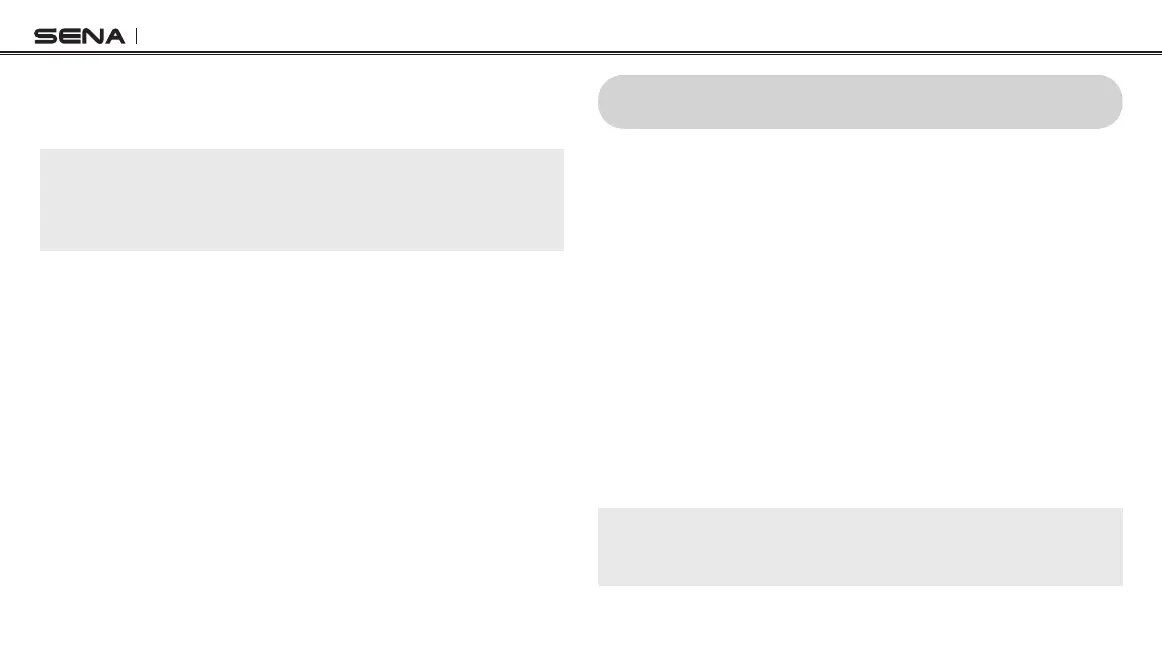Tufftalk M
14
6. If you want to exit the speed dial immediately, tap the (+) Button
or the (-) Button until you hear a voice prompt, “Cancel”, and tap
the Center Button.
Note:
• Make sure that you connect the mobile phone and the headset to use the
speed dial function.
• You need to assign speed dial numbers before using the speed dial.
6 STEREO MUSIC
6.1 Bluetooth Stereo Music
1. To play or pause music, press and hold the Center Button for
1 second until you hear a double beep.
2. To adjust the volume, tap the (+) Button or the (-) Button.
3. To track forward or track back, press and hold the (+) Button or
the (-) Button for 1 second until you hear a beep.
6.2 Music Sharing
You can start sharing music with an intercom friend using Bluetooth
stereo music during a two-way intercom conversation. When you
terminate music sharing, you can go back to the intercom conversation.
To start or terminate sharing music, press and hold the (-) Button for
3 seconds during an intercom conversation until you hear a double
beep.
Note:
Both you and your intercom friend can remotely control music playback
such as track forward and track back.