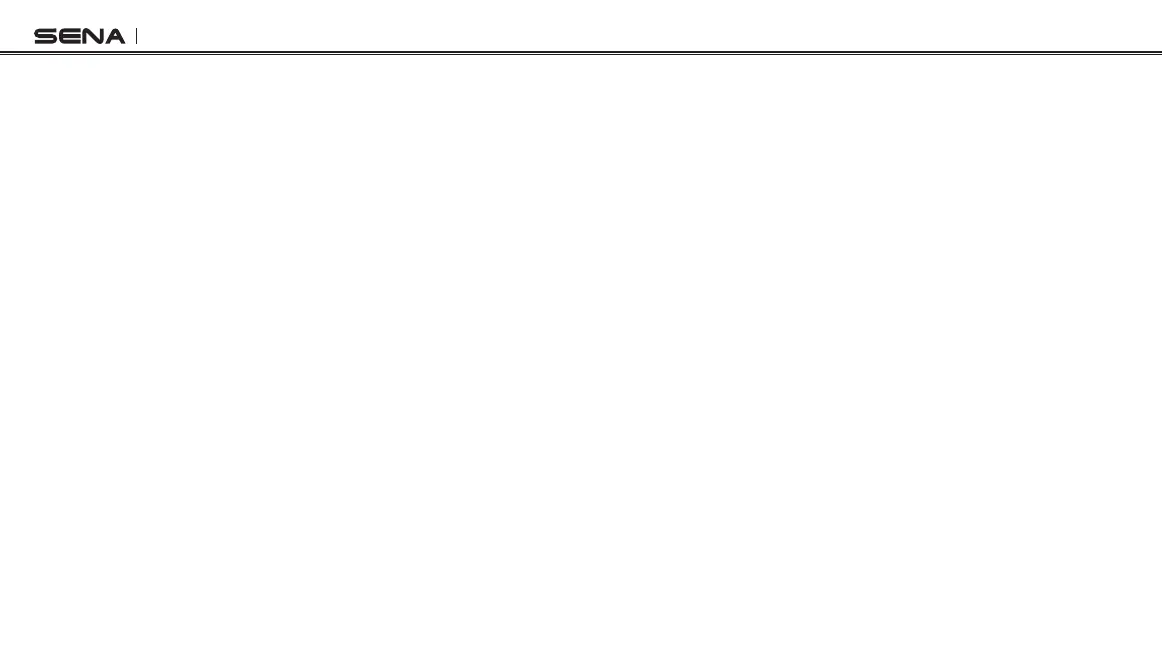Tufftalk M
20
7.7 Mesh Intercom Music Sharing
If you start sharing music while Mesh Intercom are running at the
same time, then music shared during Bluetooth intercom will take
priority over music shared during Mesh Intercom. The Creator will
send a request message to a headset connected during Mesh
Intercom and will share music with the rst participant that accepts
the request.
[Creator]
1. Press and hold the (-) Button for 3 seconds until you hear a voice
prompt,
“Music Sharing on”.
Participant will hear a voice prompt, “Would you like to accept music
sharing?”
[Participant]
1. To accept the request, tap the Mesh Intercom Button.
2. To reject the request, press and hold the Mesh Intercom Button
for 1 second.
7.8 Mesh Audio Multitasking (Always On)
Mesh Audio Multitasking allows you to have a Mesh Intercom
conversation while simultaneously listening to music, FM radio, or GPS
instructions. The overlaid audio is played in the background with
reduced volume whenever there is a Mesh Intercom conversation and
will return to normal volume once the conversation is nished. The
Mesh Audio Multitasking feature can be congured through the
Intercom-Audio Overlay Sensitivity and the Audio Overlay Volume
Management settings.
