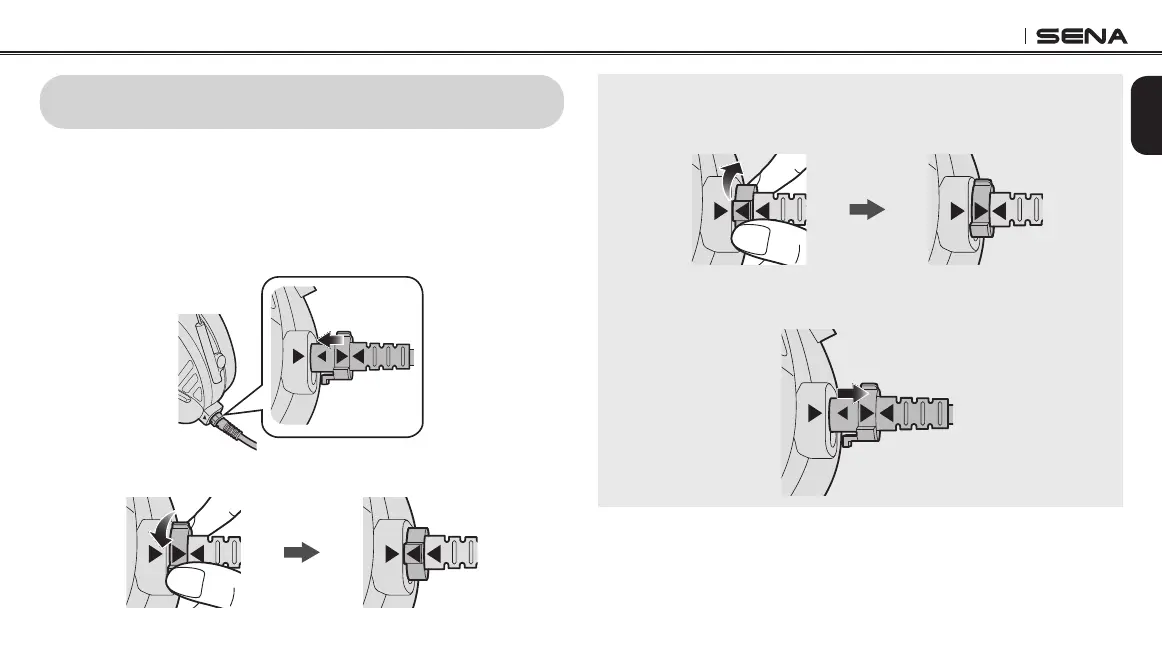Tufftalk M
5
English
2 INSTALLING THE HEADSET
2.1 Installing the Microphone (Over-the-Head Earmuff
Type/Hard Hard Hat Mount Earmuff Type)
1. Align the arrows on the main unit and microphone and insert the
microphone.
2. Fasten the microphone by rotating it counter clockwise.
Note:
Removing the Microphone
1. Unfasten the microphone by rotating it clockwise.
2. Align the arrows on the main unit and microphone and remove the
microphone.
