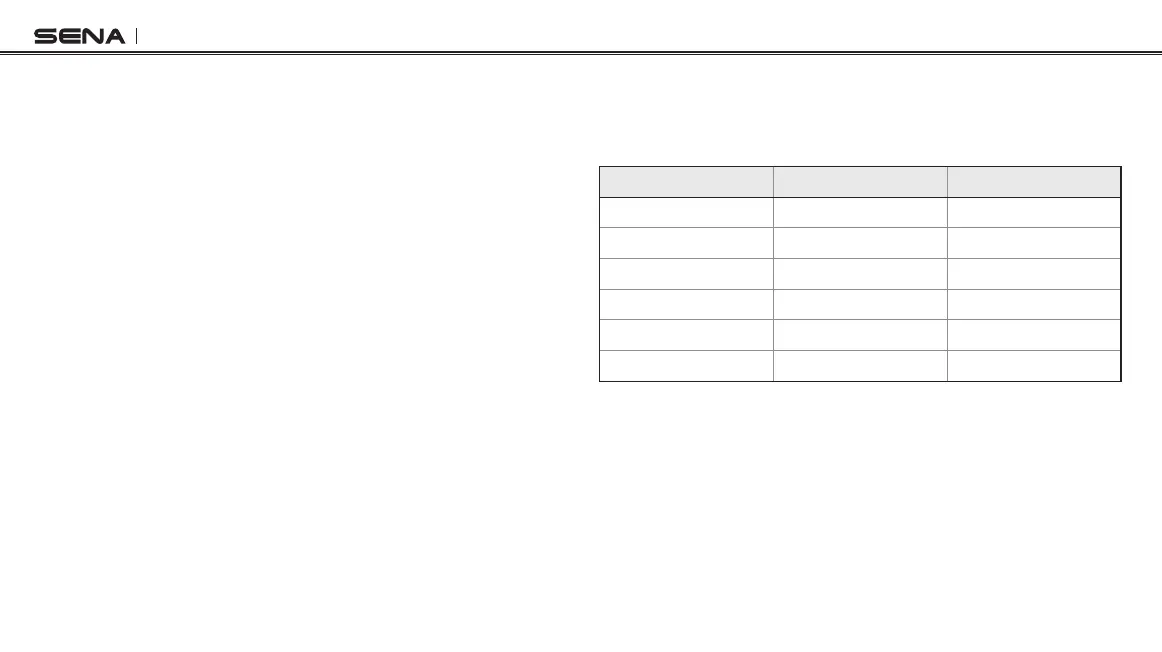Tufftalk M
24
9.4 Scan and Save
1. Press and hold the (+) Button for 1 second.
2. The Sena tuner pauses at each station it nds for 8 seconds
before moving to the next.
3. You can save current station from the Sena Device Manager or
the Sena Utility App.
9.5 Temporary Preset
The Temporary Station Preset feature automatically nds and saves
the nearest 10 radio stations without changing your existing preset
stations.
1. Tap the (+) Button 3 times to automatically scan for 10 temporary
preset stations.
2. The temporary preset stations will be cleared when the headset
is powered off.
9.6 Region Selection
You can select the proper FM frequency region from the Sena Device
Manager. With the region setting, you may optimize the seek function
to avoid unnecessary frequency ranges.
Region Frequency Range Step
Worldwide 76.0 ~ 108.0 MHz ± 100 kHz
Americas 87.5 ~ 107.9 MHz ± 200 kHz
Asia 87.5 ~ 108.0 MHz ± 100 kHz
Australia 87.5 ~ 107.9 MHz ± 200 kHz
Europe 87.5 ~ 108.0 MHz ± 100 kHz
Japan 76.0 ~ 95.0 MHz ± 100 kHz