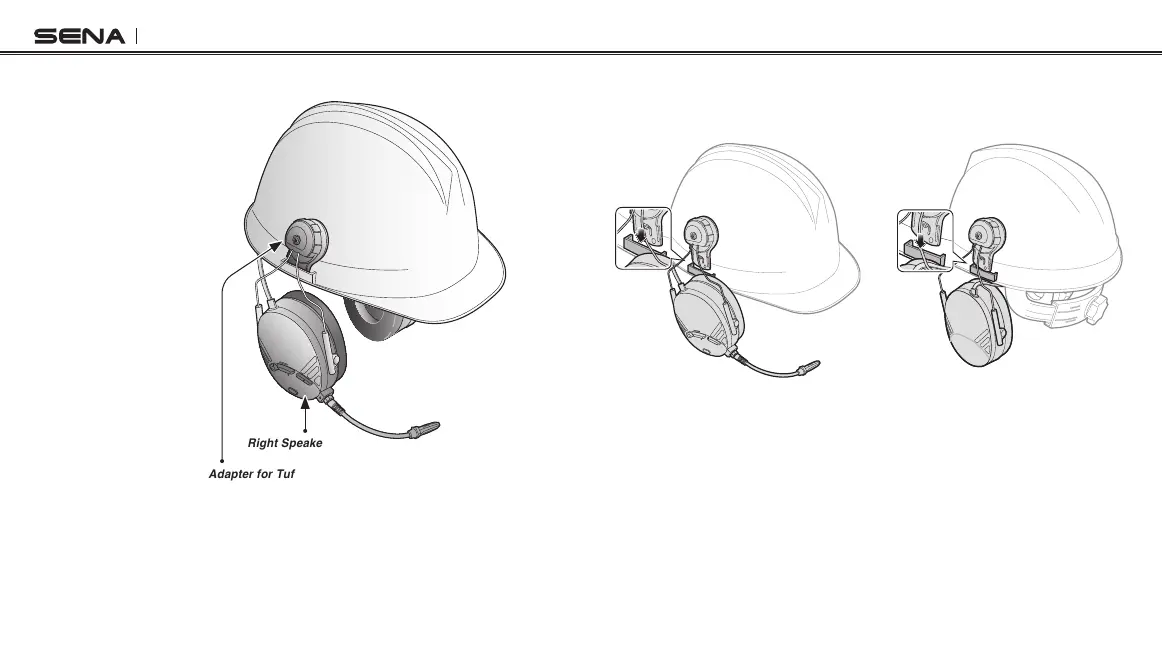Tufftalk M
6
1. Attach the headsets to each side of the hard hat by sliding them
into the left and right slots of the hard hat. The headset with the
microphone should be mounted on the right side of the hard hat.
2. Organize the cables under the hard hat suspensions.
2.2 Installing the Headset (Hard Hat Mount Earmuff Type)
Right Speaker Cover
Type A Hard Hat Adapter for Tufftalk M
Tufftalk M Headset