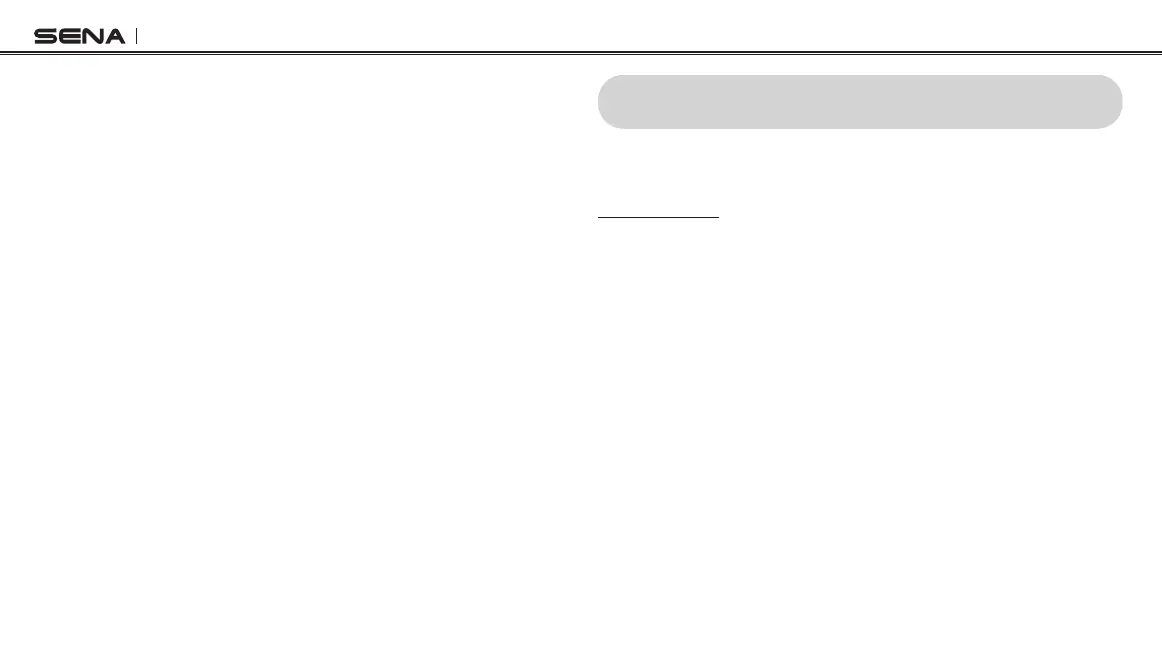Tufftalk M
28
11.2.11 FM Station Guide (Default: Enable)
When FM Station Guide is enabled, FM station frequencies are given
by voice prompts as you select preset stations. When FM Station
Guide is disabled, the voice prompts on FM station frequencies will
not be given as you select preset stations.
11.2.12 Advanced Noise Control™ (Default: Enable)
When Advanced Noise Control is enabled, the background noise is
reduced during an intercom conversation. When it is disabled, the
background noise is mixed with your voice during intercom.
12 FIRMWARE UPGRADE
The headset supports rmware upgrades. You can update the rmware
using the Sena Device Manager. Please visit Sena website at
www.sena.com to check the latest software downloads.