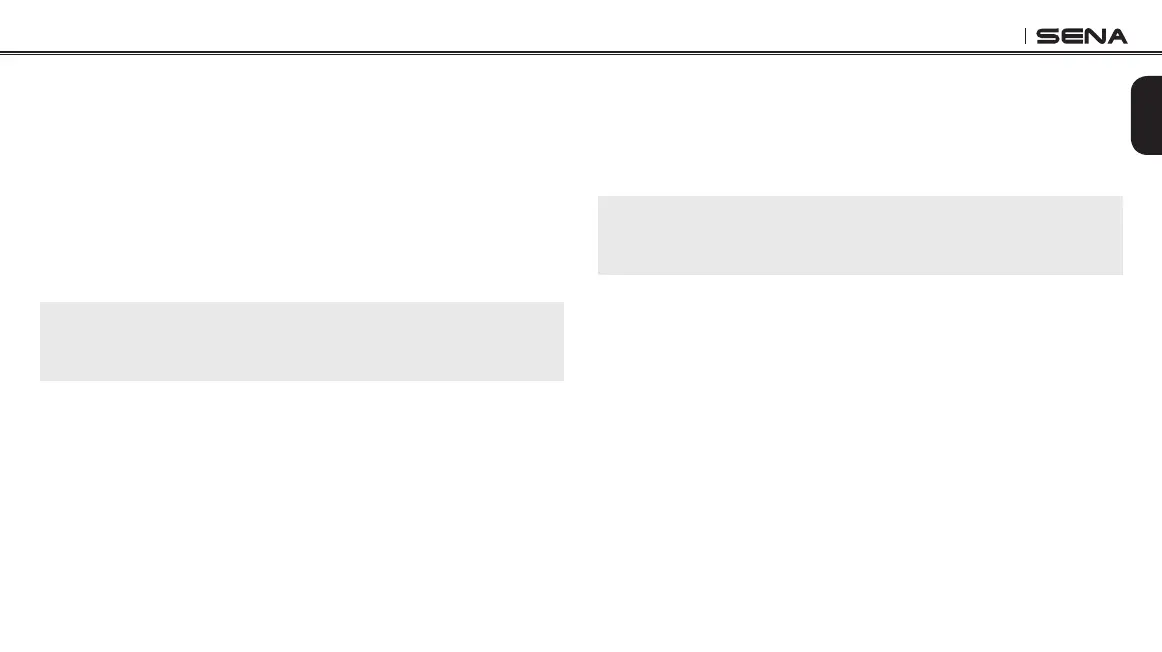Tufftalk M
27
English
11.2.5 VOX Sensitivity (Default: 3)
VOX sensitivity can be adjusted depending on your riding environment.
Level 5 is the highest sensitivity setting and 1 is the lowest.
11.2.6 Intercom-Audio Overlay Sensitivity (Default: 3)
The music, FM radio and GPS volume will be lowered to play in the
background if you talk over the intercom while the overlaid audio is
playing. You can adjust the intercom sensitivity to activate this
background audio mode. Level 1 has the lowest sensitivity and level 5
has the highest sensitivity.
Note:
If your voice is not louder than the sensitivity of the selected level, the
overlaid audio will not be lowered.
11.2.7 Audio Overlay Volume Management (Default: Disable)
The music, FM radio and GPS overlaid audio reduces in volume
whenever there is an ongoing intercom conversation. If Audio Overlay
Volume Management is enabled, the volume level of the overlaid
audio will not be reduced during an intercom conversation.
11.2.8 HD Intercom (Default: Enable)
HD Intercom enhances the two-way intercom audio from normal
quality to HD quality. HD Intercom will become temporarily disabled
when you enter into a multi-way intercom. If this feature is disabled,
the two-way intercom audio will change to normal quality.
Note:
The intercom distance of HD Intercom is relatively shorter than that of
normal intercom.
11.2.9 Voice Prompts (Default: Enable)
You can disable voice prompts by software conguration settings, but
the following voice prompts are always on.
– Headset conguration settings menu, battery level indicator, speed
dial, FM radio functions
11.2.10 RDS AF Setting (Default: Disable)
Radio Data System (RDS) Alternative Frequency (AF) Setting allows
a receiver to re-tune to the second frequency location when the rst
signal becomes too weak. With RDS AF enabled on the receiver, a
radio station with more than one frequency can be used.