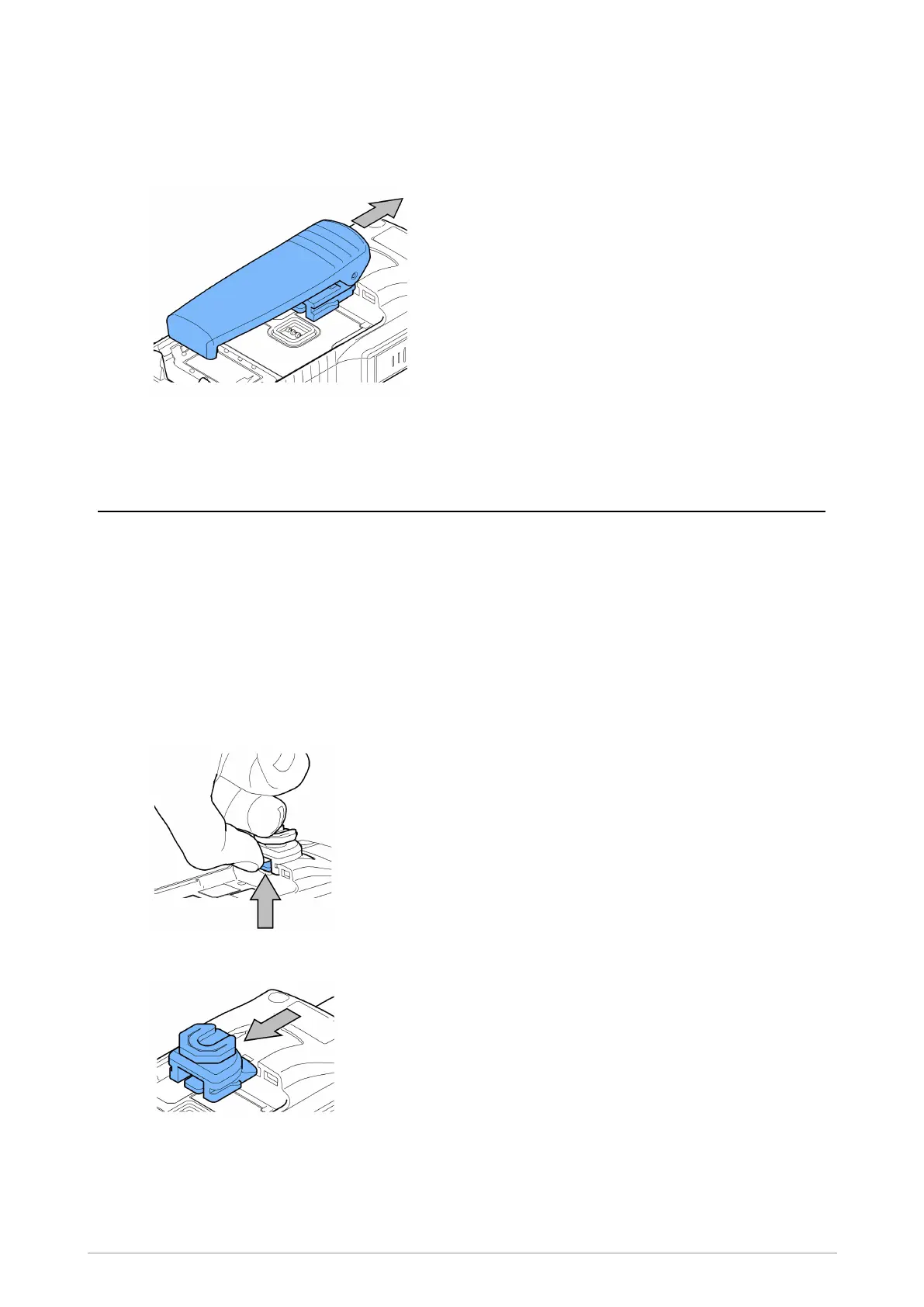Fit the belt clip
1. Remove the battery.
2. Slide the stud into the carrying aid attachment recess until it clicks into position. Check that the
clip is secure.
3. Carefully lift the clip and insert the battery.
Klickfast Stud
The Klickfast stud (part no. 300-00718) is used together with the available dock kit that provides
attachments for various types of belts (clothing) and locker or car dashboard mountings.
The stud is attached to the radio using the carrying aid attachment points on the back of the radio.
Remove the Klickfast Stud
1. Remove the battery.
2. Lift the spring. Failure to compress the spring sufficiently to remove the stud, will result in
damage to your radio or the stud.
3. Slide the stud out of the carrying aid attachment recess.
8 SC20 Series hand-portable radio
